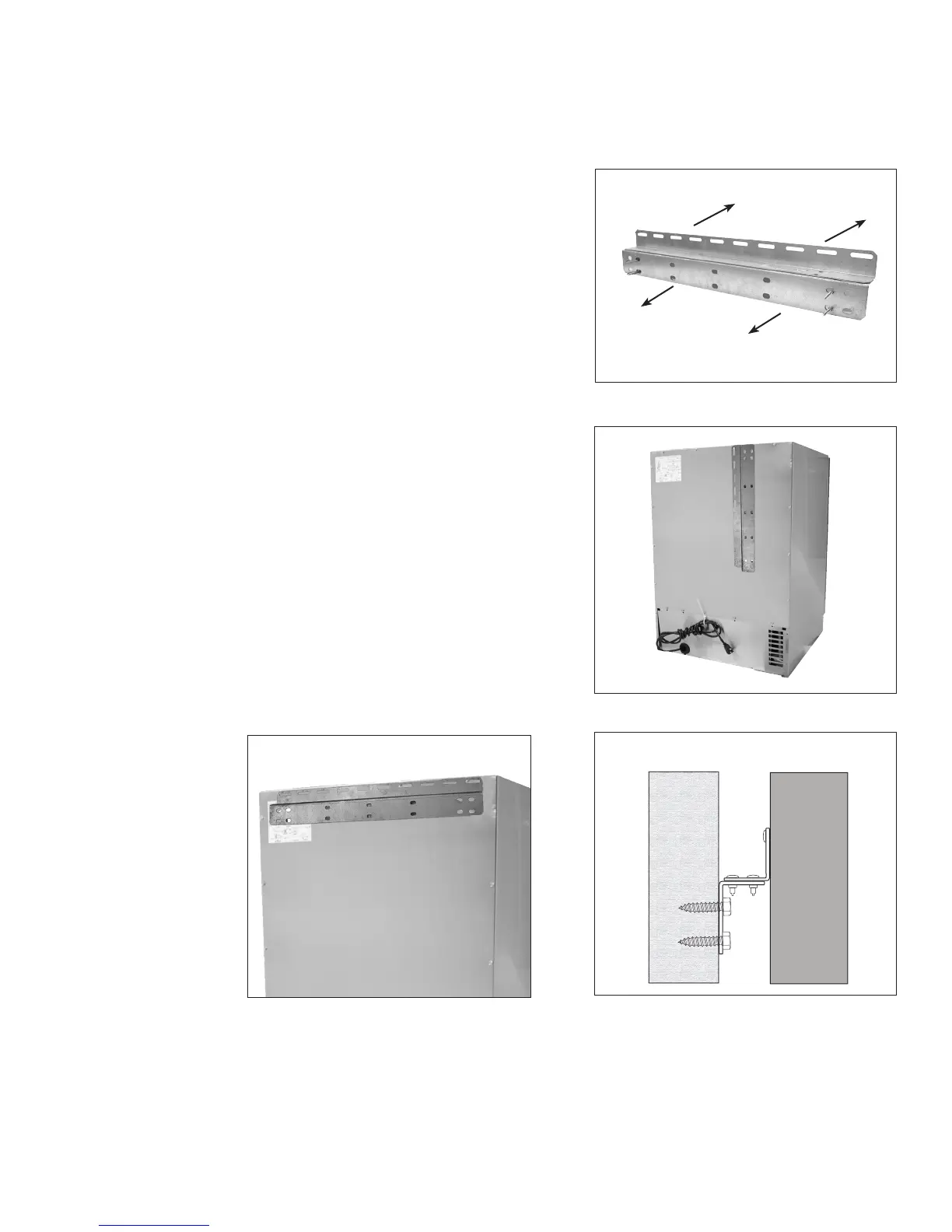10
INSTALLATION
ANTITIP INSTALLATION INSTRUCTIONS
2.14 WALL MOUNT
1. Remove the bracket from its original shipping position on the back of the
unit (Fig. 2.9 and 2.10).
2. Reattach the bracket to the back of the unit using the existing screws from
the unit’s back panel (Fig 2.11).
3. Push the unit against the wall so the bracket is flush with the wall
adjacent to the back panel.
4. Using a pencil and the bracket as a template, trace the bracket on the
wall, making sure 2 of the screw holes are aligned with a stud in the
wall.
5. Pull the unit away from the wall.
6. Remove the screws that connect the upper and lower sections of the
Anti-Tip Bracket. Mount the lower section of the bracket that is not
attached to the unit to the wall where you had marked and drilled pilot
holes in the wall/wall stud for mounting. Attach the lower bracket to
wall.
7. Push the unit back against the wall and align the upper section with
the lower section of the Anti-Tip Bracket such that you can refasten the
original screws that secure the upper and lower sections of the Anti-Tip
Bracket (Fig. 2.12). Your installation is now complete.
Figure 2.9
Figure 2.10
Figure 2.12
Figure 2.11
To Drawer
Refrigerator
To wall
SIDE VIEW
Adjacent wall
Drawer Refrigerator