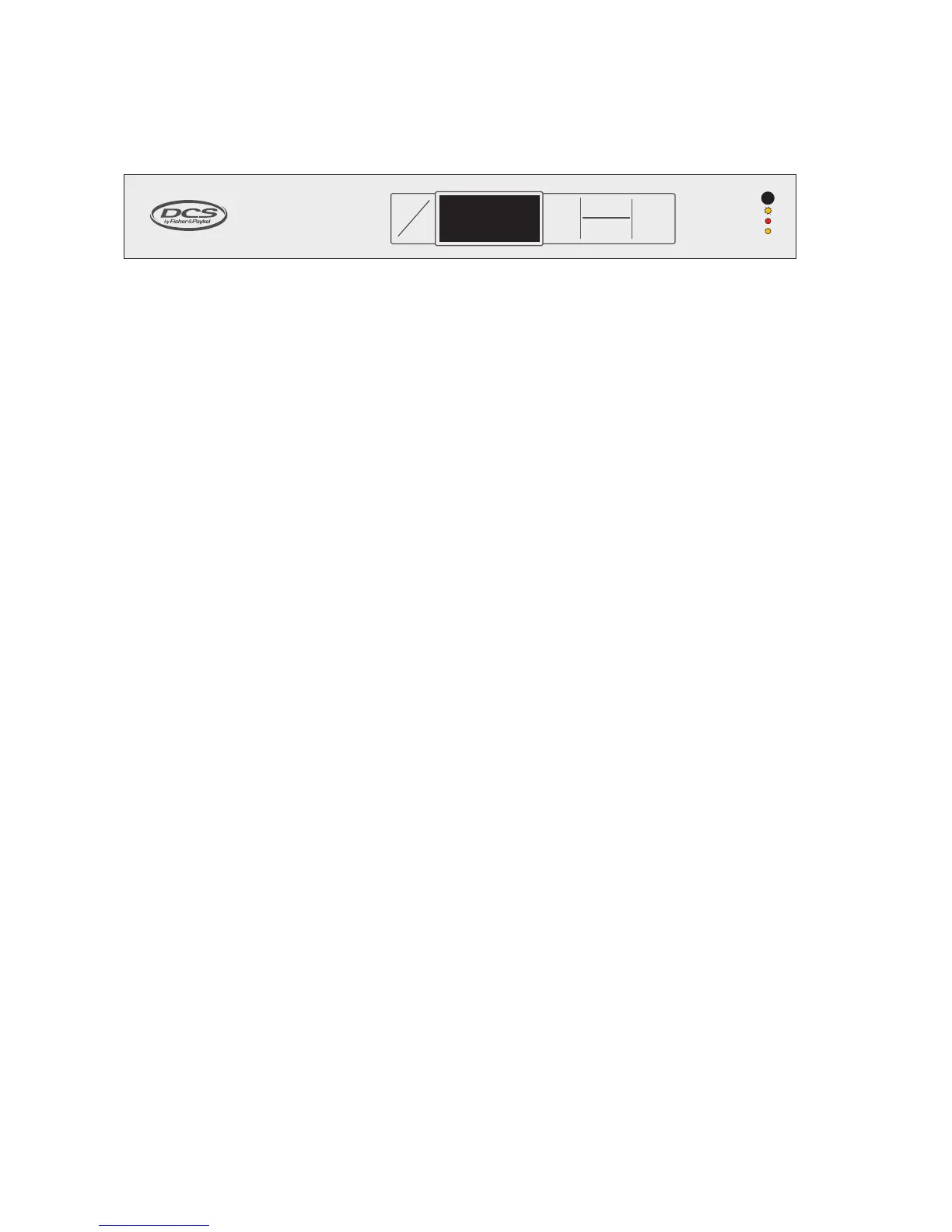22
FAULT
Power Failure -
+
/
-
Te mp -
Alarms Off -
Press ON/OFF to Reset
ON
OFF
SET
WA RMER
COOLER
F/C
PRESS and HOLD
Figure 6.1
6.1 INTRODUCTION
DCS’s control system refrigeration monitor governs the intuitive user interface panel. The control system informs you if the unit is
not working properly through both visual and audible alerts. The LED display panel displays a steady green light when the control
system is enabled. See Figures 6.1 above for example user interfaces.
6.2 STARTING THE UNIT
To start the unit, push and hold for ve seconds the “ON/OFF” button located on the display panel. Upon turning the unit on, the
display will read the actual temperature inside of the unit. If the interior temperature is greater than 99 degrees F, the display will
ash 99 until the temperature drops to 99 degrees F.
6.3 SETTING THE TEMPERATURE MODE
The unit can display either Fahrenheit (F) or Celsius (C). To do so, press the “F/C” button on the display panel.
6.4 ADJUSTING THE TEMPERATURE CONTROL
The setpoint out of the factory is approximately 55 degrees F. The temperature control is adjustable from the low 30s to the high
40s in the refrigerated drawers. The setpoint out of the factory is approximately 38 degrees F. The range or refrigerated drawers,
allows exibility of temperature preferences and provides the ideal food storing temperatures. The temperature can be lowered
or raised by rst pressing the “SET” button on the display panel. A “SET” icon will be displayed. This icon will turn o 10 seconds
after completing the adjustments. Pressing either the “WARMER” or “COOLER” buttons will raise or lower the set temperature by
one (1) degree F or C (depending on the setting). NOTE: As with any refrigeration product, there is a slight temperature variance
at dierent locations within the cabinet.
6.5 INTERIOR LIGHT AND SWITCH
For Refrigerated Drawers:
The light switch will automatically turn on the light when the drawer(s) is opened and o when the drawer(s) is closed. There are
two light switches in each drawer unit: one on the top and one on the bottom. They are both located on the inside left hand of
the drawers. In addition to turning the light on and o, the light switches also turn the display panel and interior fan(s) on and o.
USER INTERFACE PANEL AND CONTROL SYSTEM
REFRIGERATION MONITOR
