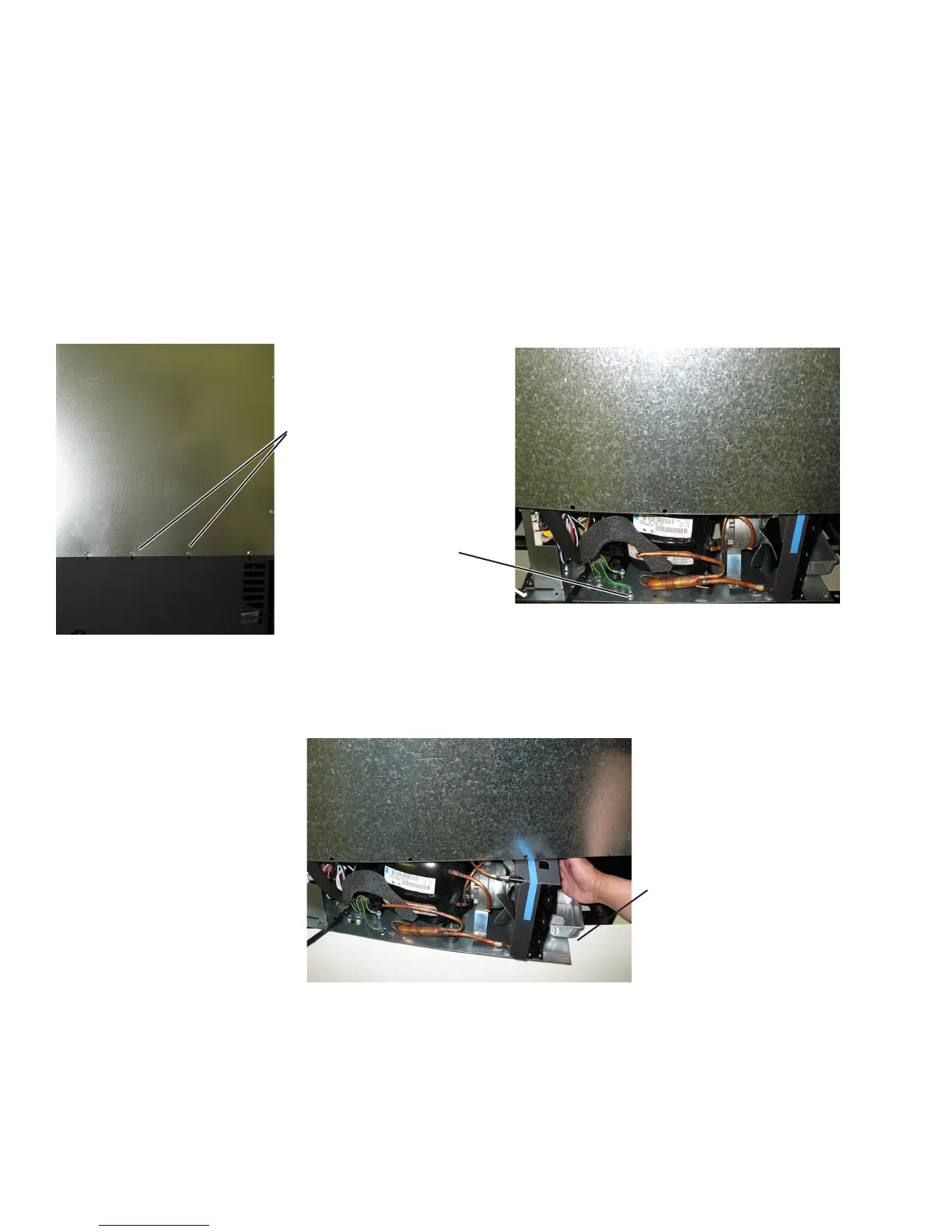14
4.1 GAINING ACCESS TO MECHANICAL BASEPLATE
The mechanical baseplate is located in the rear of the unit. Most major mechanical and electrical components on the
unit mount directly to the baseplate. This creates easy access for servicing of the sealed system and mechanical/electri-
cal components. To gain access to the mechanical baseplate, remove the screws that hold the lower shroud in place
and then remove the shroud (see Figure 4.1). To facilitate working on any component mounted to the mechanical base,
remove the screws that hold the baseplate to the chair frame and slide out the baseplate enough to allow working room
required (see Figures 4.2 and 4.3).
Figure 4.1
Remove screws.
Figure 4.2
Remove screws securing
the mechanical baseplate.
Figure 4.3
Slide out the mechanical
baseplate.
SEALED SYSTEM COMPONENTS