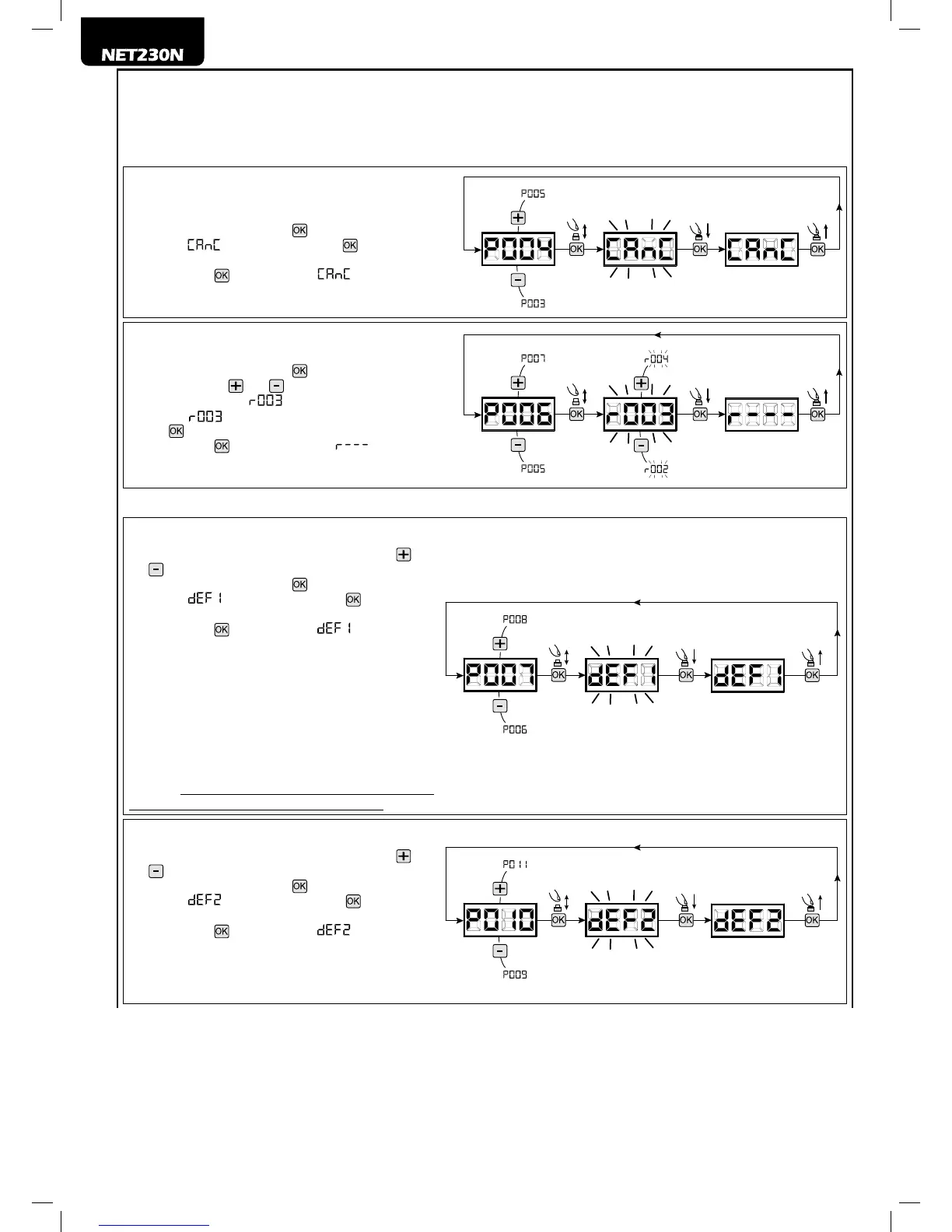48
7 ADVANCED PROGRAMMING
Here are some added programming procedures relating to remotes memory management and advanced conguration of the control
inputs.
1 Deletion of memorized transmitters
1.1 Deletion of all transmitters
1. Scroll down the parameters until you visualize P004;
2. Conrm by pressing on the
key;
3. When “ ” is ashing, press the key for a few sec-
onds;
4. Release the key as soon as “ ” stops ashing;
5. All memorized transmitters have been deleted (display
shows again P004).
1.2 How to search and delete a transmitter
1. Scroll down the parameters until you visualize P006;
2. Conrm by pressing on the
key;
3. By pressing on and , keys, select the transmitter you
want to delete (eg.
);
4. When “
” ashes, conrm the deletion by pressing
the key for a few seconds;
5. Release the key when appears “ ”;
6. The selected transmitter is deleted (display shows again
P006).
2 Restoring default parameters
2.1 Restoring operating parameters
1. Scroll through the parameters with the buttons
and
until the display shows P007;
2. Conrm by pressing on the key;
3. When “ ” is ashing, press the key for a few
seconds;
4. Release the key as soon as “ ” stops ashing;
All the default values are restored except for the para-
meters from P016 to P022 and P076 to P098 for the
conguration currently in use;
5. At the end of the operation display returns to P007.
Warning: After you restore the default parameters, you
must program the control panel again and adjust all ope-
rating parameters, in particular, remember to properly
set the operator conguration parameters. (P028 - P029
- P030).
Warning: For reversible motors with electro-brake, remem-
ber to set P062 = 3 at the end of the procedure.
2.2 Restoring “I/O” setting (Input/Output)
1. Scroll through the parameters with the buttons
and
until the display shows P010;
2. Conrm by pressing on the key;
3. When “ ” is ashing, press the key for a few
seconds;
4. Release the key as soon as “ ” stops ashing;
All the default values only for the parameters from
P016 to P022 and from P076 to P098 are restored for
the conguration currently in use;
5. At the end of the operation display returns to P010.
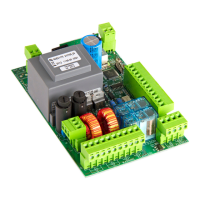