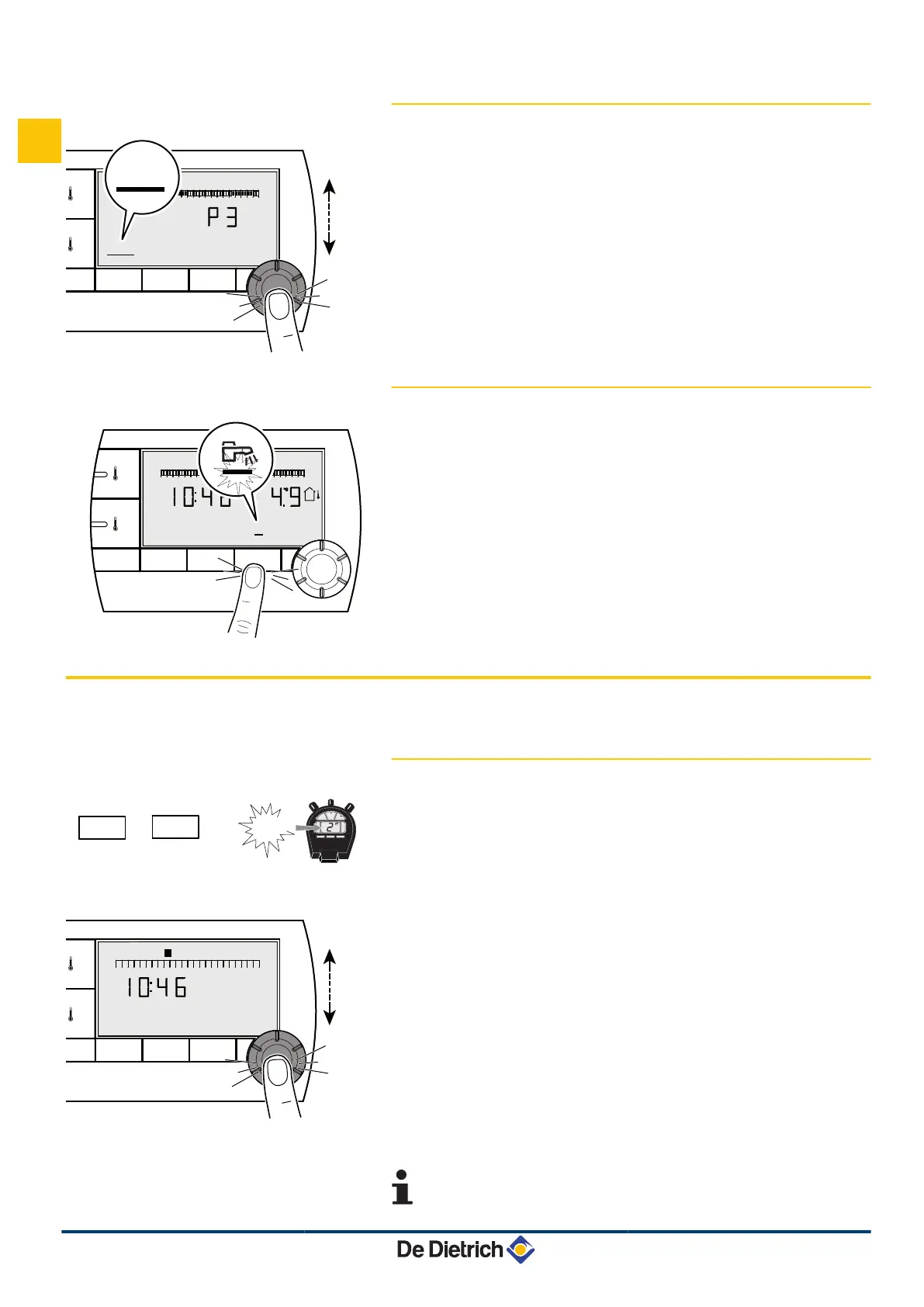3.1.6. Sélectionner un programme horaire
1. Appuyer plusieurs fois sur la touche MODE jusqu'à ce que le
symbole AUTO soit souligné.
2. Pour sélectionner le programme horaire souhaité (P1, P2, P3 ou
P4), tourner le bouton rotatif.
3. Pour valider, appuyer sur le bouton rotatif.
3.1.7. Forcer la production d'eau chaude sanitaire
4 Pour une production d'eau chaude sanitaire temporaire de 1 heure,
appuyer sur la touche r. Le trait qui souligne le symbole r clignote.
4 Pour une production d'eau chaude sanitaire permanente, appuyer
pendant 5 secondes sur la touche r. Le trait qui souligne le
symbole r est fixe.
Pour annuler la dérogation, appuyer sur la touche r. Le trait qui
souligne le symbole r ne s'affiche plus.
3.2 Utilisation étendue de l'appareil
3.2.1. Régler l'heure et la date
1. Appuyer simultanément pendant 2 secondes sur les touches
MODE et r. L'heure s'affiche.
2. Appuyer sur le bouton rotatif.
3.
Les minutes clignotent.
Pour modifier les minutes, tourner le bouton rotatif.
Pour valider, appuyer sur le bouton rotatif.
4.
Les heures clignotent.
Pour modifier les heures, tourner le bouton rotatif.
Pour valider, appuyer sur le bouton rotatif.
5.
Le chiffre du jour clignote.
Pour modifier le jour (1 = lundi, 2 = mardi, etc), tourner le bouton
rotatif.
Pour valider, appuyer sur le bouton rotatif.
6. Pour revenir à l'affichage principal, appuyer sur la touche MODE ou
attendre 20 secondes.
Pour revenir à l'affichage précédent, appuyer sur la
touche r.
C002392-C
MODE
r
AUTO
x
1 4 5 6 7
0 2 4 6 8 10 12 14 16 18 22 2420
c
C002397-E
MODE
r
r
b
AUTO
x
0 2 4 6 8 10 12 14 16 18 22 2420
°C
c
A000853-A
MODE
r
x
0 2 4 6 8 10 12 14 16 18 22 2420
c
3. Utilisation CDR4 - Colis AD253 - Colis AD284
10
23/06/2011 - 300020530-001-C
FR
