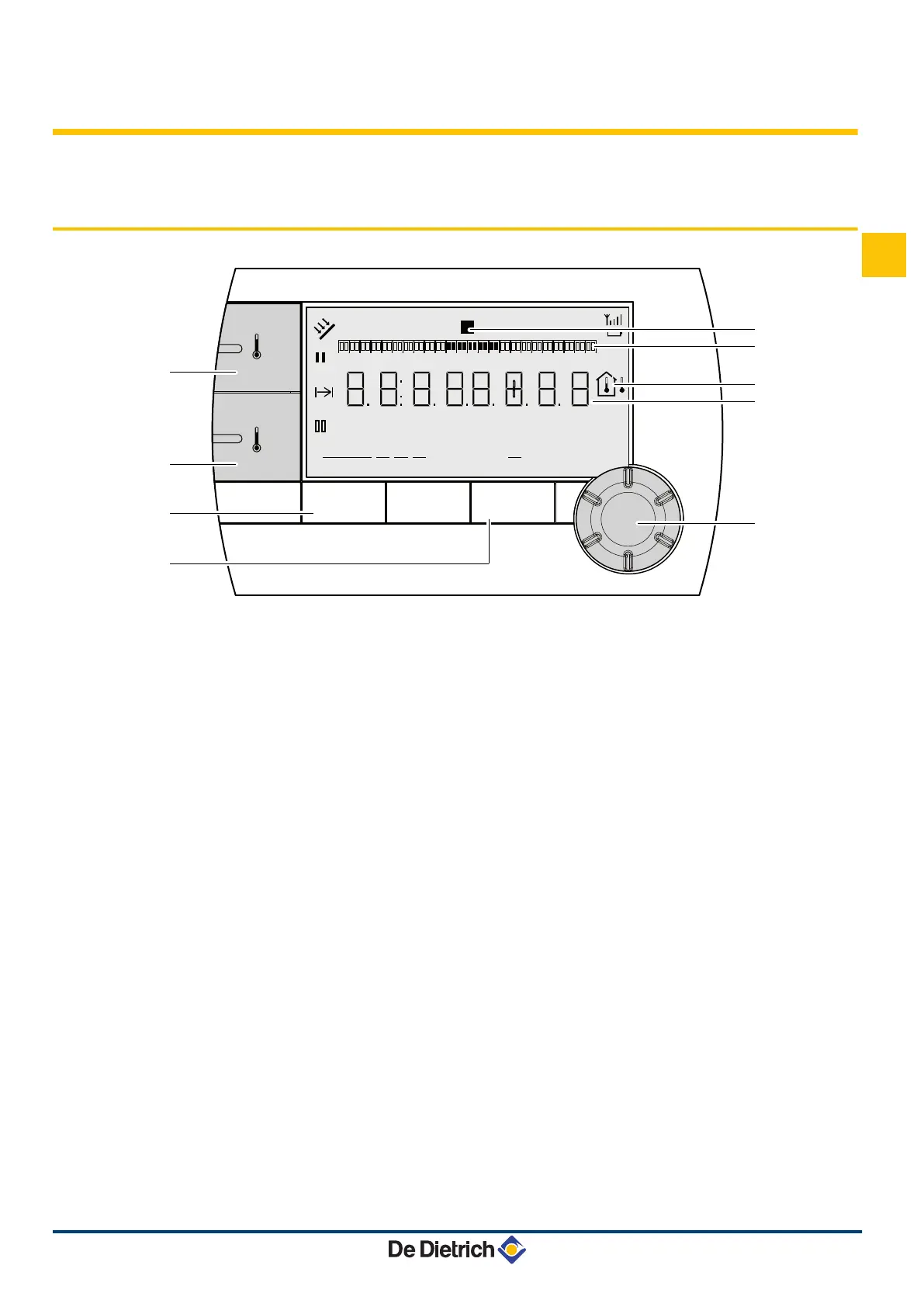1 Description
1.1 Description of the keys and the display
C002541-A
MODE
r
r
p
b
w
AUTO
x
c
g
m
x
c
1 2 3 5 6 74
B
C
D
E
G
F
H
I
A
0 2 4 6 8 10 12 14 16 18 22 2420
°F
°C
°F
°C
A
Comfort temperature setting key
B
Reduced temperature setting key
C
Operating mode selection key
D
DHW override key
E
Rotary setting button and push button
F
Timer programmes graphic display bar
4 Dark area b : Heating period in comfort mode or DHW
production enabled
4 Light area v : Heating period in reduced mode or
DHW production not enabled
G
The highlighted figure indicates the current day (1 =
Monday)
H
Temperature display
4 I Outside temperature
4 O Ambient temperature
I
Number display (current time, adjusted values, parameters,
etc.)
u
The symbol is displayed when the solar system (if
connected) is running
T
Reception level between the remote control and the boiler
radio module
D
Battery charge level
The symbol flashes when the charge level is too low
CDR4 - Package AD253 - Package AD284 1. Description
23/06/2011 - 300020530-001-C
35
EN