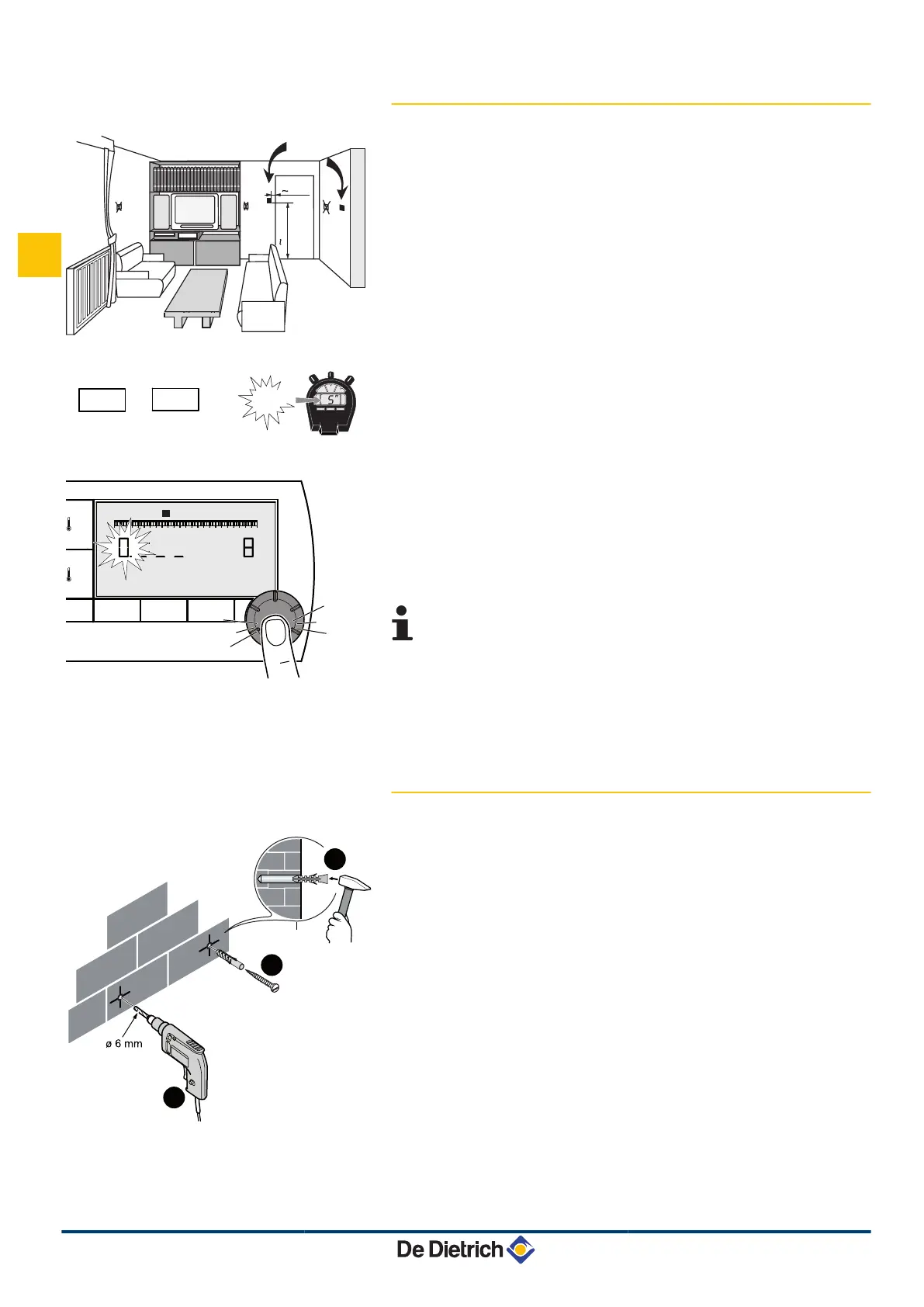2.1.4. Choose a location
Choose a location in a "reference" room representative of the room
temperature to be taken into account if the remote control is used as a
room sensor.
Locations in the room that are not recommanded:
Enclosed, exposed to solar radiation, heated by a flue duct, exposed to
cold or hot air currents from air ducts, close to an open fireplace, a heat
source (television), behind a curtain.
Choose an location which allows good radio reception:
1. Check that the boiler is switched on.
2.
Press the MODE and r keys simultaneously for 5 seconds. The 0
menu is displayed.
3. After a few seconds, the reception level is displayed on the right of
the display.
0: Weakest reception level
10: Strongest reception level
4. Choose a location for the remote control for which the radio
reception level displayed is higher than 8.
4
Reception problems may occur, depending on the
construction materials used in the house (thickness of
walls or floors, type of materials used).
4 A hand may interfere with reception.
5. To go back to the main display, press the
MODE key or wait 2
minutes.
2.1.5. Installing the remote control
1. Drill 2 holes with a Ø of 6 mm.
2. Put the plugs in place.
3. Tighten the 2 screws.
C002586-B
MODE
r
x
2 4 5 6 7
0 2 4 6 8 10 12 14 16 18 22 2420
c
1 3
2. Installation CDR4 - Package AD253 - Package AD284
38
23/06/2011 - 300020530-001-C
EN