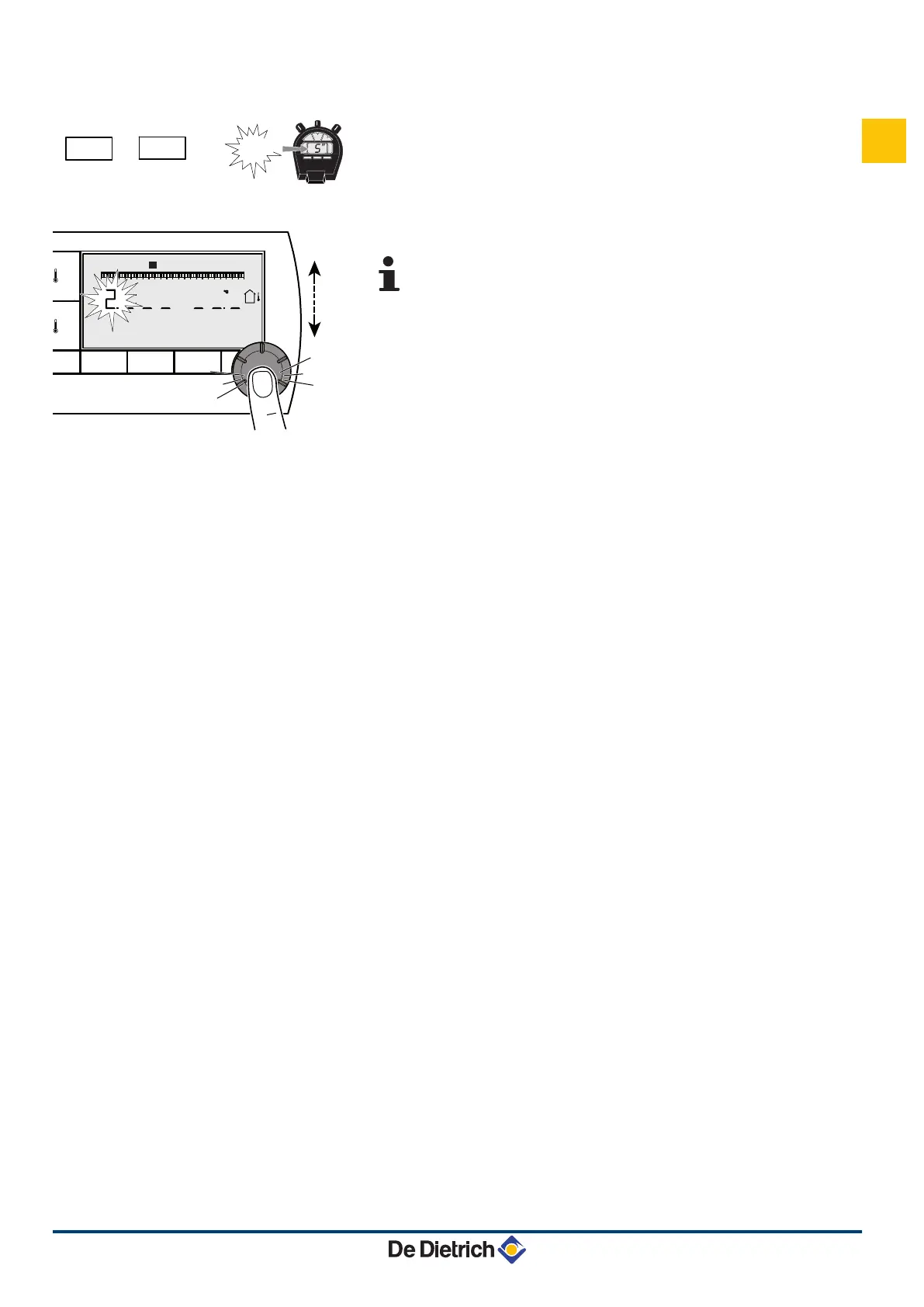Pour modifier l'affichage principal, procéder comme suit :
1. Appuyer simultanément pendant 5 secondes sur les touches
MODE et r. Le menu 0 s'affiche.
2. Appuyer 2 fois sur le bouton rotatif pour faire apparaître le menu 2.
Pour revenir à l'affichage précédent, appuyer sur la
touche r.
3. Pour modifier le réglage, tourner le bouton rotatif.
I : Température extérieure
O : Température ambiante
I puis O : Température extérieure en alternance avec température
ambiante
4. Pour revenir à l'affichage principal, appuyer sur la touche MODE ou
attendre 20 secondes.
C002390-A
MODE
r
x
2 4 5 6 7
0 2 4 6 8 10 12 14 16 18 22 2420
c
CDR4 - Colis AD253 - Colis AD284 3. Utilisation
23/06/2011 - 300020530-001-C
13
FR