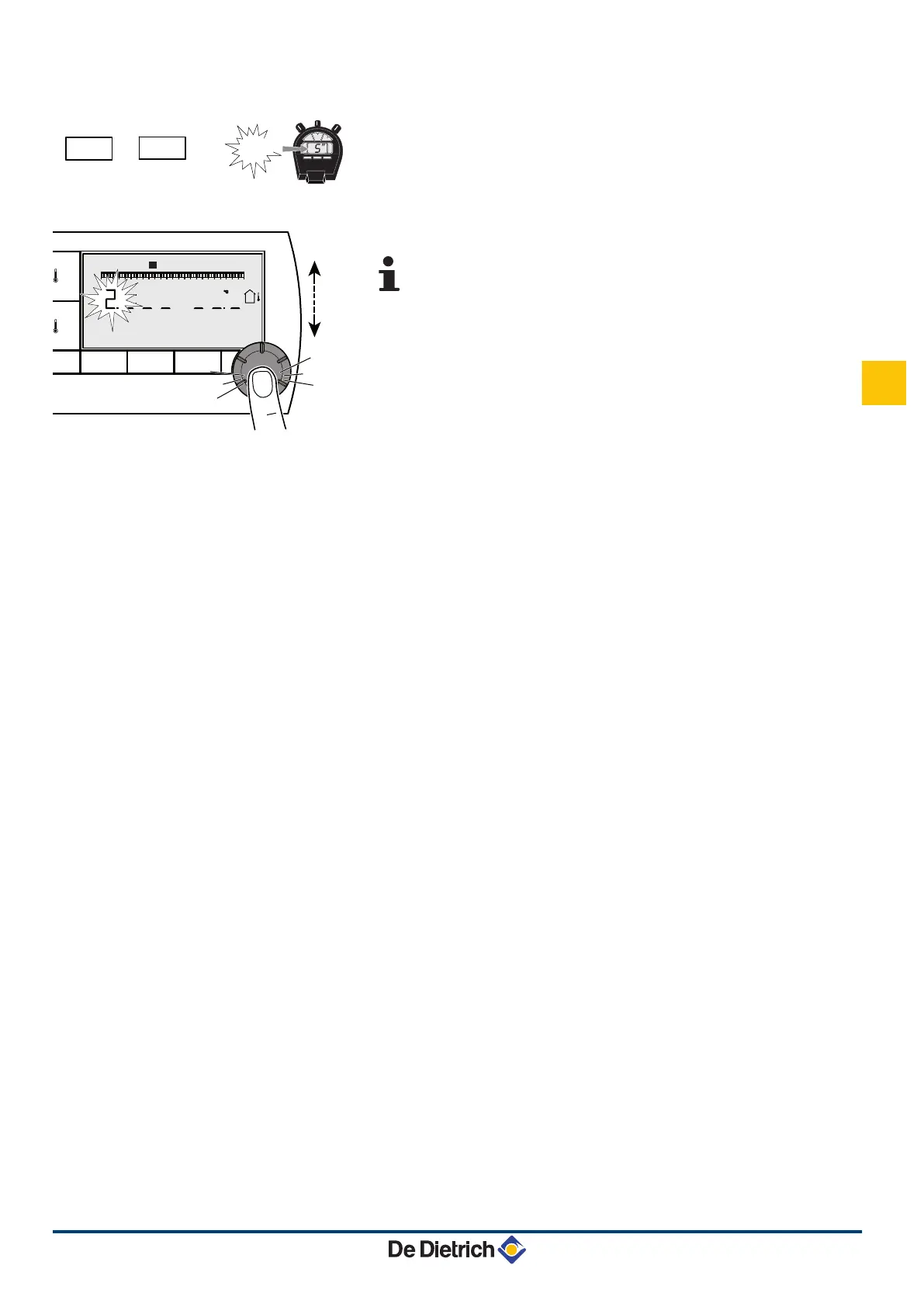Para modificar la pantalla principal hay que hacer lo siguiente:
1. Pulsar simultáneamente durante 5 segundos las teclas MODE y
r. Aparece en pantalla el menú 0.
2. Pulsar 2 veces el botón giratorio para que aparezca el menú 2.
Para volver a la pantalla anterior, pulsar la tecla r.
3. Para modificar el ajuste, girar el botón giratorio.
I : Temperatura exterior
O : Temperatura ambiente
I seguido de O: Temperatura exterior alternando con la
temperatura ambiente
4. Para volver a la pantalla principal, pulsar la tecla MODE o esperar
20 segundos.
C002390-A
MODE
r
x
2 4 5 6 7
0 2 4 6 8 10 12 14 16 18 22 2420
c
CDR4 - Bulto AD253 - Bulto AD284 3. Utilización
23/06/2011 - 300020530-001-C
93
ES