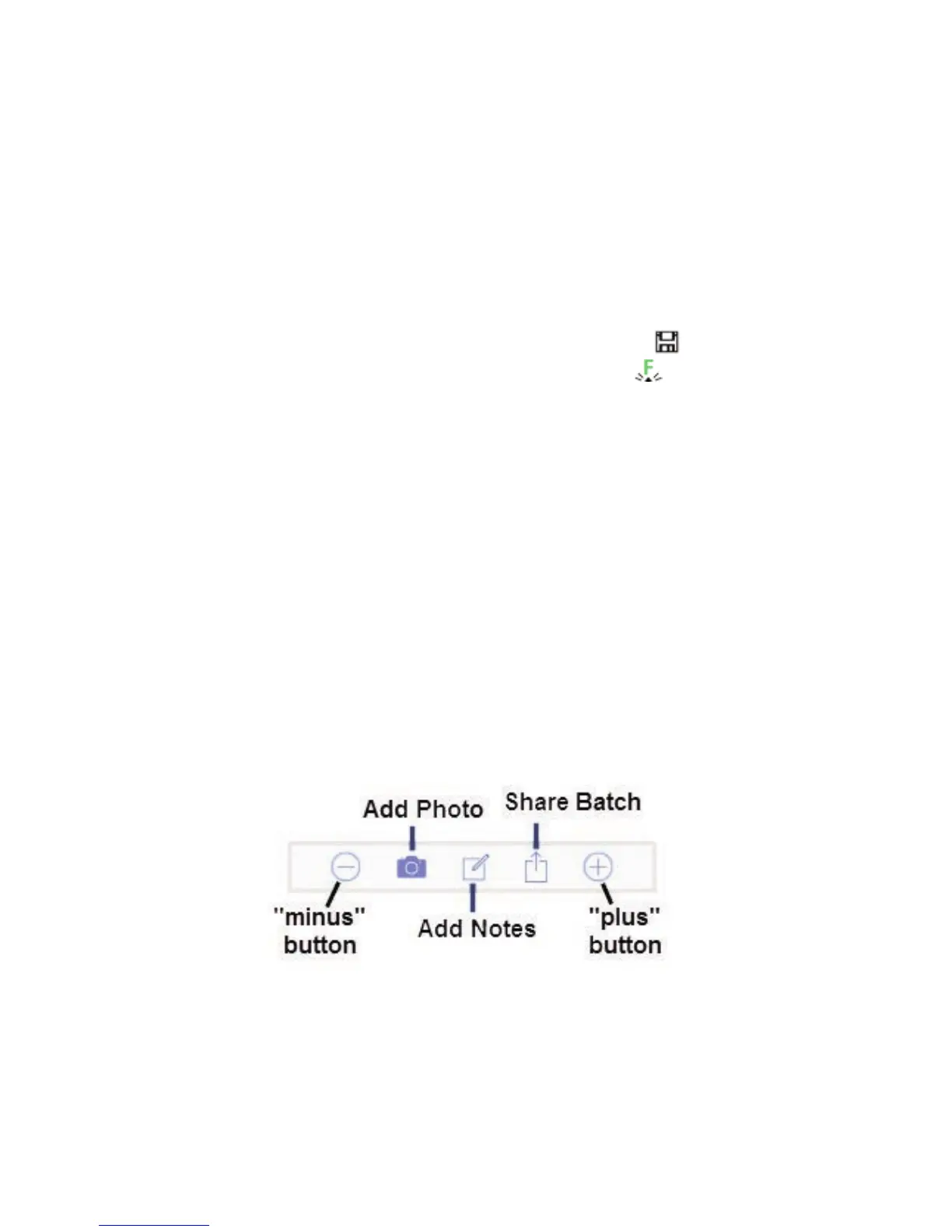6
Tool Bar
Displays available actions applicable to current operating modes
(i.e. Memory (pg 13), Statistics (pg 21), HiLo (pg 22), etc.)
Measurement Area
Displays measurement related information. The coating thickness
example on page 5 shows the last measurement (54 microns) on a
ferrous (F) substrate using calibration adjustment Cal 1. Memory is ON
and measurements are being stored into Batch 6 (B6).
The measurement area will change depending on the connected probe
type and selected modes.
Modes Icons and Units
Displays icons for active modes (such as the disk icon XX for Memory
mode, pg 13), current calibration adjustment type ( X Factory), and
measurement units (microns).
Carousel
The carousel is displayed when more than a single view (screen) is
present. The number of dots represent the number of available views.
Swipe your finger horizontally across the screen to switch between
views.
Tip: Some views contain interactive areas. For this reason we
recommend swiping horizontally across the Mode Icons and Units bar.
