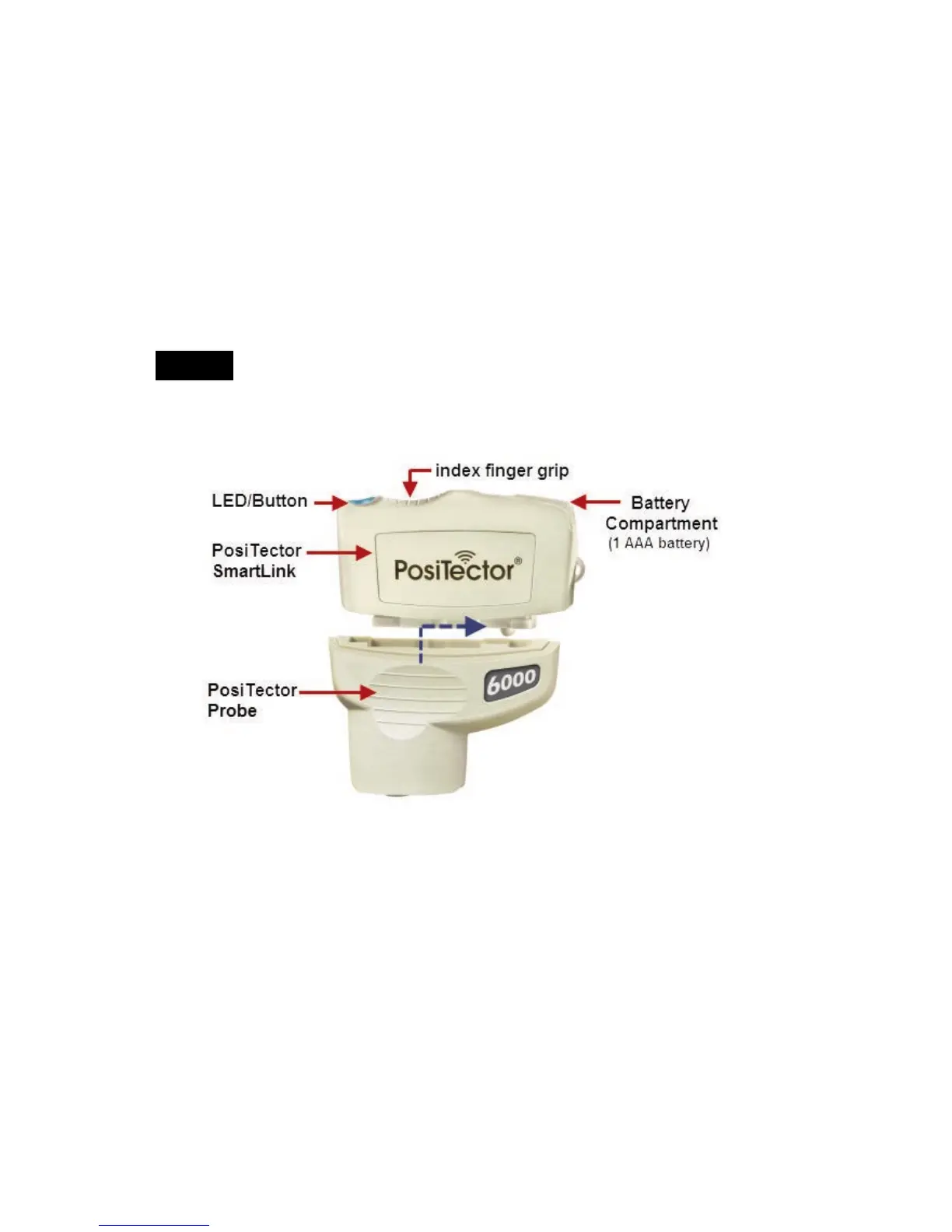7
The PosiTector SmartLink acts as a relay between the PosiTector
probe and PosiTector App using wireless Bluetooth Smart
(BLE Bluetooth Low Energy). No pairing required!
Auto-pairing Bluetooth connection works up to 10 m (30 feet) away.
Information specific to currently selected modes (i.e. Scan mode
(pg 30), Fast mode (pg 30), etc.) and user calibration adjustments
(specific to each probe) are retained within the PosiTector SmartLink.
This allows for seamless switching between smart devices (phone and
tablet).
Measurement data is not stored within the PosiTector
SmartLink. All measurement data (readings, images, notes) is stored
within the PosiTector App on your smart device.
PosiTector
PosiTector
SmartLink
SmartLink
NOTE:
Connect a Probe
To connect a probe, slide the plastic probe connector in the direction
of the arrow (shown above) until it locks in place. Reverse for
detaching the probe.
When powered-up, the PosiTector SmartLink automatically determines
what type of probe is attached and does a self-check. The probe type,
model and serial number are displayed when found within the app's
Search screen.
