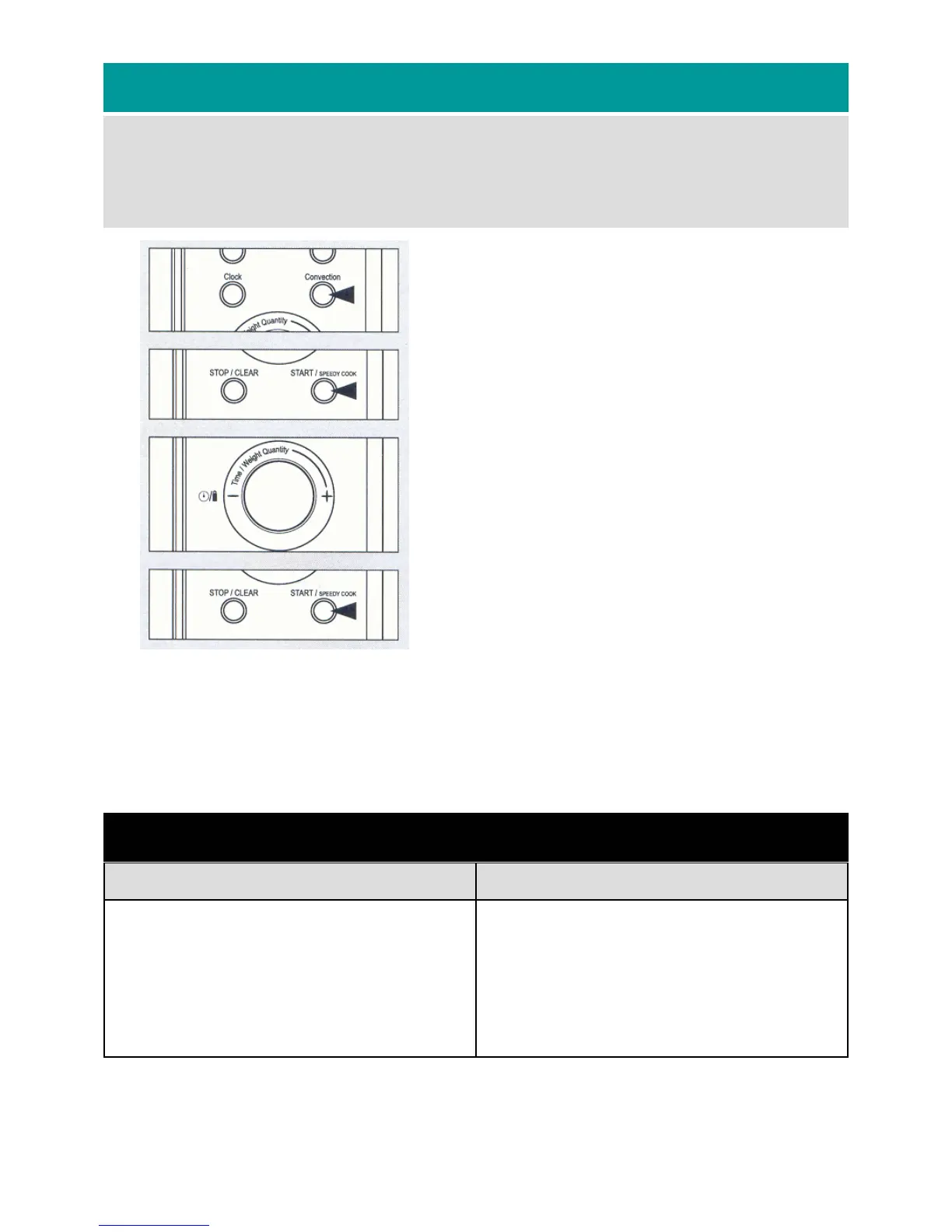Page 11
Convection cooking with pre-heat.
1. Press the Convection button. The Convection in-
dicator lights up. “110°C” is displayed.
2. Select the convection cooking temperature by
pressing the Convection button again until the ap-
propriate temperature is displayed.
3. The temperature sequence reads from 110°C to
250°C in 10°C increments.
4. Press the START/SPEEDY COOK button. The
Convection indicator blinks. The pre-heating tem-
perature and “PrE” blink alternately in the display.
When the selected pre-heat temperature is attained,
the oven will beep and the pre-heated temperature
will be displayed.
5. Open the oven door and place the food in the oven.
The oven temperature will be displayed.
6. Turn the dial knob to set the cooking time. The
selected time is displayed.
7. Press the START/SPEEDY COOK button. The
oven light switches on and the tray starts rotating.
8. Convection cooking commences and the remaining
time is counted down in the display. You can check
the oven temperature during the cooking process
by pushing the Convection button.
9. At the end of the cooking period the oven will beep
3 times.
10. Open the door, remove the cooked food and press
the STOP/CLEAR button.
Pre-heating of the oven is recommended ( except for 40°C convection mode). The maximum pre-
heating time allowed is 30 minutes. The convection indicator will blink and the pre-heated tem-
perature will be displayed. If the cooking is not started immediately thereafter, the oven will
maintain the selected temperature for another 15 minutes and then switch off automatically.
To activate convection cooking with pre-heat, proceed as follows:
Tips.
Suggestions Recommended cookware
• Use this mode of cooking for foods requiring
a pre-heated oven.
• Remember to use oven gloves when handling
food in the oven as the oven will be hot.
Use oven-proof cookware.
As there is no microwave energy generated, metal
dishes or plates may be placed on the metal turnta-
ble tray without the danger of arcing.