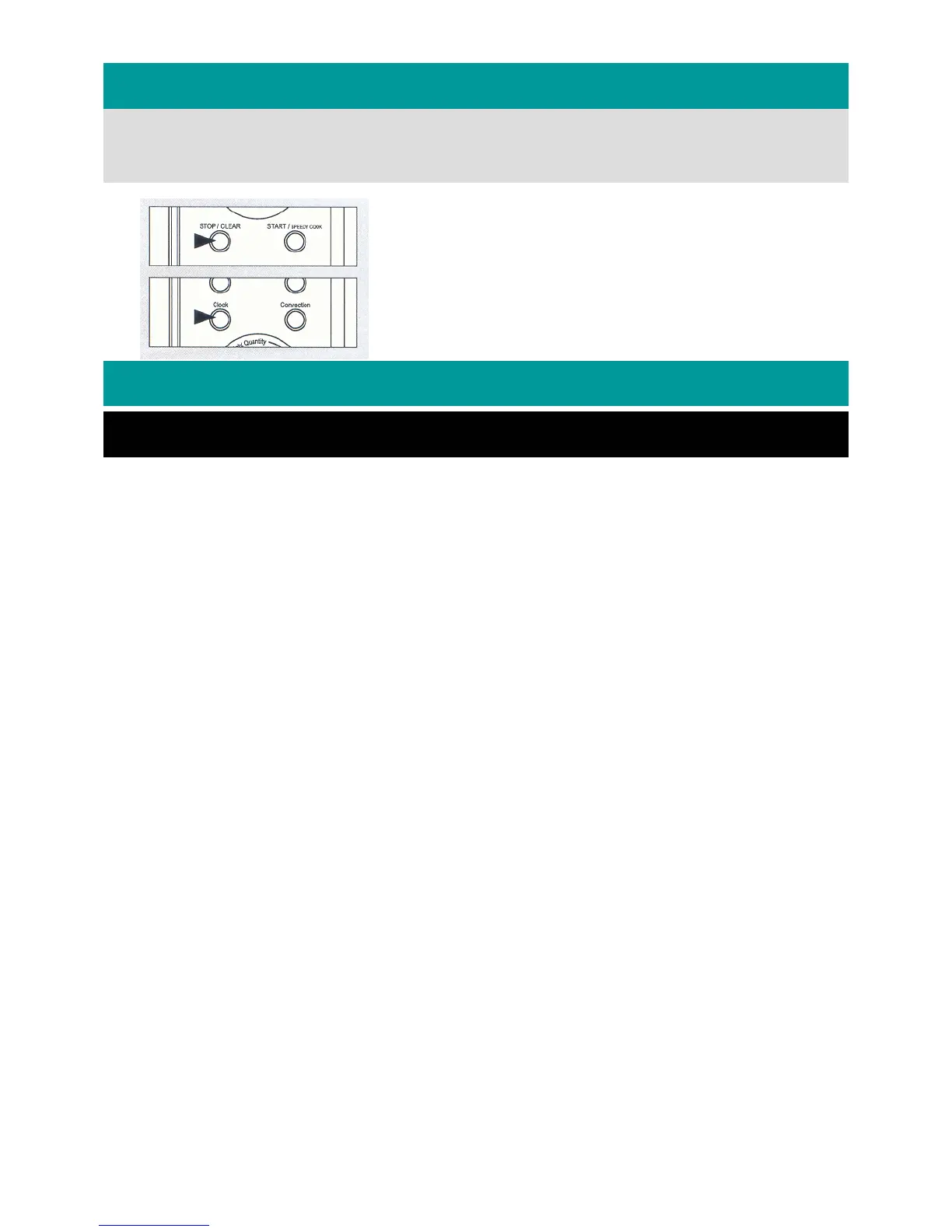Page 8
Power save mode.
Power save mode switches the display off until required. Then the display will function normally
whenever the button is pressed or the dial is turned but if no further action is taken within a 10
second period, the display will clear.
1. Press the STOP/CLEAR button. “0” or the
clock will be displayed.
2. Press and hold the Clock button for 3 seconds.
The oven beeps and the display will clear.
3. To cancel power save, press and hold the
Clock button for 3 seconds. The display will
re-appears and the oven beeps.
OPERATION.
Operational notes to remember.
1. While learning to operate the oven, place a cup
of water on the tray inside the oven. This will
absorb any microwave energy generated while
you experiment. Never switch the oven on when
it is empty.
2. At the end of a cooking cycle, the oven beeps 3
times, “0” or the clock is displayed, the oven light
switches off and the tray stops rotating.
3. The oven will beep every minute thereafter unless
the STOP/CLEAR button is pressed or until the
door is opened.
4. If the cooking period exceeded 5 minutes, the cool-
ing fan will continue to function for a few minutes
after the cooking has stopped and cool and “0” or
time of day will blink alternately in the display
until the cooling fan switches off.
5. Opening the door will interrupt any operation ex-
cept the cooling fan.
6. To cancel any operation, press the STOP/CLEAR
button. To resume the operation, press the START/
SPEEDY COOK button.
7. For cooking periods of up to 5 minutes, the time
set will be in 10 second increments.
8. For cooking periods of up to 10 minutes the time
set will be in 30 second increments.
9. For cooking periods of up to 60 minutes the time
set will be in 1 minute increments.
10. The oven light will only switch on when the oven
is operating or when the door is open.
Safety tip.
At the end of the cooking cycle.
Opening the door.
Cancelling any operation.
Time setting.
Oven light.