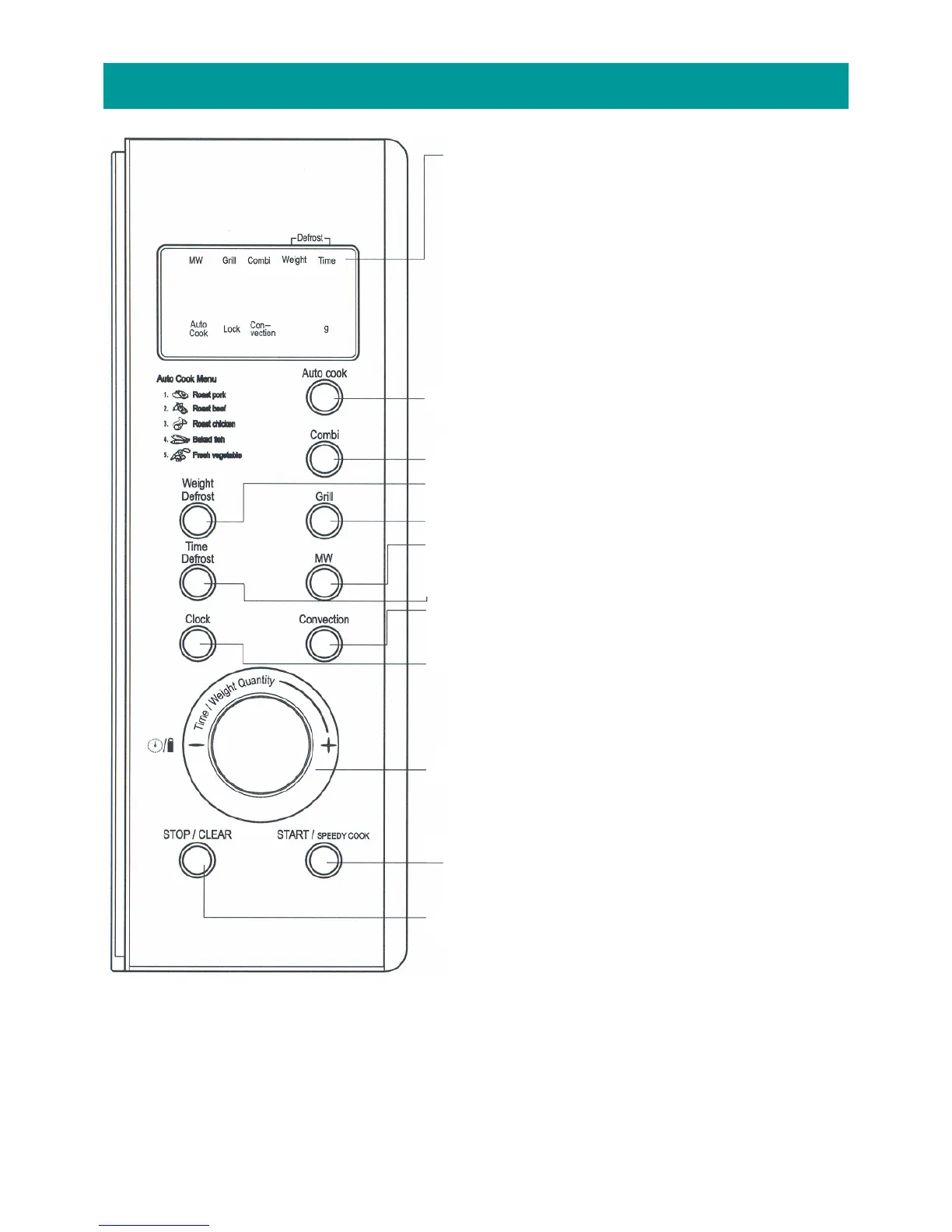Page 4
The Control panel.
Display: Cooking time, power level, indicators and pre-
sent time are displayed.
1
Blink Display
MW
Grill
Combi
Weight
Time
Auto Cook
Lock
Convection
g
Oven Operation
Microwave mode selected
Grill mode selected
Combination mode selected
Weight defrost mode selected
Time defrost selected.
Auto cook mode selected.
Safety lock on.
Convection mode selected.
Weight input mode selected.
2
Auto Cook
Press to select cooking and re-heating
3
Combi
Press to select combination cooking.
4
Weight Defrost
Press to select defrosting by weight.
5
Grill
Press to select grilling
6
MW
Press to Select the power level
7
Time defrost
Press to select defrosting by time
8
Convection
Select convection cooking and time
8
Clock
Press to set the clock
10
Jog dial knob
Rotate to set time, weight and
quantity.
11
START /
SPEEDY
COOK
Press to start a programme
Also used for speedy cook at full
power. Each press adds 30 seconds of
microwave cooking time.
12
STOP / CLEAR
Press to stop operation or to delete
cooking data.
