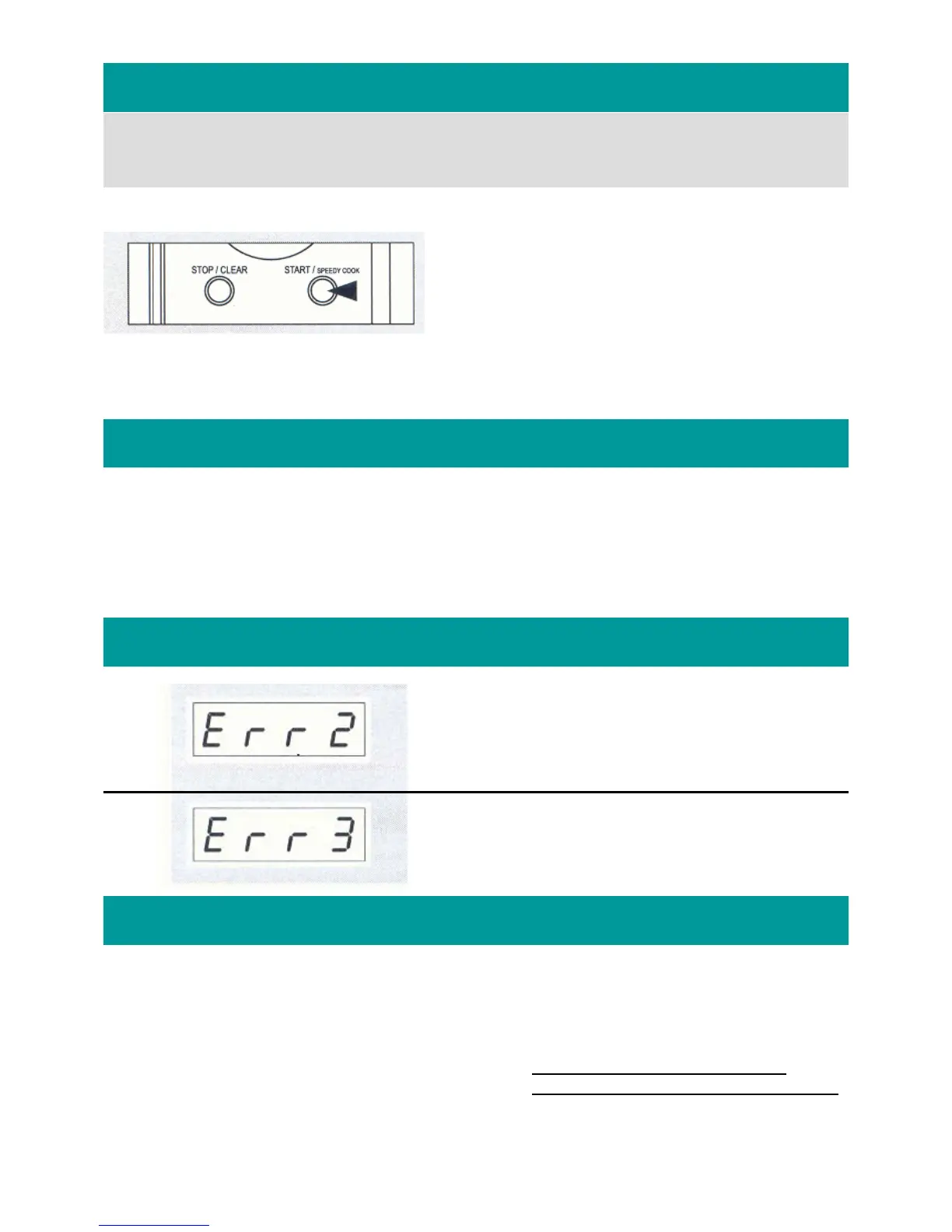Page 18
Speedy cook.
1. Press the START/SPEEDY COOK button. 30
seconds are displayed
2. To increase the time by 30 second increments,
press the START/SPEEDY COOK button repeat-
edly until the desired time is displayed.
3. Cooking commences and the remaining time is
counted down in the display.
4. At the end of the cooking period the oven will beep
3 times.
5. Open the door, remove the food and press the
STOP/CLEAR button.
Selecting speedy cook, enables the oven to operate immediately at full power. Pressing the
START/SPEEDY COOK button repeatedly increases the time by 30 second increments
To set the memory, proceed as follows:
To stop the oven when it is operating.
1 Open the door.
• The oven stops operating
• The oven may be re-started by closing the
door and pressing the START/SPEEDY
COOK button.
2 Press the STOP / CLEAR button.
• The oven stops operating.
• If you wish to cancel the setting, press the
STOP /CLEAR button once more.
• If not, pressing the START/SPEEDY
COOK button will resume operation.
Warning messages.
• This message is displayed if the temperature
inside the oven is too hot or if the sensor in-
side the oven is faulty.
• Unplug the unit and call the nearest Defy
Service Centre.
• Arcing is the term used for sparking inside
the oven. Arcing may be caused by:
• Metal or foil touching the oven walls.
• Foil not moulded to the food can act like an
antenna.
• Metal ties, poultry pins or gold rimmed
dishes
Arcing.
• Recycled paper towels sometimes contain
small metal particles.
• An incorrectly fitted turntable tray touching
the door or oven walls
• If you see arcing, press the STOP/
CLEAR button and correct the problem.
