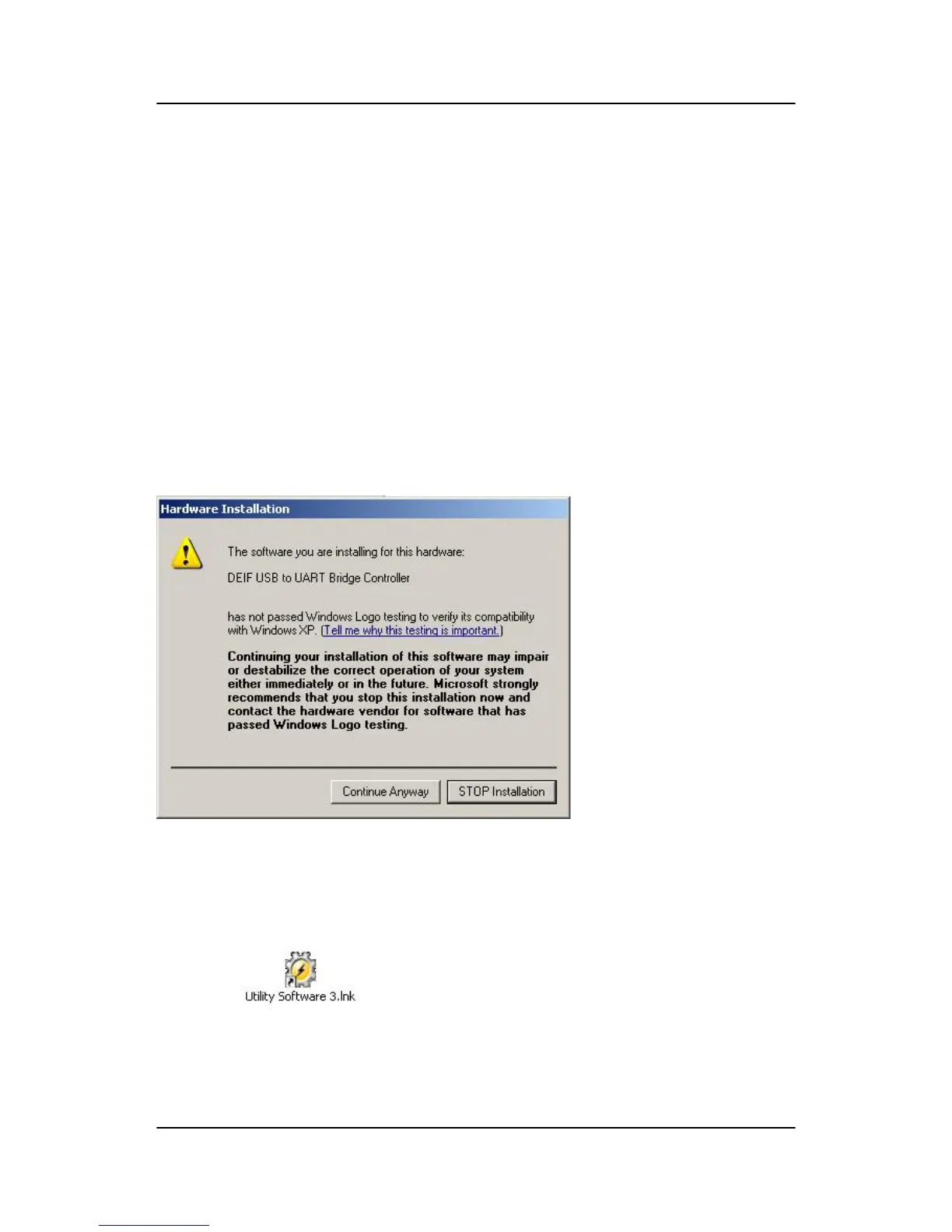You will then receive an email with a link. Click the link and follow the instructions.
The USW is now installed on your computer.
4.2.2 Installation of USB drivers
On Windows Vista machines, the USB drivers are installed automatically.
This is the procedure on Windows XP machines:
When you connect the DEIF product, Windows XP will launch two "Hardware Wizards". Two drivers are in-
stalled, so please let Windows execute both "Found new Hardware Wizard"s.
We recommend letting the Hardware Wizard install the software automatically by choosing the "Recommen-
ded" option. If the "Advanced" option is chosen, the needed files are available from the USW3 installation
folder (default: C:\Program Files\DEIF\USW3\) in the "USB driver files/source PreInstaller" folder.
Select "Continue Anyway" if a "Hardware Installation" warning (see screenshot below) appears during the in-
stallation.
4.2.3 Getting connected
Connect the service port to the USB on the computer (option J7 or option J3).
Click the Utility Software 3 icon on the desktop or in the Windows Start menu.
Desktop icon:
AGC-4 quick start guide 4189340689 UK
The first steps
DEIF A/S Page 16 of 26
