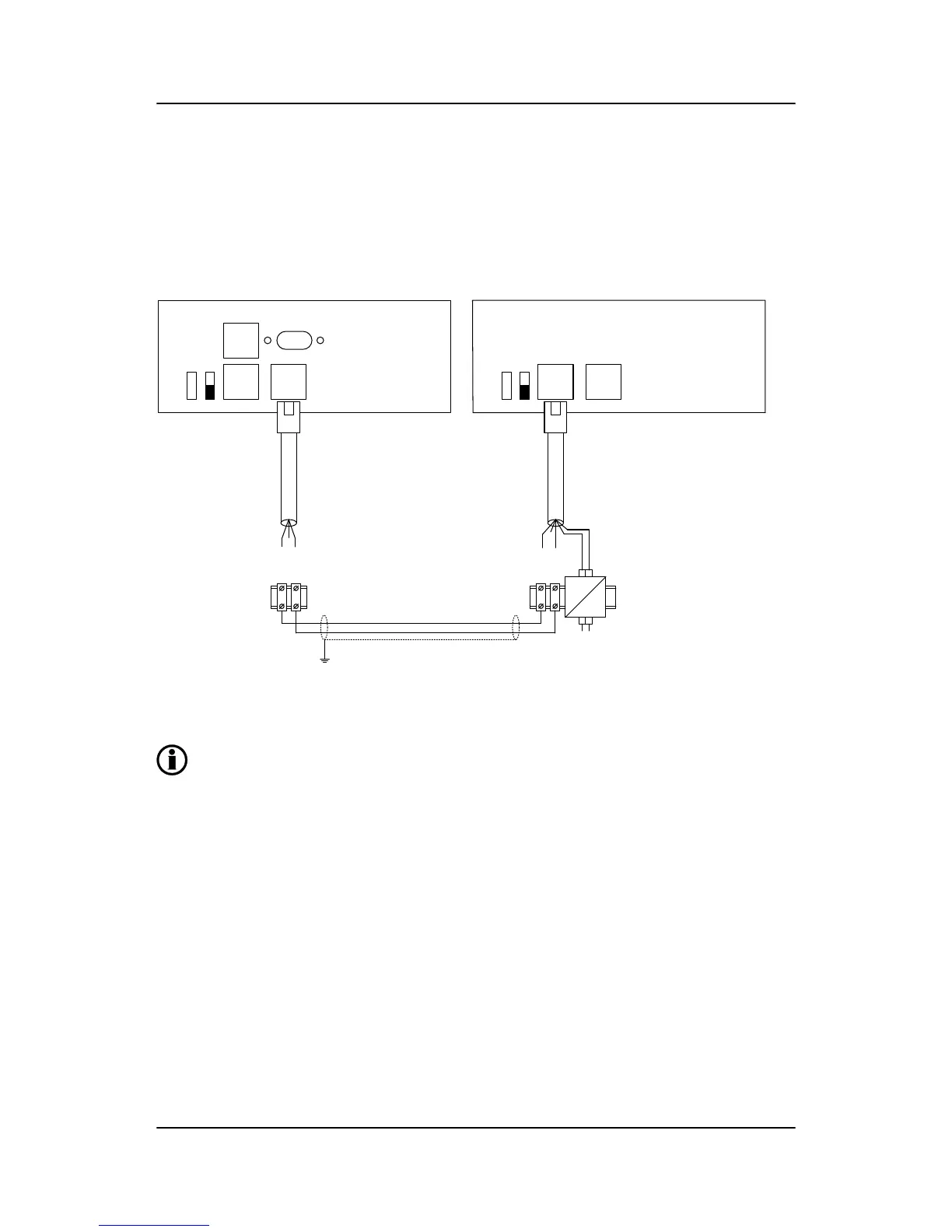3.1.4 Connecting the additional operator panel, AOP-2 (optional)
The CAN cable for the CAN bus communication between the display unit of main unit no. 1 and the AOP-2
has to be connected to the CAN port (CAN 2) of the display unit (DU-2) and the CAN port (CAN 1) of the
AOP-2 as shown in the drawing below.
The AOP-2 can be placed up to 200 m from the main display. The AOP-2 requires a separate power supply
unit, while the display receives the power supply through the display cable from the main unit.
For further information about the installation of multiple displays and AOP-2s, please refer to
the document "Description of Option X".
ML-2 quick start guide 4189340603 UK Getting started
DEIF A/S Page 10 of 23
