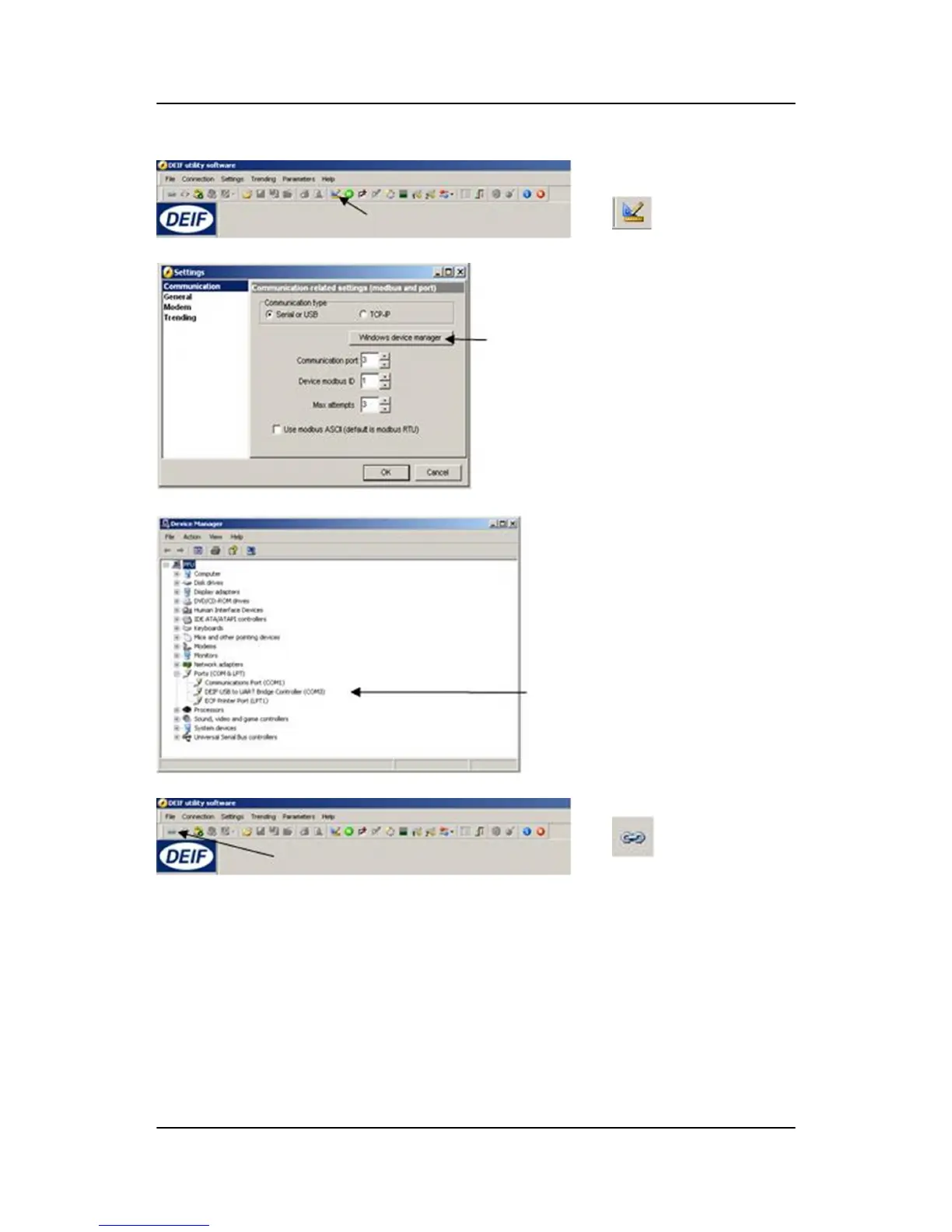Open the application settings
by clicking this icon.
Open "Windows device man-
ager".
Check the COM port used for
communication, and make
sure the settings correspond to
the application settings.
Click the "Connect" icon.
You are now online with the unit.
ML-2 quick start guide 4189340603 UK
The first steps
DEIF A/S Page 19 of 23
