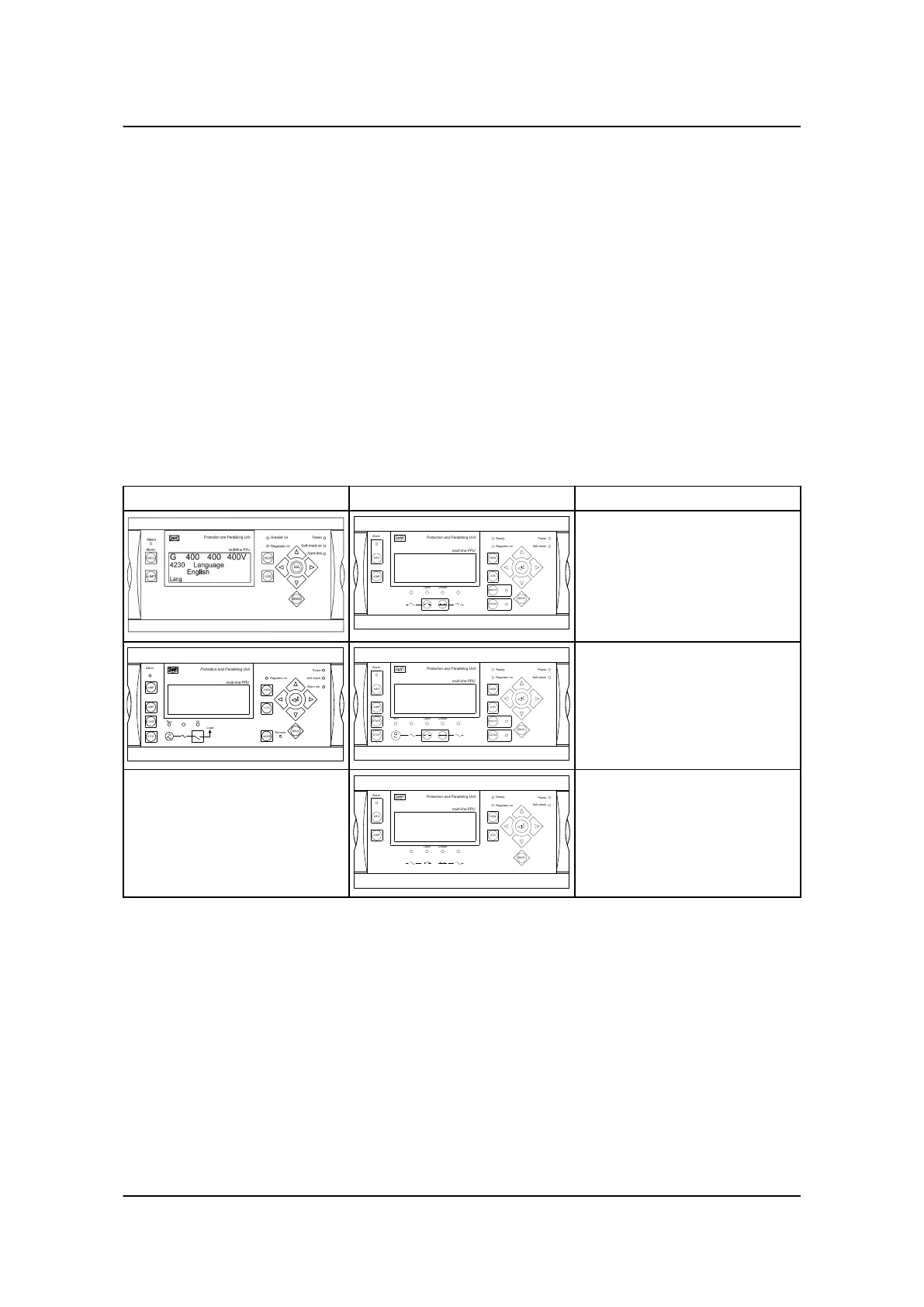2. Application and installation
2.1 About the application
2.1.1 General description
This document mainly includes general information (in point form) on how to upgrade a standard PPU-2 to a
PPU-3 system, including mounting instructions and wiring descriptions, parameter and general standard con-
versions. Upgrading of a GPU-2 to a GPU-3 is a similar setup. Contact DEIF support for more details.
The general purpose of this document is to help the user with the first steps of upgrading a standard paralle-
ling and protection unit system.
DEIF A/S always recommends to create a full backup parameter file before the old unit is powered down.
2.1.2 Converting the display
The table below shows an overview of standard displays and the options of converting the displays.
PPU-2 PPU-3 Note
Protection and Paralleling Unit
multi-line PPU
Self check
Ready
Regulator on
JUMP
INFO
Alarm
VIEW
LOG
REMOTE
LOCAL
BACK
Open
Closed
Power
Standard
Protection and Paralleling Unit
multi-line PPU
Self check
Regulator on
JUMP
Alarm
VIEW
LOG
MODE
BACK
Power
JUMP
START
STOP
G
Remote
Alarm inh
Run On
Load
Protection and Paralleling Unit
multi-line PPU
Self check
Ready
Regulator on
JUMP
START
INFO
STOP
Alarm
VIEW
LOG
REMOTE
LOCAL
BACK
G
Open
ClosedRun
Power
Engine control (option Y1)
Protection and Paralleling Unit
multi-line PPU
Self check
Ready
Regulator on
JUMP
INFO
Alarm
VIEW
LOG
BACK
Open
Closed
Power
No control buttons (option Y11)
ML-2 application notes Converting PPU-2
to PPU-3 4189341126 UK
Application and installation
DEIF A/S Page 5 of 18