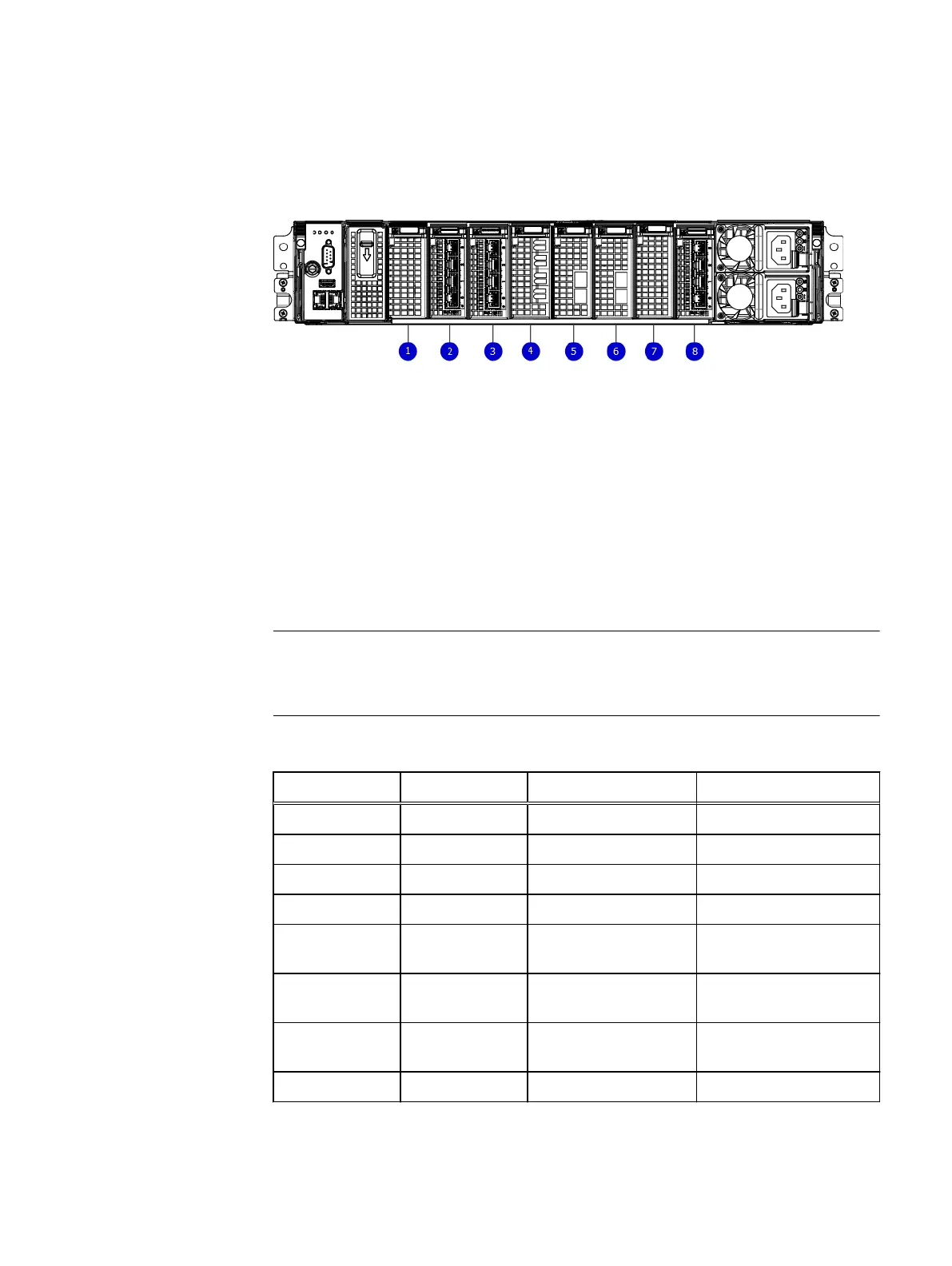DD6300, DD6800 and DD9300 have eight SLIC slots (0-7) and are 8-lane PCIe Gen3
with an assigned specific functionality. The non-optional SAS, NVRAM, and 10GBaseT
SLICs are allocated to fixed slots. The optional Host Interface SLICs are used for front
end networking and fibre channel connections.
Figure 80 Rear view and SLIC slot numbering
1. Slot 0
2. Slot 1
3. Slot 2
4. Slot 3
5. Slot 4
6. Slot 5
7. Slot 6
8. Slot 7
Slots 2 and 7 are used for SAS I/O modules. DD6300 systems use only slot 7 when the
SAS module is needed.
Table 26 DD6300, DD6800 and DD9300 I/O module slot assignments
Slot Number DD6300 DD6800 DD9300
0 NVRAM NVRAM NVRAM
1 10GbE 10GbE 10GbE
2 Reserved SAS SAS
3 SAS SAS SAS
4 FC, Ethernet or
empty
FC, Ethernet or empty FC, Ethernet or empty
5 FC, Ethernet or
empty
FC, Ethernet or empty FC, Ethernet or empty
6 FC, Ethernet or
empty
FC, Ethernet or empty FC, Ethernet or empty
7 Empty SAS SAS
Data Domain-Specific Installation
116 Data Domain ES30 Expansion Shelf and FS15 SSD Shelf Hardware Guide
