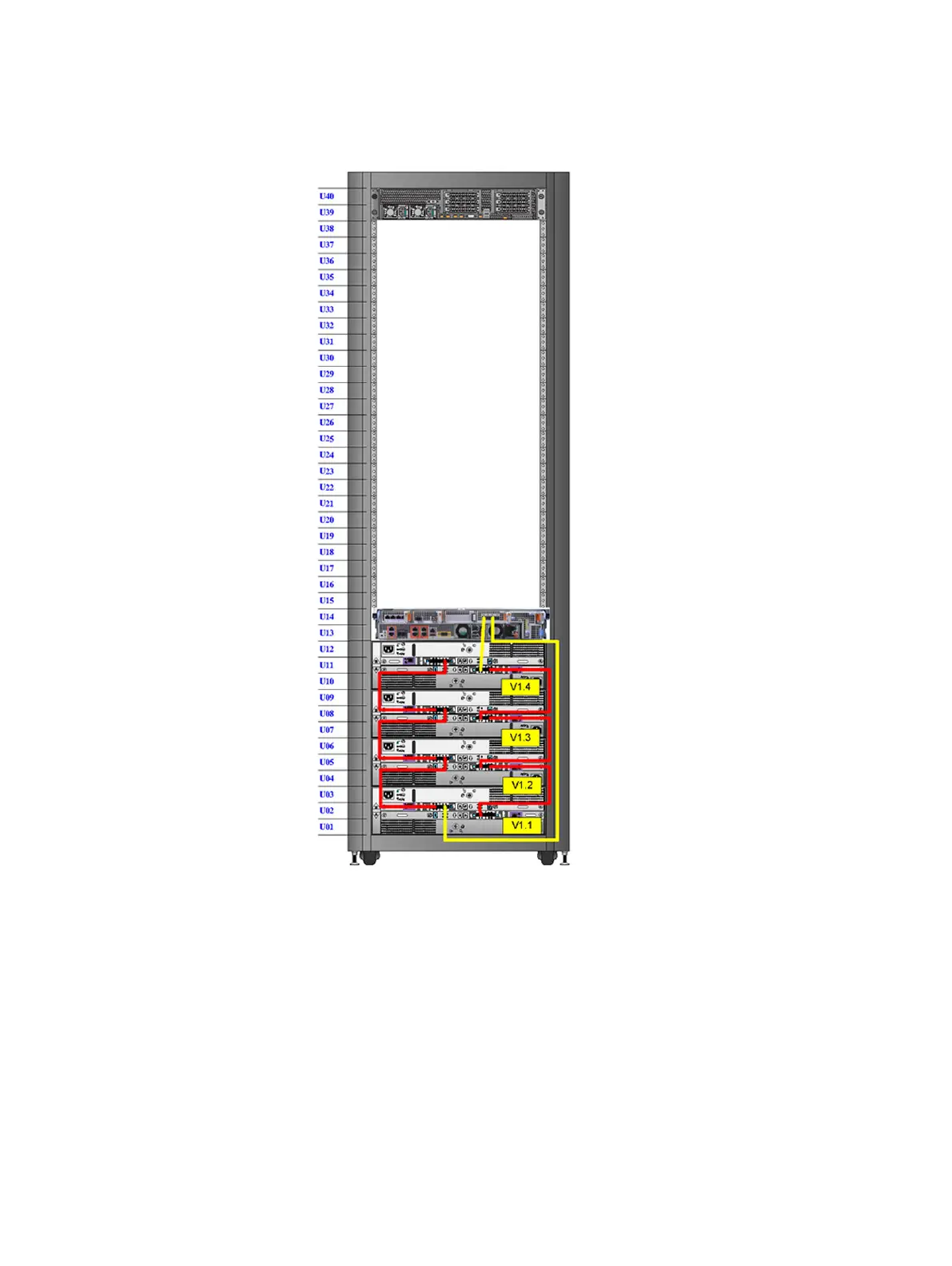Figure 14 Recommended cabling for DD2500 integrated with Avamar
DD4200, DD4500, and DD7200 cabling
There are a few rules that must be followed when adding a mixture of ES20, ES30
SATA, and ES30 SAS shelves to your system. If a system does not follow ALL of these
rules it is not a legitimate configuration.
Prerequisites:
l
Follow the minimum and maximum shelf capacity configuration provided in the
table.
l
You cannot have ES20 and ES30 shelves in the same set.
l
You cannot have ES30 SATA and ES30 SAS shelves in the same set.
l
You cannot exceed the maximum amount of raw capacity displayed in the
product's cabling table.
Installing the Shelves
44 Data Domain ES30 Expansion Shelf and FS15 SSD Shelf Hardware Guide
