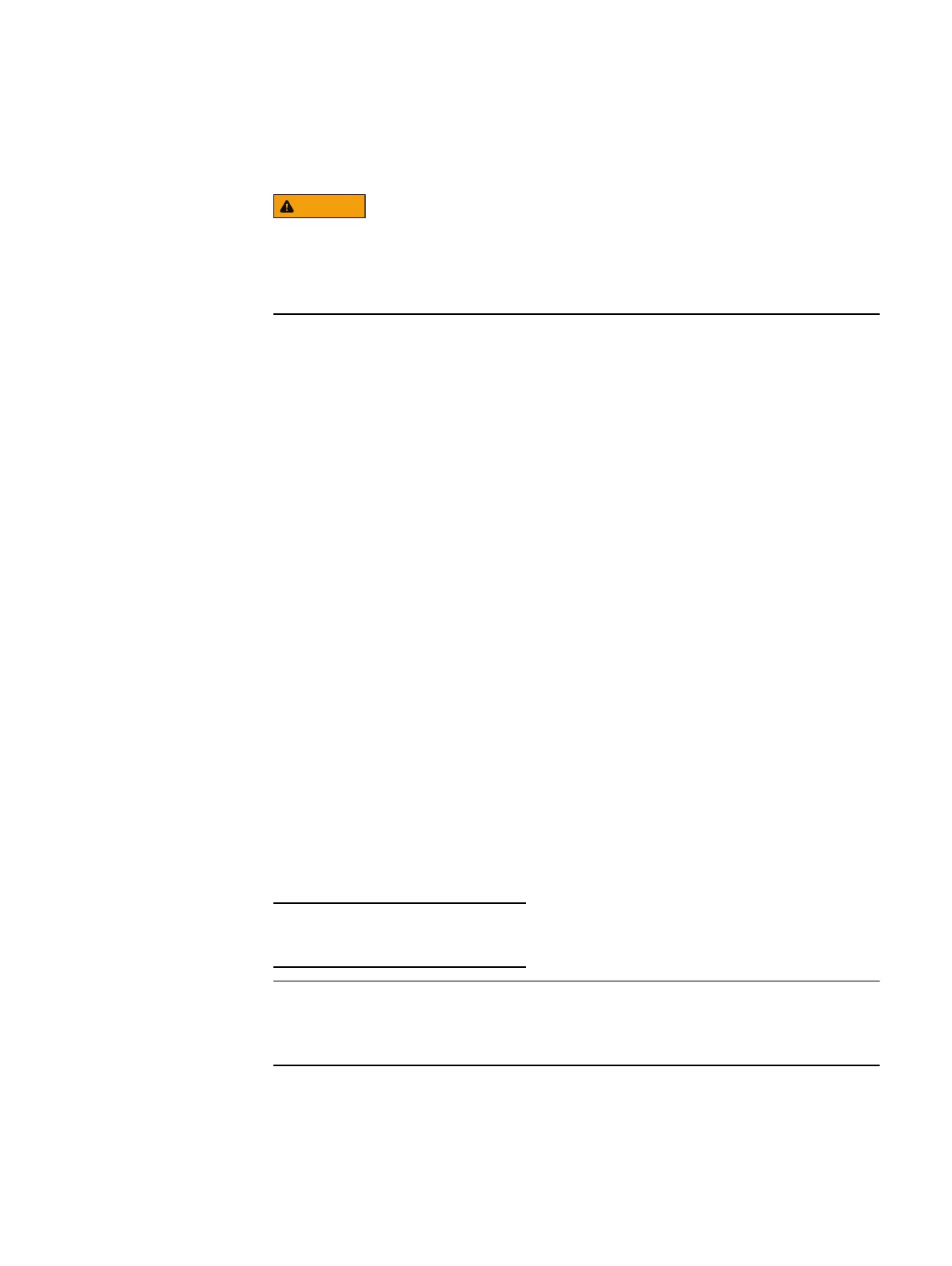Safety requirements
The rack or cabinet should be securely bolted to the floor for personnel safety; if
not, it could tip over. If securing the rack to the floor is not feasible, and you have
less than a fully populated configuration, for personnel safety you must ensure a
low center of gravity.
The following safety requirements must be considered when the unit is mounted in a
rack.
l
Ensure that the site requirements have been met. Review the Site requirements on
page 10.
l
The rack design should incorporate stabilizing features suitable to prevent the rack
from tipping or being pushed over during installation or in normal use.
l
When loading a rack with the units, fill the rack from the bottom up and empty the
rack from the top down.
l
All products in the rack must have front-to-back cooling to prevent air
recirculation.
l
The rack should have a safe electrical distribution system. It must provide
overcurrent protection for the unit and must not be overloaded by the total
number of units installed in the rack. Consideration of the electrical power
consumption rating shown on the nameplate should be used when addressing
these concerns. For more information see Connecting power on page 73.
Racking and cabling
The shelves are 3U and the Data Domain controller is either 2U or 4U. For more
information, see your Data Domain system hardware overview.
Data Domain has adopted recommended racking guidelines. The guidelines for some
systems differ slightly from their specific Data Domain Extended Retention System
options (see the figures later in this section).
To provide the best trade-off in terms of serviceability, system expansion, and cabling,
mount the Data Domain controller starting above the first set of shelves in the rack—
usually 13U for most systems.
Racks are filled from the bottom up.
When a 2U controller is mounted in a 4U gap between controllers, it can be mounted
in any of the 3 positions in that gap.
You can connect the 2-meter cable attached to the Data Domain controller to any
shelf in the same rack. You can extend the ES30’s one-meter shelf-to-shelf cable
from an ES30 located in position 1 of the shelf set to an ES30 in position 3 of the set
and still conform to cabling recommendations. As shown in Figure 7 on page 32,
shelf 1 is the bottom shelf of a set and shelf 3 is the top shelf in a set of three. Install
filler panels in unused rack openings.
Installing the Shelves
20 Data Domain ES30 Expansion Shelf and FS15 SSD Shelf Hardware Guide
