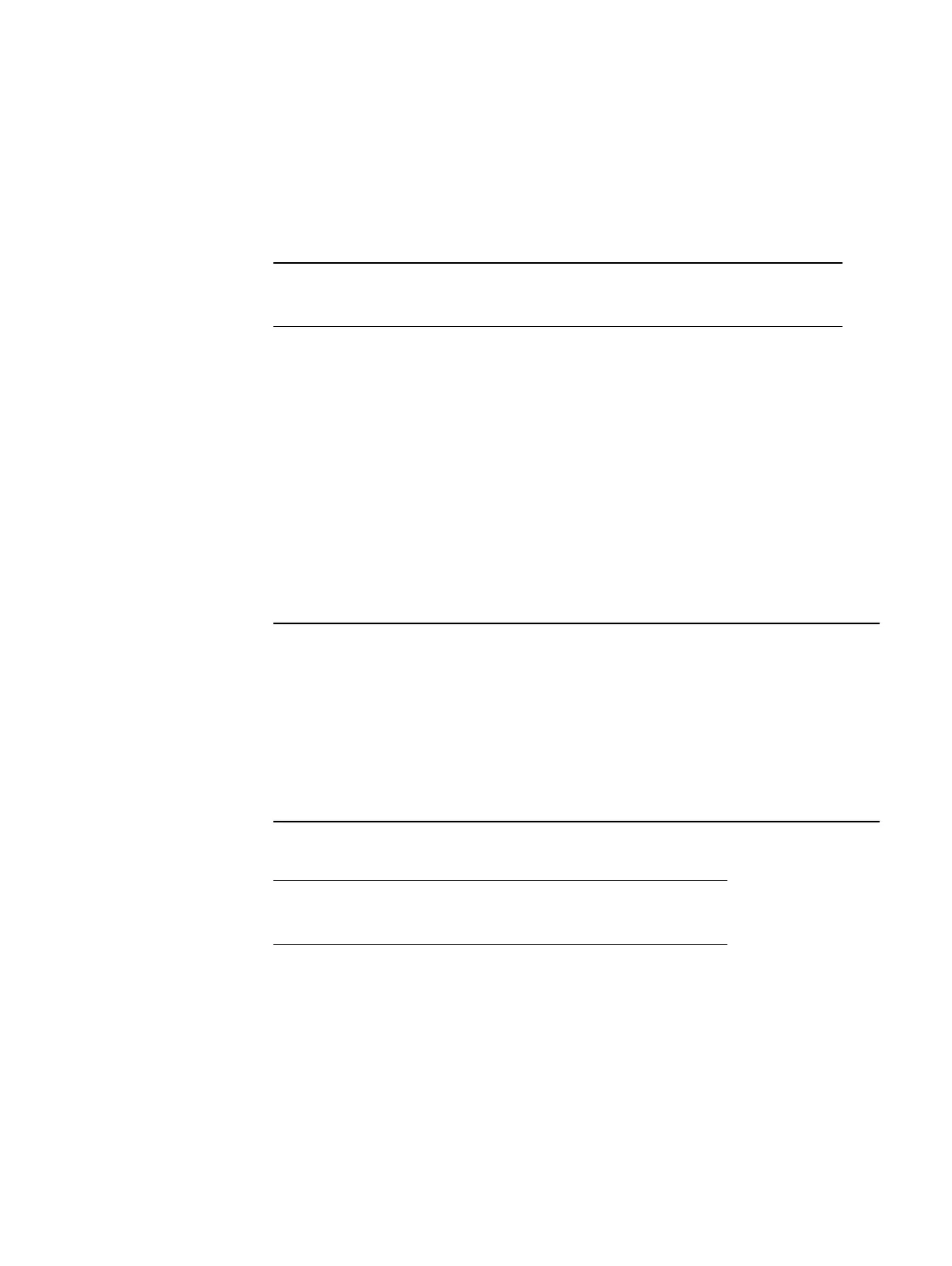Requirements for combining ES20s and ES30s
Refer to the table and associated information in Shelf cabling rules and guidelines on
page 21 for shelf configuration restrictions.
See the cabling instructions that apply to your Data Domain system:
DD OS 5.7 and later releases do not support the DD660, DD690, DD880 systems.
l
Data Domain Extended Retention for DD860 systems on page 35
l
DD880 cabling on page 33
l
DD860 and DD890 system cabling on page 34
l
DD990 cabling on page 35
l
DD2500 cabling on page 42
l
DD4200, DD4500, and DD7200 cabling on page 44
l
DD6300, DD6800 and DD9300 cabling
l
DD9500 and DD9800 cabling
For HA pairs, the primary and standby nodes use different cables to connect to ES30/
FS15 shelves. The primary node uses ES30/FS15 HOST (circle) connections, and the
standby node uses ES30/FS15 EXPANSION (diamond) connections.
l
A shelf set must consist of either all ES20s or all ES30 shelves. These two models
cannot be mixed in the same shelf set.
l
DD660 and DD690 support only two sets, so if both ES20s and ES30s are used,
there is one set of each.
l
The figures contain suggested cabling for Data Domain systems integrated with
Avamar.
DD880 cabling
DD OS 5.7 and later releases do not support the DD880 systems.
The DD880 with two dual-port SAS cards supports two sets with a maximum of three
shelves per set. The DD880 with three dual-port SAS cards supports three sets with a
maximum of four shelves per set.
Procedure
1. Free up the minimum number of sets to hold the number of ES30s to be added.
For example, to add two ES30s, free up one set by placing all of the ES20s into
two sets. To add five ES30s, two sets must be freed by placing all of the ES20s
into one set.
2. Distribute ES20 or ES30 evenly across their respective sets.
Installing the Shelves
Requirements for combining ES20s and ES30s 33
