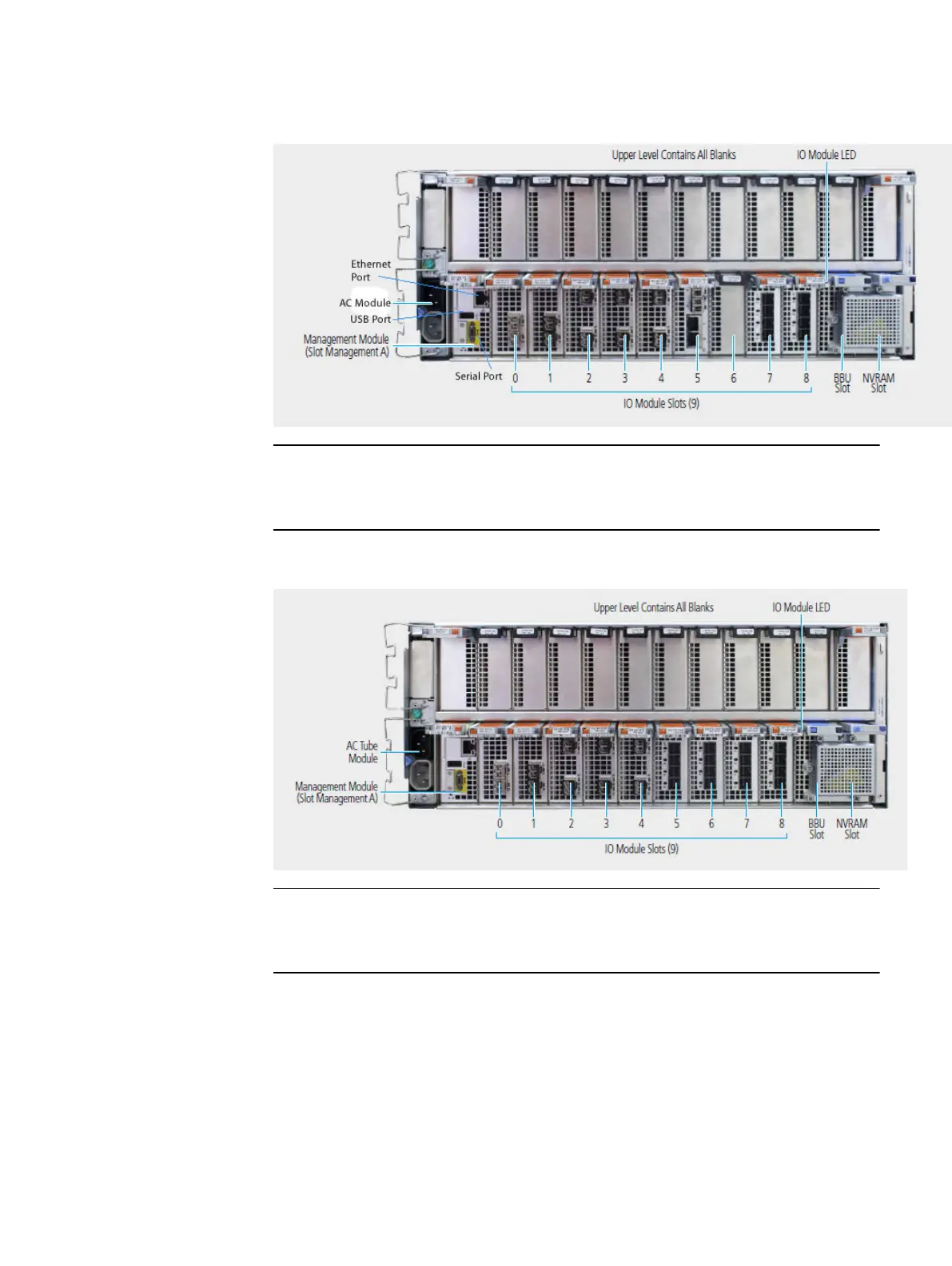Figure 78 Rear view (systems without Extended Retention software option or DD Cloud Tier)
Slots 7 and 8 are used for SAS I/O modules for systems without Extended Retention
or DD Cloud Tier.
Figure 79 Rear view (systems with Extended Retention software option or DD Cloud Tier)
Slots 5 and 8 are used for SAS I/O modules for systems with Extended Retention or
DD Cloud Tier.
DD6300, DD6800 and DD9300 systems
DD6300, DD6800 and DD9300 Onboard IO is on the left of the rear side of the SP. A
DB-9 port is used as a serial console, and a USB 2.0 compliant port is for performing
DDOS upgrades. There are two 1000BaseT network port; the left port connects to a
dedicated BMC service port, and the right port is a general purpose embedded 1GBE
host interface port .
Data Domain-Specific Installation
DD6300, DD6800 and DD9300 systems 115
