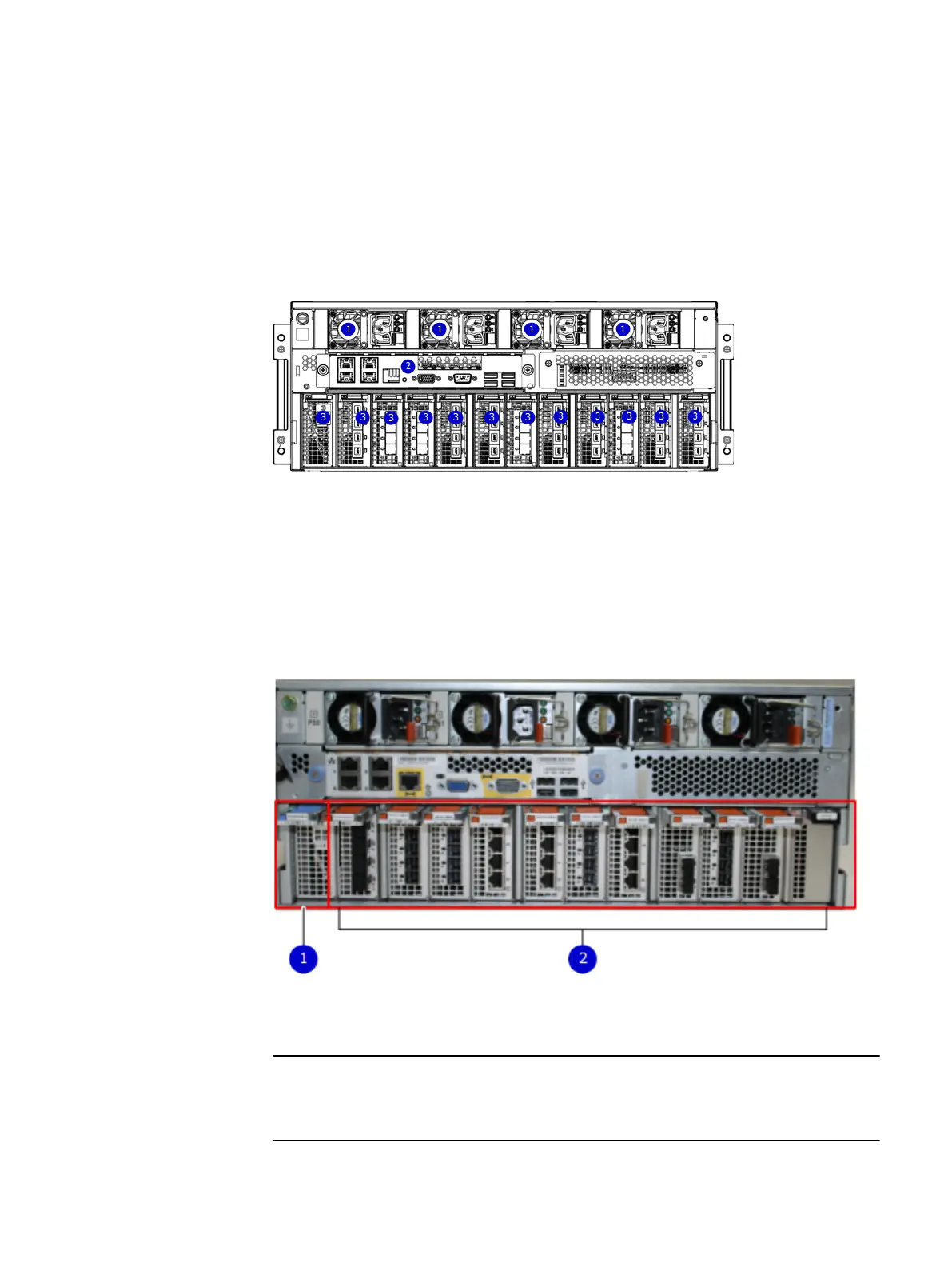DD9500 and DD9800 systems
In the rear of the system, the top section contains the 4 power supply units. In the
middle of the section, on the left, is serial number tag location. To the right of the
serial number tag location is the management module. The lower section contains the
NVRAM and the I/O modules numbered 0 through 11 from left to right.
Figure 81 Rear of the DD9500 and DD9800 system
1. Power supply units
2. Management module
3. NVRAM and I/O modules (slots 0-11)
I/O module slot assignments
The following figure shows the location of the NVRAM and I/O modules.
Figure 82
Location of NVRAM and I/O modules
1. NVRAM module—slot 0
2. I/O modules—slots 1 to 11 (See the I/O module slot assignments table.)
Slots 2, 3, and 6 (three I/O slots) are used for SAS I/O modules for systems without
Extended Retention (ER).
Data Domain-Specific Installation
DD9500 and DD9800 systems 117
