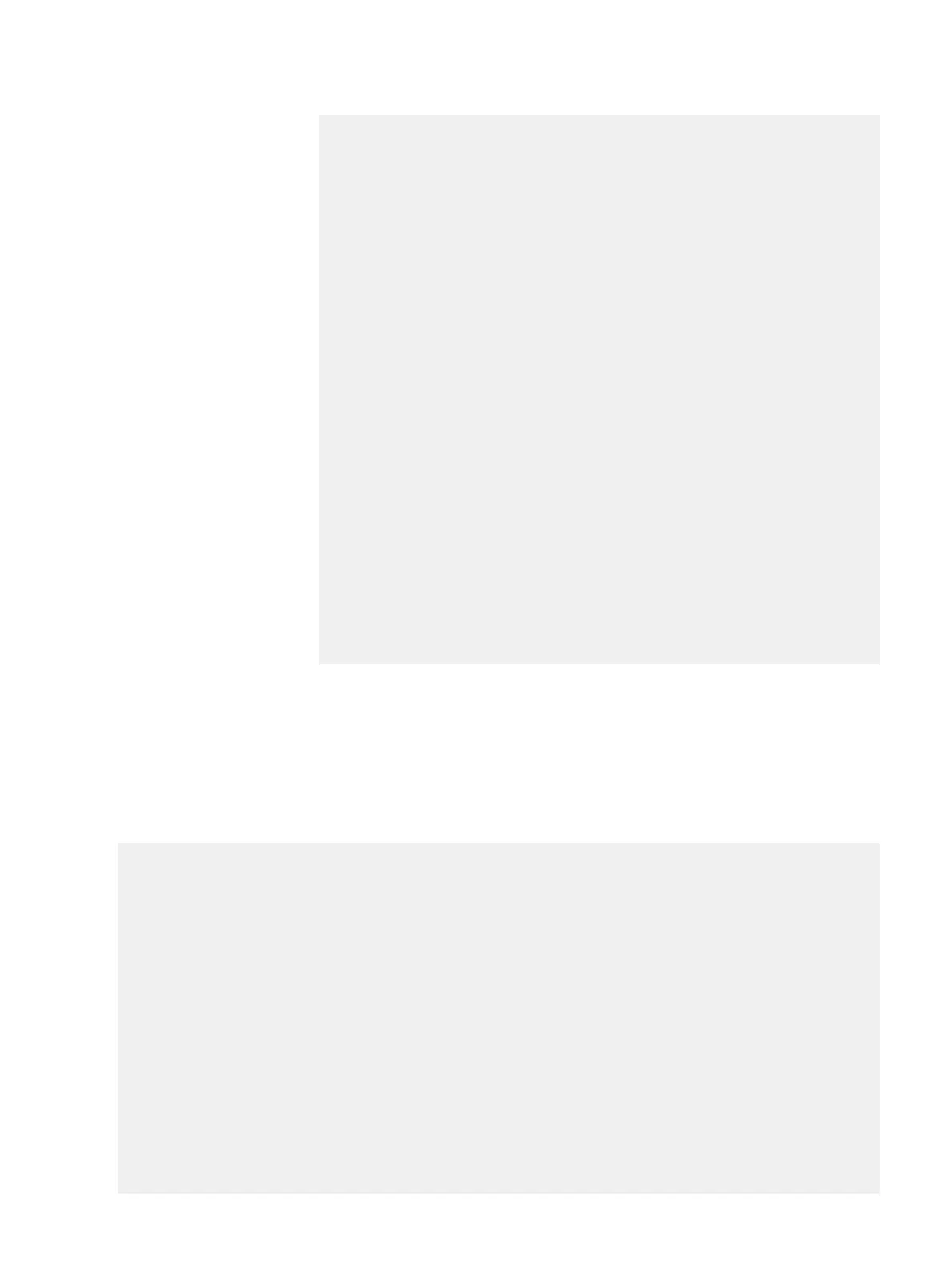Error message:
-----------------
No error detected
-----------------
Execute command:
/ddr/bin/devperf --direct-io --loop --nolock --test-len 60 r 2m
400g 1 /dev/sdaj /dev/sdaf /dev/sdah /dev/sdal /dev/sdas /dev/
sdau /dev/sdan /dev/sdao /dev/sdaq /dev/sdav /dev/sdbd /dev/
sdbl /dev/sday /dev/sdbb /dev/sdbj /dev/sdbf /dev/sdbh /dev/
sdbv /dev/sdbw /dev/sdbp /dev/sdbn /dev/sdbz /dev/sdbt /dev/
sdbq /dev/sdci /dev/sdcg /dev/sdca /dev/sdce /dev/sdcc /dev/
sdcn /dev/sdck /dev/sdcq /dev/sdcm /dev/sdcr /dev/sdct /dev/
sdcv /dev/sdcw /dev/sdcx /dev/sddu /dev/sdcy /dev/sddc /dev/
sdcz /dev/sdda /dev/sddf /dev/sddg /dev/sddd /dev/sdde /dev/
sddh /dev/sddk /dev/sddi /dev/sddj /dev/sddn /dev/sddl /dev/
sddm /dev/sddo /dev/sddp /dev/sddr /dev/sddq /dev/sdds /dev/
sddt > /tmp/devperf_log 2>&1
Started: 1474406184
Ended: 1474406246
Duration: 62
Date and time:
Tue Sep 20 14:17:26 2016
----------------
Timestamp:
1474406246
----------------
Port enc.ctrl.port
---- - ---------------
2b > 2.B.H:2.B.E
---- - ---------------
Error message:
-----------------
No error detected
-----------------
Add enclosure disks to the volume
Procedure
1. When prompted, enter your sysadmin password.
2. Enter the storage show all command to display the RAID groups for each
shelf:
# storage show all
Active tier details:
Disk Disks Count Disk Additional
Group Size Information
----------- ------------------------------ ----- -------- -----------
dg1 5.1-5.14 14 3.6 TiB
dg3 2.4-2.6, 2.16-2.18, 2.28-2.30, 14 2.7 TiB
2.40-2.42, 2.53-2.54
dg4 4.1-4.14 14 1.8 TiB
dg5 6.1-6.14 14 1.8 TiB
(spare) 2.52 1 2.7 TiB
(spare) 5.15 1 3.6 TiB
(available) 4.15 1 1.8 TiB
(available) 6.15 1 1.8 TiB
----------- ------------------------------ ----- -------- -----------
Current active tier size: 120.0 TiB
Active tier maximum capacity: 261.9 TiB
Storage addable disks:
Disk Disks Count Disk Enclosure Shelf Capacity
Additional
Type Size Model License Needed
Post-Installation Tasks
126 Data Domain ES30 Expansion Shelf and FS15 SSD Shelf Hardware Guide
