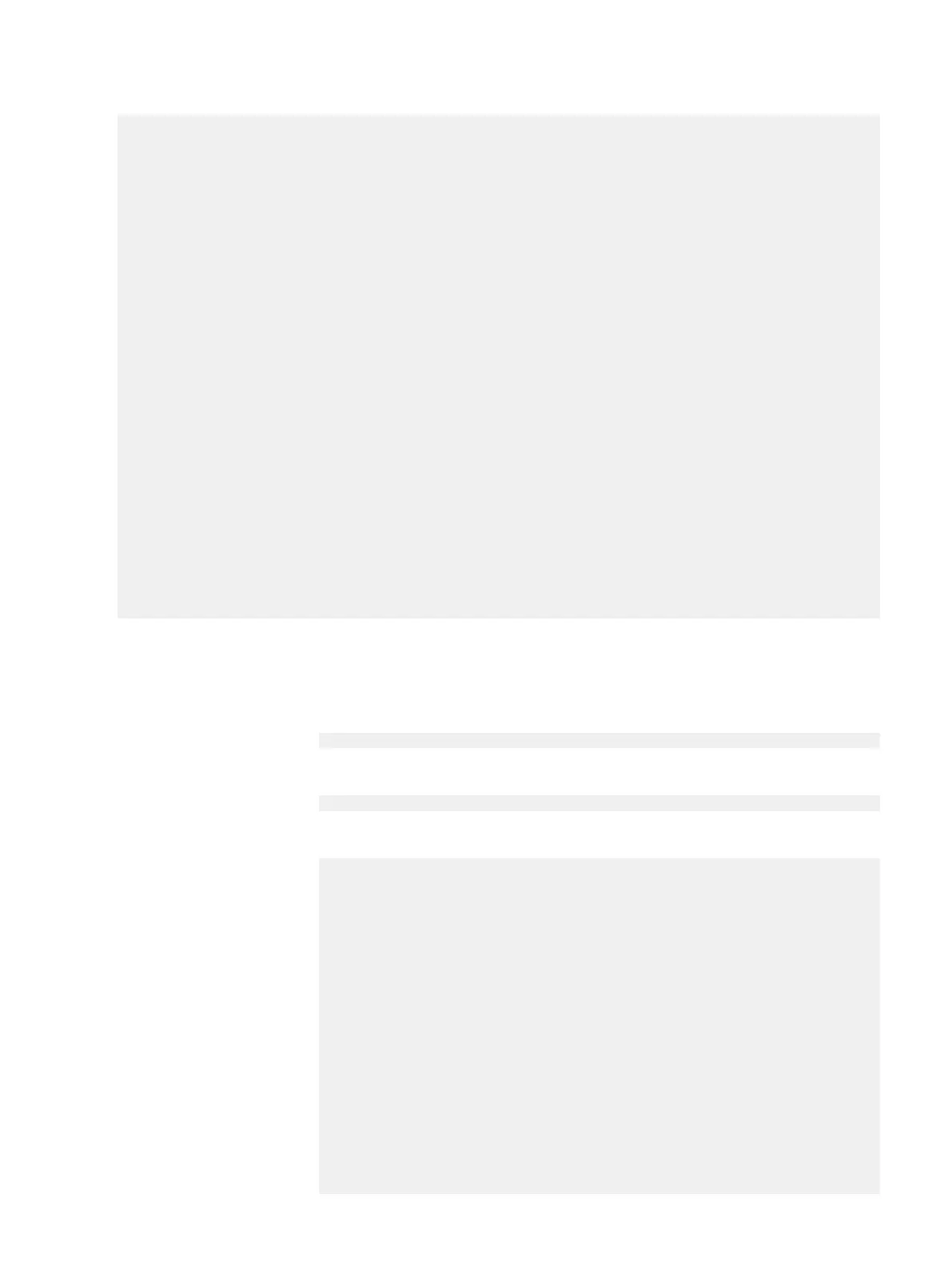Information
--------- ------------------------------- ----- -------- ------- --------------
-----------
(unknown) 2.1-2.3, 2.13-2.15, 2.25-2.27, 15 2.7 TiB DS60 32.7 TiB
pack 1
2.37-2.39, 2.49-2.51
(unknown) 2.7-2.9, 2.19-2.21, 2.31-2.33, 15 2.7 TiB DS60 32.7 TiB
pack 3
2.43-2.45, 2.55-2.57
(unknown) 2.10-2.12, 2.22-2.24, 2.34-2.36, 15 2.7 TiB DS60 32.7 TiB
pack 4
2.46-2.48, 2.58-2.60
(unknown) 3.1-3.3, 3.13-3.15, 3.25-3.27, 15 2.7 TiB DS60 32.7 TiB
pack 1
3.37-3.39, 3.49-3.51
(unknown) 3.4-3.6, 3.16-3.18, 3.28-3.30, 15 2.7 TiB DS60 32.7 TiB
pack 2
3.40-3.42, 3.52-3.54
(unknown) 3.7-3.9, 3.19-3.21, 3.31-3.33, 15 2.7 TiB DS60 32.7 TiB
pack 3
3.43-3.45, 3.55-3.57
(unknown) 3.10-3.12, 3.22-3.24, 3.34-3.36, 15 2.7 TiB DS60 32.7 TiB
pack 4
3.46-3.48, 3.58-3.60
--------- -------------------------------- ----- -------- -------- --------------
-----------
Shelf Capacity License:
License Model Total Used Remaining
--------------- ----- --------- -------- ---------
CAPACITY-ACTIVE ES30 109.1 TiB 87.3 TiB 21.8 TiB
CAPACITY-ACTIVE DS60 152.7 TiB 32.7 TiB 120.0 TiB
--------------- ----- --------- -------- ---------
One disk in a shelf is a spare disk. The rest should report that they are
available.
3. Enter the filesys expand command to allow the file system to use these
enclosure disks:
# filesys expand
4. Enter the filesys enable command to enable the file system:
# filesys enable
5. Enter the disk show state command to verify the disks:
# disk show state
Enclosure Disk
Row(disk-id) 1 2 3 4 5 6 7 8 9 10 11 12 13 14 15
-------------- ----------------------------------------------
1 . . .
2 U U U U U U U U U U U U U U U
3 |--------|--------|--------|--------|
| Pack 1 | Pack 2 | Pack 3 | Pack 4 |
E(49-60) |v v v |v v v |v v v |v v v |
D(37-48) |v v v |v v v |v v v |v v v |
C(25-36) |v v v |v v v |v v v |v v v |
B(13-24) |v v v |v v v |v v v |v v v |
A( 1-12) |v v v |v v v |v v v |v v v |
|--------|--------|--------|--------|
4 |--------|--------|--------|--------|
| Pack 1 | Pack 2 | Pack 3 | Pack 4 |
E(49-60) |U U U |U U U |U U U |U U U |
D(37-48) |U U U |U U U |U U U |U U U |
C(25-36) |U U U |U U U |U U U |U U U |
B(13-24) |U U U |U U U |U U U |U U U |
A( 1-12) |U U U |U U U |U U U |U U U |
Post-Installation Tasks
Add enclosure disks to the volume 127
