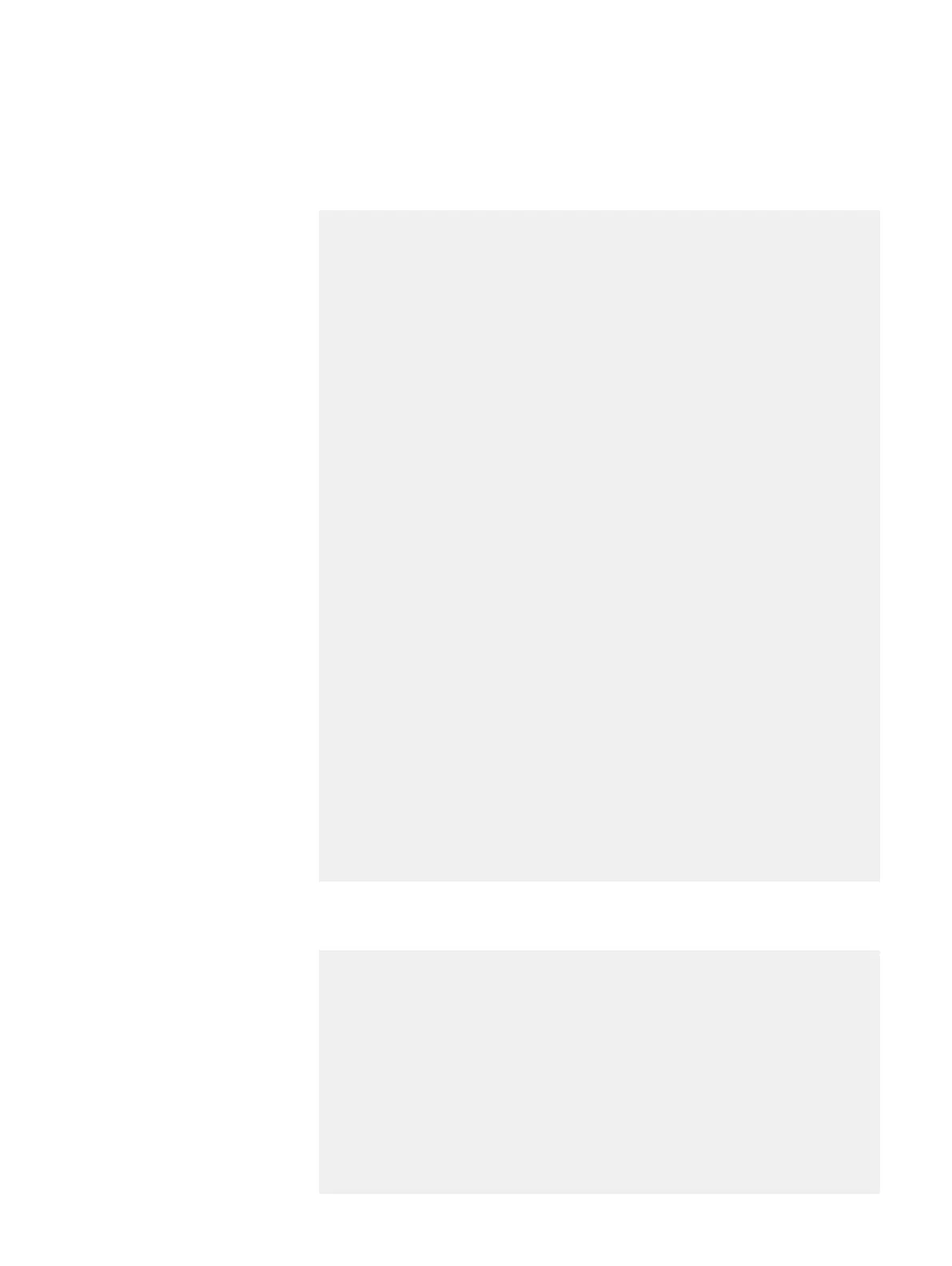The output shows each recognized enclosure ID, Data Domain system model
number, serial number, and slot capacity.
4. To verify that the system is in good running condition and shows no errors,
enter the enclosure show topology command:
# enclosure show topology
Port enc.ctrl.port enc.ctrl.port enc.ctrl.port
---- - ------------- - ------------- - -------------
2a
2b > 2.B.H: 2.B.E > 3.B.H: 3.B.E > 4.B.H: 4.B.E
2c > 5.B.H: 5.B.E
2d
3a > 5.A.H: 5.A.E
3b
3c > 4.A.H: 4.A.E > 3.A.H: 3.A.E > 2.A.H: 2.A.E
3d
---- - ------------- - ------------- - -------------
Encl WWN Serial #
---- ---------------- --------------
2 N/A APM00134300550
3 N/A APM00134300549
4 N/A APM00134300556
5 N/A APM00134300555
---- ---------------- --------------
Error Message:
-----------------
No error detected
-----------------
ES20 rear view:
CONTROLLER-B CONTROLLER-A OP-PANEL
+--------------------------------------------------------+
| | E | H | |
| | | | |
| | H | E | |
+--------------------------------------------------------+
ES30 rear view:
+--------------------------------------------------------+
CONTROLLER-B | E
H |
+--------------------------------------------------------+
+--------------------------------------------------------+
CONTROLLER-A | H
E |
+--------------------------------------------------------+
5. Run the enclosure test topology command to validate SAS cable
connections.
# enclosure test topology 2b:2.B.H duration 1
HBA Information:
----------------
# Port Name ChipType Firmware
2b ioc0 MoonLite 2134500
----------------
Date and time:
Tue Sep 20 14:16:24 2016
----------------
Timestamp:
1474406184
----------------
Port enc.ctrl.port
---- - ---------------
2a > 2.B.H:2.B.E
---- - ---------------
Post-Installation Tasks
Verifying shelf installation 125
