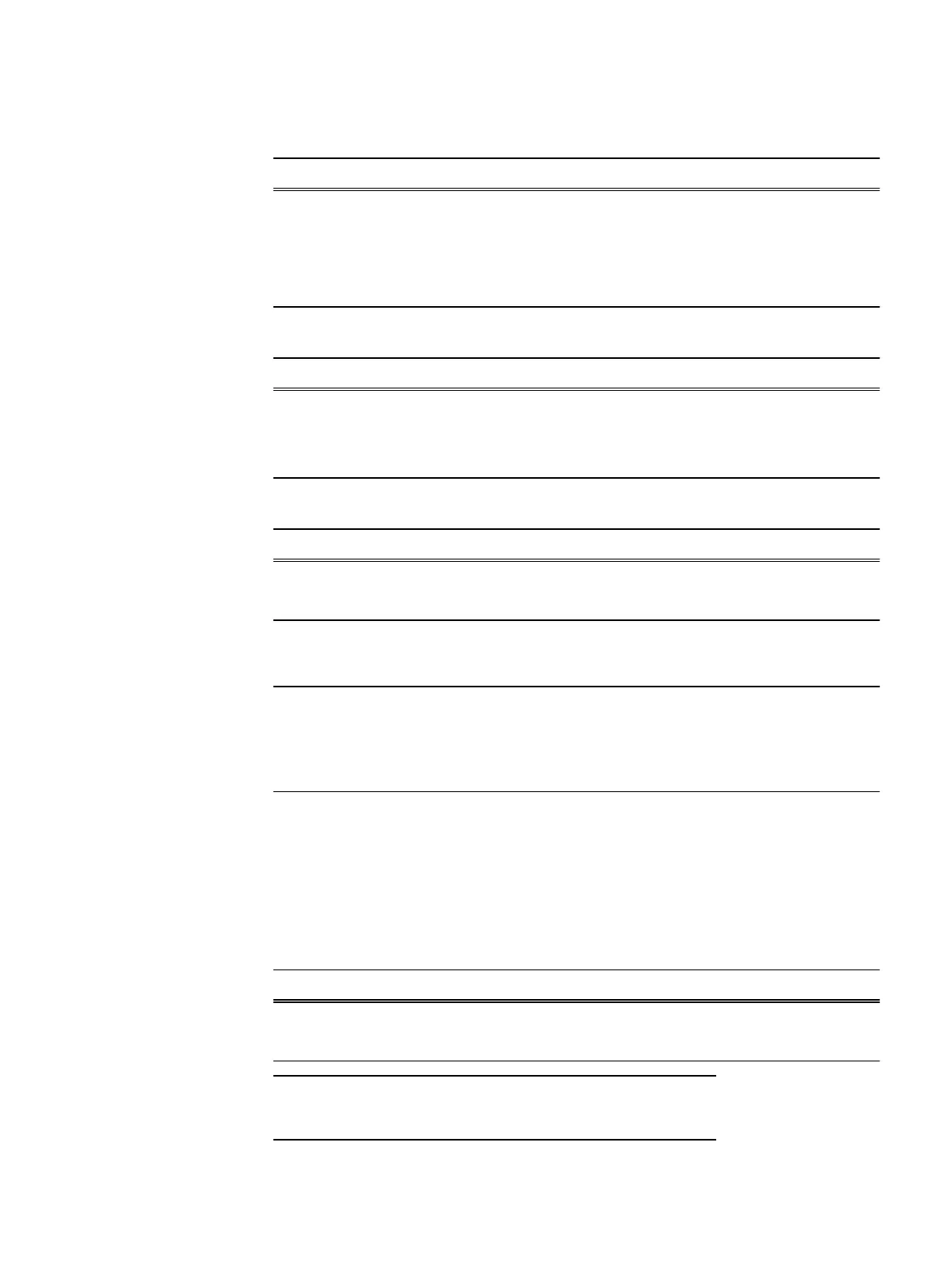Table 5 Mini-SAS to Mini-SAS cable part numbers
Cable part number Cable length
038-003-786 1 m. (39 in.)
038-003-787 2 m. (79 in.)
038-003-751 3 m. (118 in.)
038-003-666 5 m. (196 in.)
Table 6 HD-Mini-SAS to Mini-SAS cable part numbers
Cable part number Cable length
038-003-810 2 m. (79 in.)
038-003-811 3 m. (118 in.)
038-003-813 5 m. (196 in.)
Table 7 HA HD-Mini-SAS to Mini-SAS cable part numbers (node 1)
Cable part number Cable length
038-004-108 2 m. (79 in.)
038-004-111 5 m. (196 in.)
The cable connectors must be secured with their latch assembly.
ES20 cables
ES20 shelves are only supported on DD6300, DD6800 and DD9300, and DD9500 and
DD9800 systems on a temporary basis when migrating storage from the ES20 shelves
to ES30 shelves.
The following cables are available for the ES20 connections. See the
Data Domain
ES20 Hardware Guide
for more information.
l
Data Domain controller to ES20 shelves: 1M, 2M, and 5M.
l
ES20 to ES20 shelves: 0.5M, 1M, 2M, and 5M.
Table 8
ES20 HD-Mini-SAS cable part numbers (for DD4200, DD4500, DD7200, and DD9500
systems)
Cable part number Cable length
X-SAS-HDIB2 2 m. (79 in.)
X-SAS-HDIB5 5 m. (196 in.)
Cables for the ES20 are different than the cables for the ES30.
Installing the Shelves
Expansion shelf cables 19
