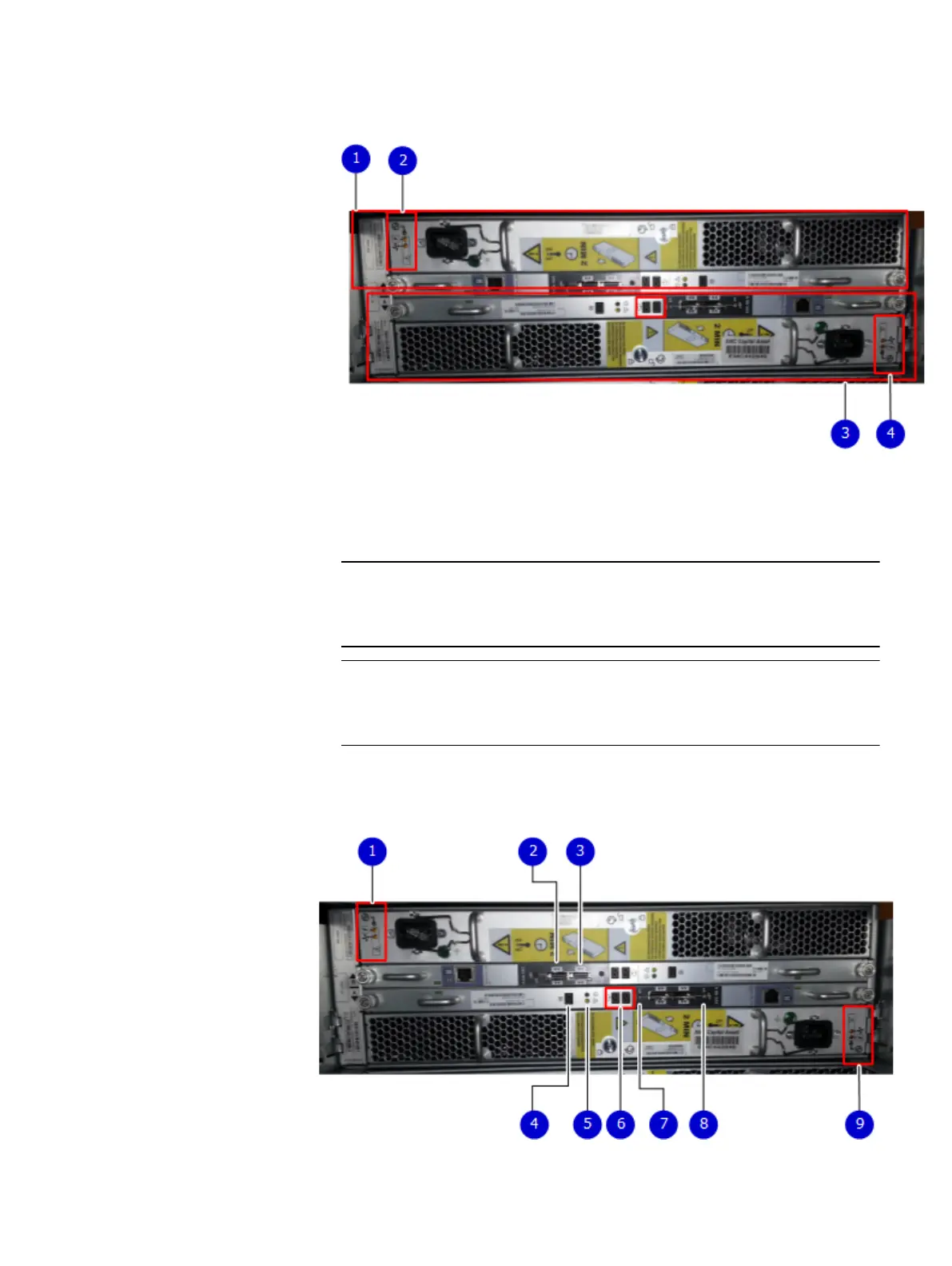Figure 83 Back panel: Identical shelf controllers (controller B above controller A)
1. Controller and power supply B
2. LEDs for power supply B
3. Controller and power supply A
4. LEDs for power supply A
When replacing a component, note its orientation when removing it. Insert
the replacement in the same position.
The power supplies of controller A is located at the top of the shelf and the
power supply of controller B is located at the bottom of the shelf.
6. If there are no amber LEDs, wait a few minutes after the final shelf was
powered on before restarting the Data Domain system.
Figure 84
Back panel: Power modules (controller B above controller A)
1. LEDs: Power Supply B: Power LED, Power fault: Amber, Blower fault:
Amber
Post-Installation Tasks
122 Data Domain ES30 Expansion Shelf and FS15 SSD Shelf Hardware Guide
