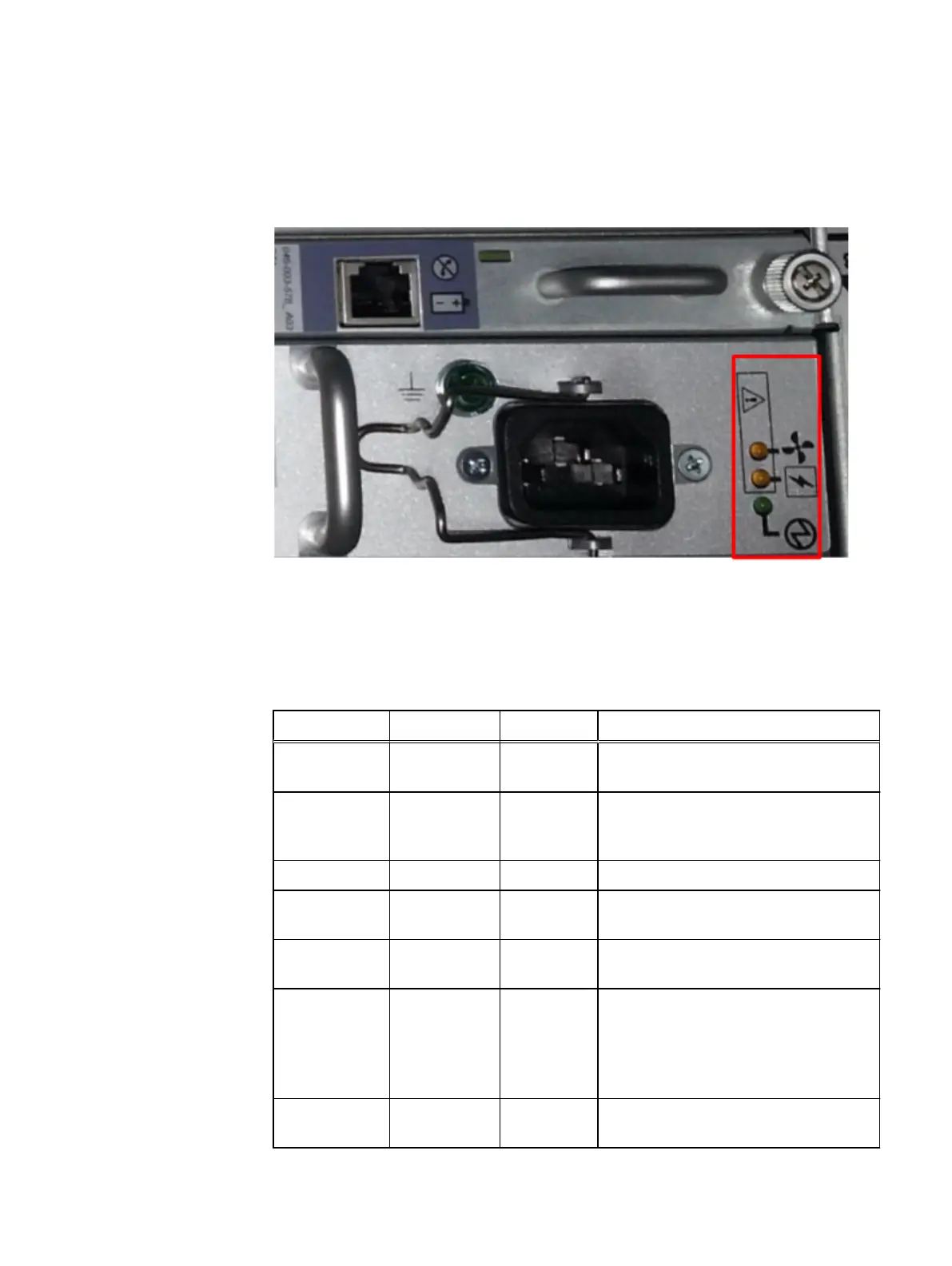l
Power supply A Power LED
l
Power fault: Amber
l
Blower fault: Amber
Figure 4 Power Supply A LEDs
Each shelf controller has two SAS ports. The port labeled with a circle symbol is the
Host port, and the port labeled with a diamond symbol is the Expansion port. The
Expansion ports are located on the outside, and the Host ports on the inside (reversed
controller positions).
Table 4
Status lights visible from rear of disk enclosure
Light Quantity Color Meaning
Controller
Power
1 per Controller Blue or Green On when the Controller is powered on.
Controller Fault 1 per Controller Amber On when either the Controller or a SAS
connection is faulty. On during power-on
self-test
Host Link Active 1 per Controller Blue On when the host connection is active.
Expansion Link
Active
1 per Controller Blue On when the expansion connection is
active.
Power Supply
Active
1 per power
supply
Green On when the power supply is operating.
Power Supply
Fault*
1 per power
supply
Amber On when the power supply is faulty or is
not receiving AC line voltage.
Flashing when either a multiple blower or
ambient over temperature condition has
shut off DC power to the system.
Blower Fault* 1 per power
supply
Amber On when one of the blowers in the power
supply is faulty.
*The ES30 and FS15 continue to run with a single power supply and three of its four
blowers. Removing a power/cooling module constitutes a multiple blower fault
Shelf Installation Overview
14 Data Domain ES30 Expansion Shelf and FS15 SSD Shelf Hardware Guide
