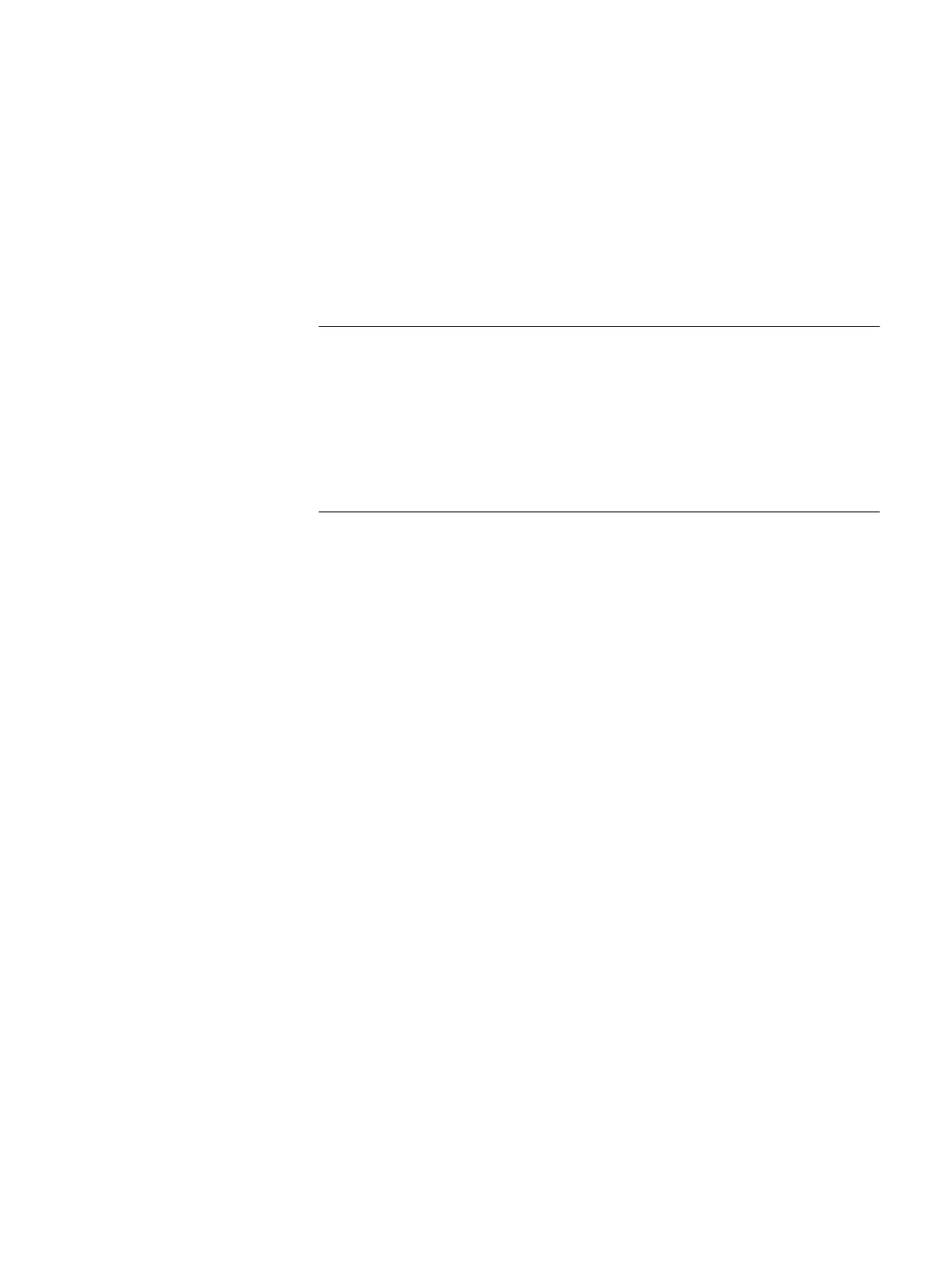Cable a set that consists of one shelf
Procedure
1. Make a connection from one of the Data Domain system’s SAS HBA ports (for
example, HBA 3 Port A) to the shelf’s Controller A’s host port using a DD
System-to-Shelf cable.
2. Make a second connection from a port on another SAS HBA card (for example,
HBA 2 Port B) to the shelf Controller B’s host port using a DD System-to-Shelf
cable.
l
The port to shelf cabling is different for each controller. Cabling details such
as HBA port numbers can be found in the system's installation and
configuration guide.
l
If only one HBA is allowed in a system (such as for the DD2500 system),
then use another port as defined for that specific system.
Cable a set that contains multiple shelves
Procedure
1. Connect one SAS HBA port (for example, HBA 3 Port A) on the Data Domain
system to the top shelf controller’s host port, using a DD System-to-Shelf
cable.
2. Using another HBA card (for example, HBA 2 Port B), connect a SAS port to
the bottom shelf controller’s host port, using a DD System-to-Shelf cable.
l
Whenever you add a shelf to an existing set, remove the SAS HBA cable and
re-connect it to the current top/bottom shelf. The SAS HBA cables are
always connected to the top and bottom shelves in the set. Add shelves in
the installation order for your controller.
l
If only one HBA is allowed in a system (such as for the DD2500 system),
then use another port as defined for that specific system.
Installing the Shelves
Cabling shelves 29
