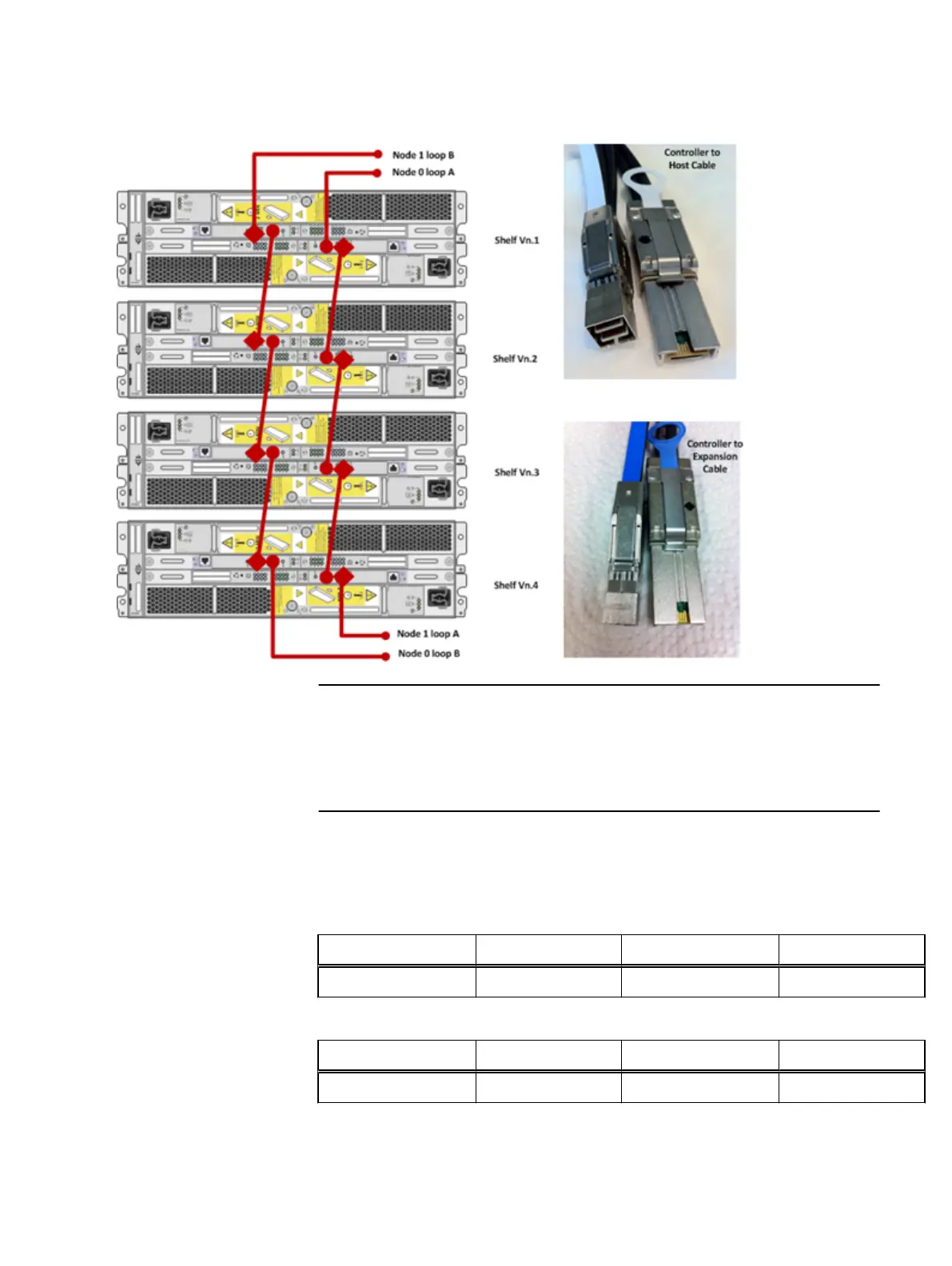Figure 6 HA shelf cabling connections
SAS HBA Card 3 is installed above SAS HBA Card 2 when the HBA is mounted
horizontally. The ports are labeled D, C, B, and A (as viewed facing the rear
panel of the Data Domain system when the HBA is mounted vertically). Cabling
for each port is represented by a different color.
3. For the DD860 or DD890 systems, follow the recommended port connections
given in the following tables.
Table 11
SAS HBA Card 3: recommended port connections (DD860/DD890 systems)
Port D Port C Port B Port A
Bottom of set 4 Top of set 3 Bottom of set 2 Top of set 1
Table 12 SAS HBA Card 2: recommended port connections (DD860/DD890 systems)
Port D Port C Port B Port A
Bottom of set 3 Top of set 4 Bottom of set 1 Top of set 2
4. Connect the shelves within a set by cabling expansion-to-host ports. To
duplicate paths, always connect A controllers to A controllers and B controllers
to B controllers. Use the shelf-to-shelf cables.
Installing the Shelves
Cabling shelves 31
