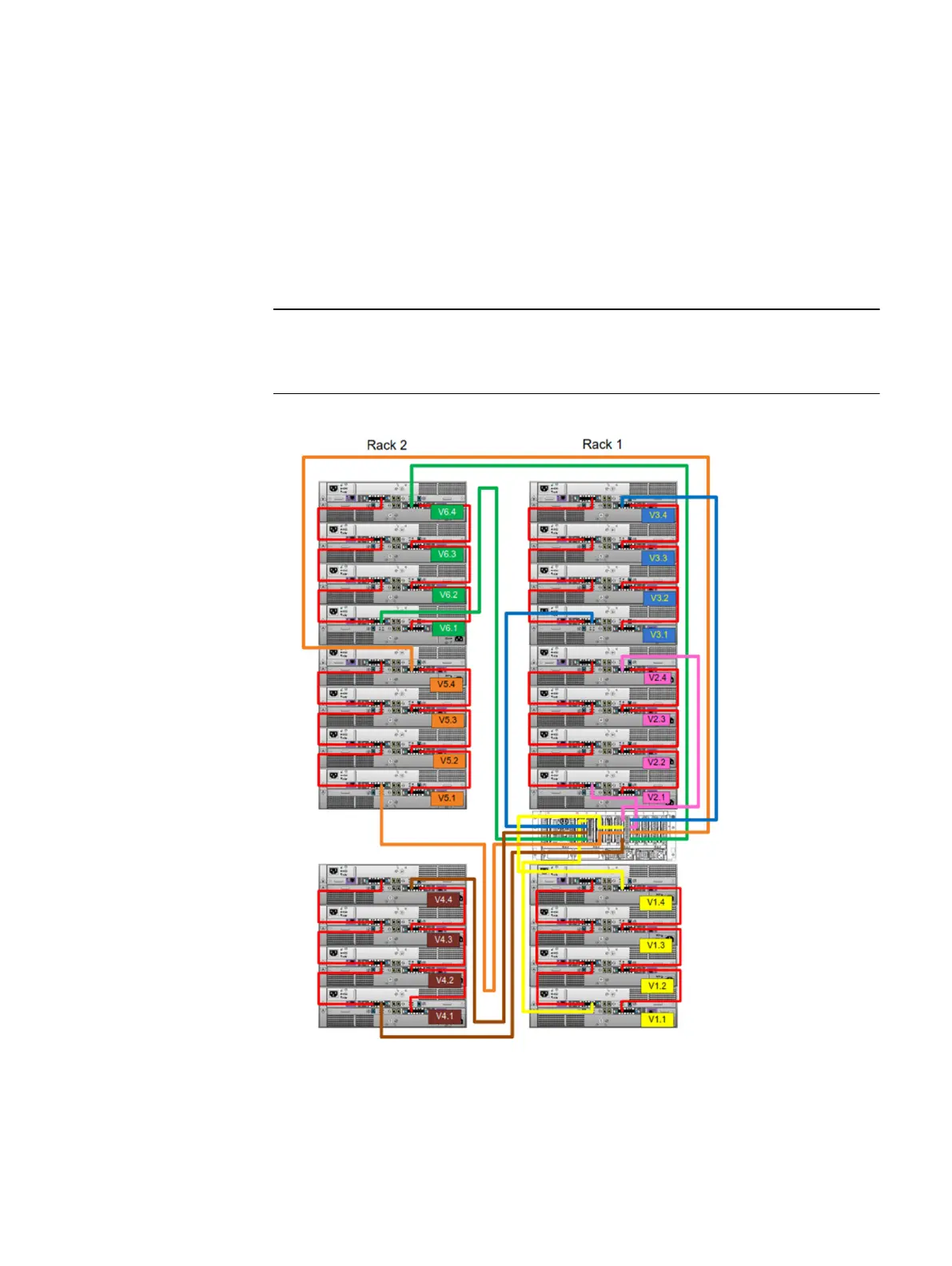l
You cannot exceed the maximum number of shelves listed.
l
You cannot have more than four ES20s in one set. The recommendation is three.
l
You cannot have more than five ES30s one set. The recommendation is four.
l
The power requirements for ES20s are greater than for ES30s. Ensure sufficient
redundant power in the rack.
l
There are no specific placement or cabling requirements for the metadata shelves
for DD Cloud Tier configurations. These shelves can be installed and cabled the
same way as standard ES30 shelves.
In expansion beyond 24 shelves when using the cable kits, it may be necessary to
swap cables.
Figure 9 Recommended DD990 cabling
Installing the Shelves
36 Data Domain ES30 Expansion Shelf and FS15 SSD Shelf Hardware Guide
