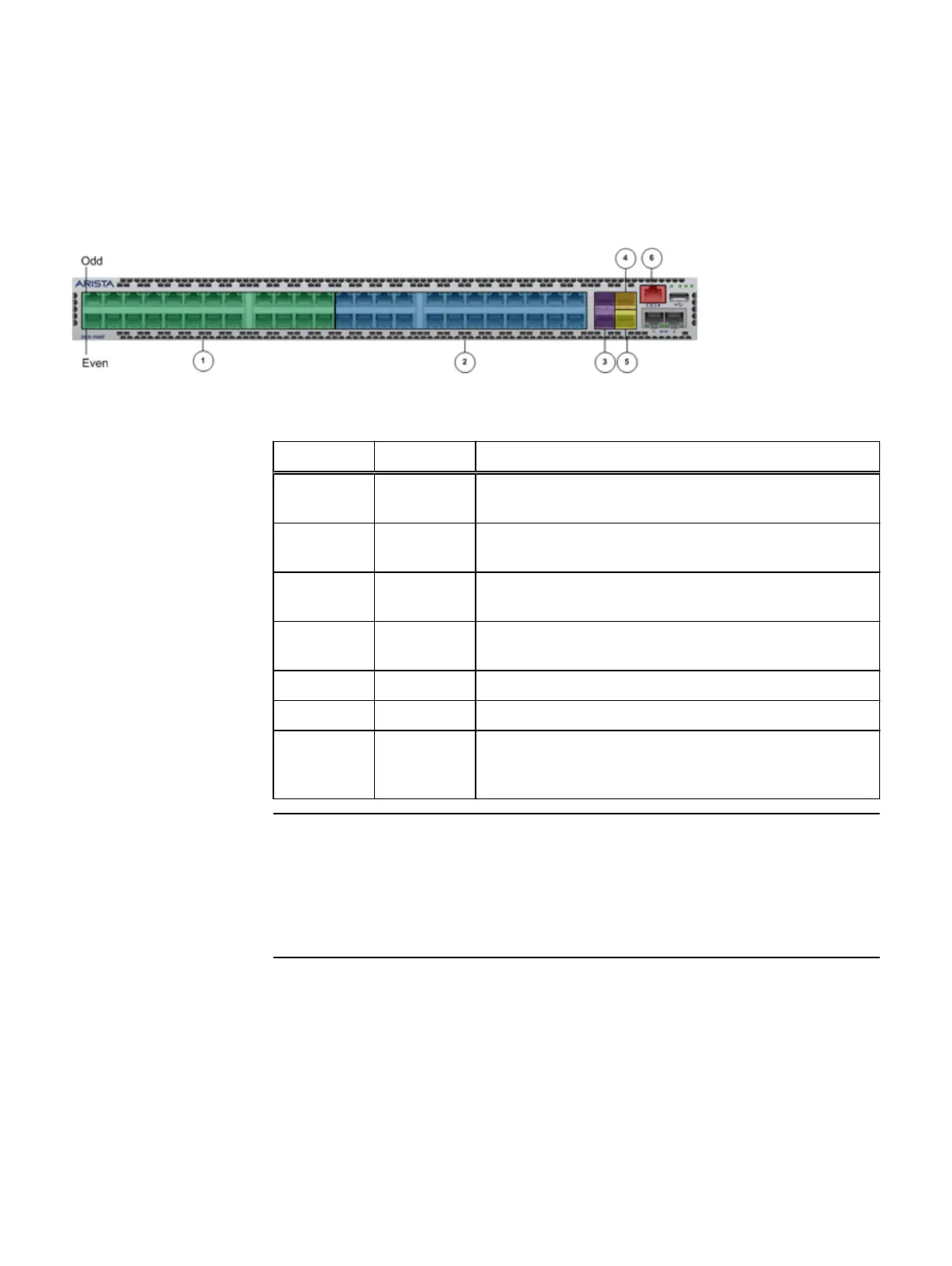Private switch: Arista 7048T-48
The private switch is used for management traffic. It has 52 ports and dual power
supply inputs. The switch is configured in the factory.
Figure 11 Arista 7048T-48 ports
Table 22 Arista 7048T-48 switch configuration detail
Figure label Ports Connection description
1 1–24 Connected to the MGMT (eth0) network ports on the nodes
(blue cables).
2 25–48 Connected to the RMM network ports on the nodes (gray
cables).
3 49 The 1 GbE management port. This port is connected to rabbit
(bottom) 10GB switch management port. See Note 2.
3 50 The 1 GbE management port. This port is connected to hare
(top) 10GB switch management port. See Note 2.
4 51 Rack/Segment Interconnect IN. See Note 1 and 2.
5 52 52 Rack/Segment Interconnect OUT. See Note 1 and 2.
6 Serial console The console port is used to manage the switch through a
serial connection. The Ethernet management port is
connected to the 1 GbE management switch.
1. The NAN (Nile Area Network) links all ECS Appliances at a site.
2. Ports 49 through 51 contain SFPs (RJ45 copper). In an ECS Appliance or a
customer-supplied rack order, these four SFPs are installed in the 1 GbE switch.
Switches
Private switch: Arista 7048T-48 37
