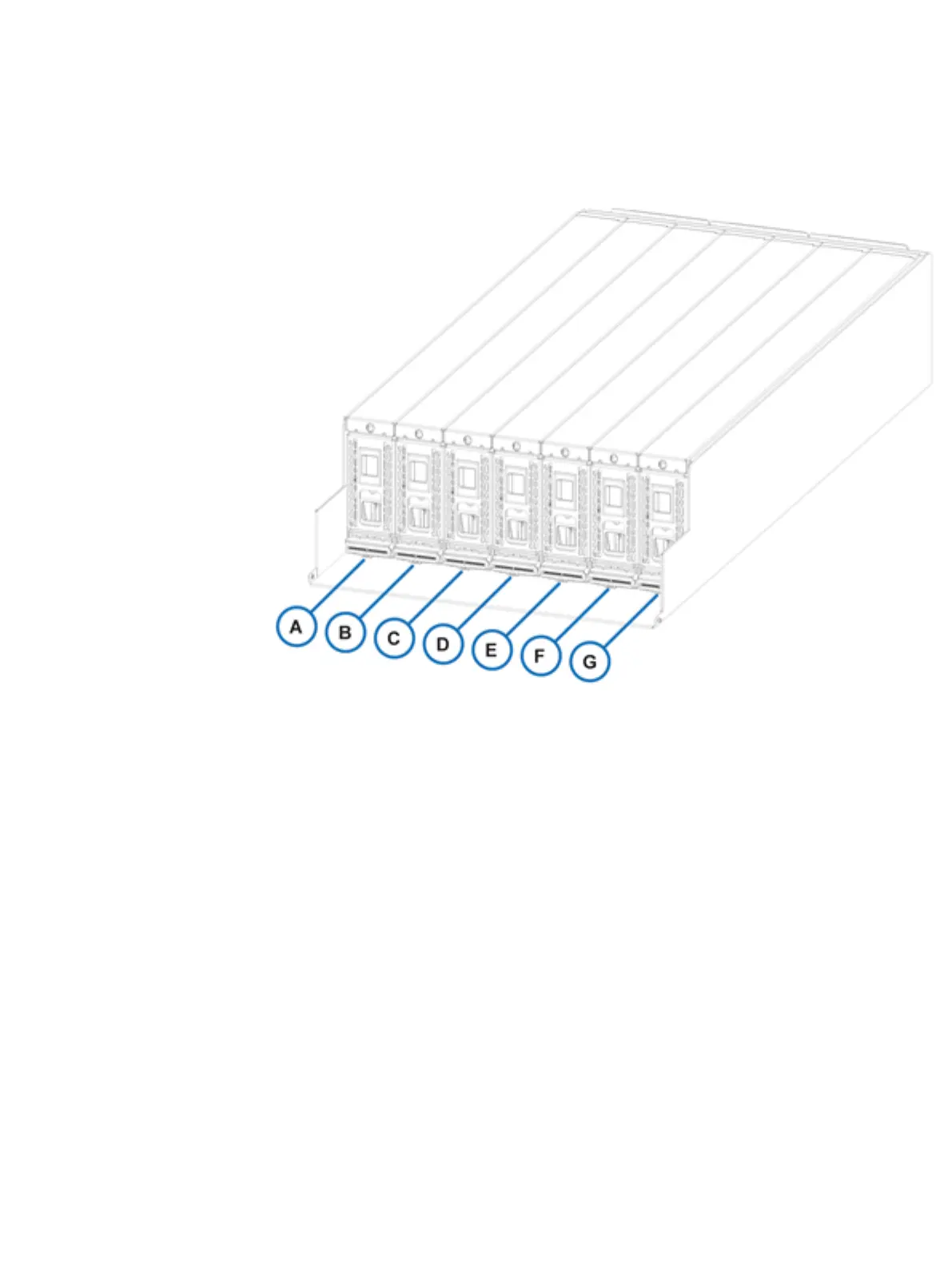Sleds and disks
The seven sleds are designated by letters A through G.
Figure 20 Sleds letter designations
Each sled must be fully populated with 14 8 TB drives of the same speed. The D6200
uses seven sleds and the D4500 uses five sleds. In the D4500 configuration, sleds
positions C and E are populated by blank filler sleds. Sleds are serviced by pulling the
sled forward and removing the cover.
Drives are designated by the sled letter plus the slot number. The following figure
shows the drive designators for sled A.
Disk Drives
50 D- and U-Series Hardware Guide
