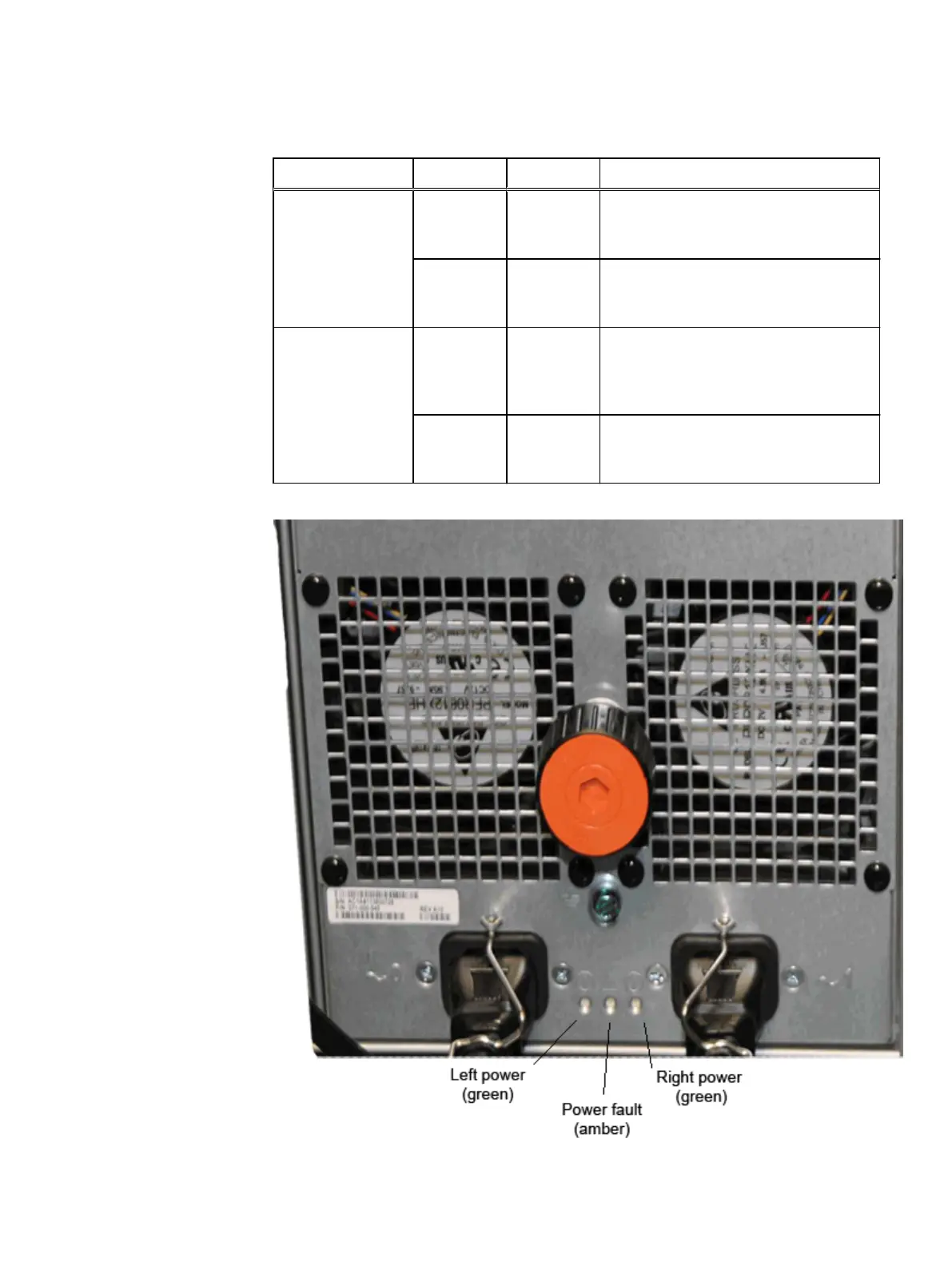Table 40 DAE AC power supply/cooling module LEDs
LED Color State Description
AC power on (12 V
power): one LED for
each power cord.
Green On OK. AC or SPS power applied. All output
voltages are within respective operating
ranges, not including fan fault.
— Off 12 V power is out of operation range, or in
shutdown or fault detected within the
unit.
Power fault Amber On Under ICM control. LED is on if any fans
or outputs are outside the specified
operating range while the unit is not in low
power mode.
— Off All outputs are within the specified range,
or in shutdown or fault detected within
unit.
Figure 39 DAE power supply
Disk Drives
66 D- and U-Series Hardware Guide
