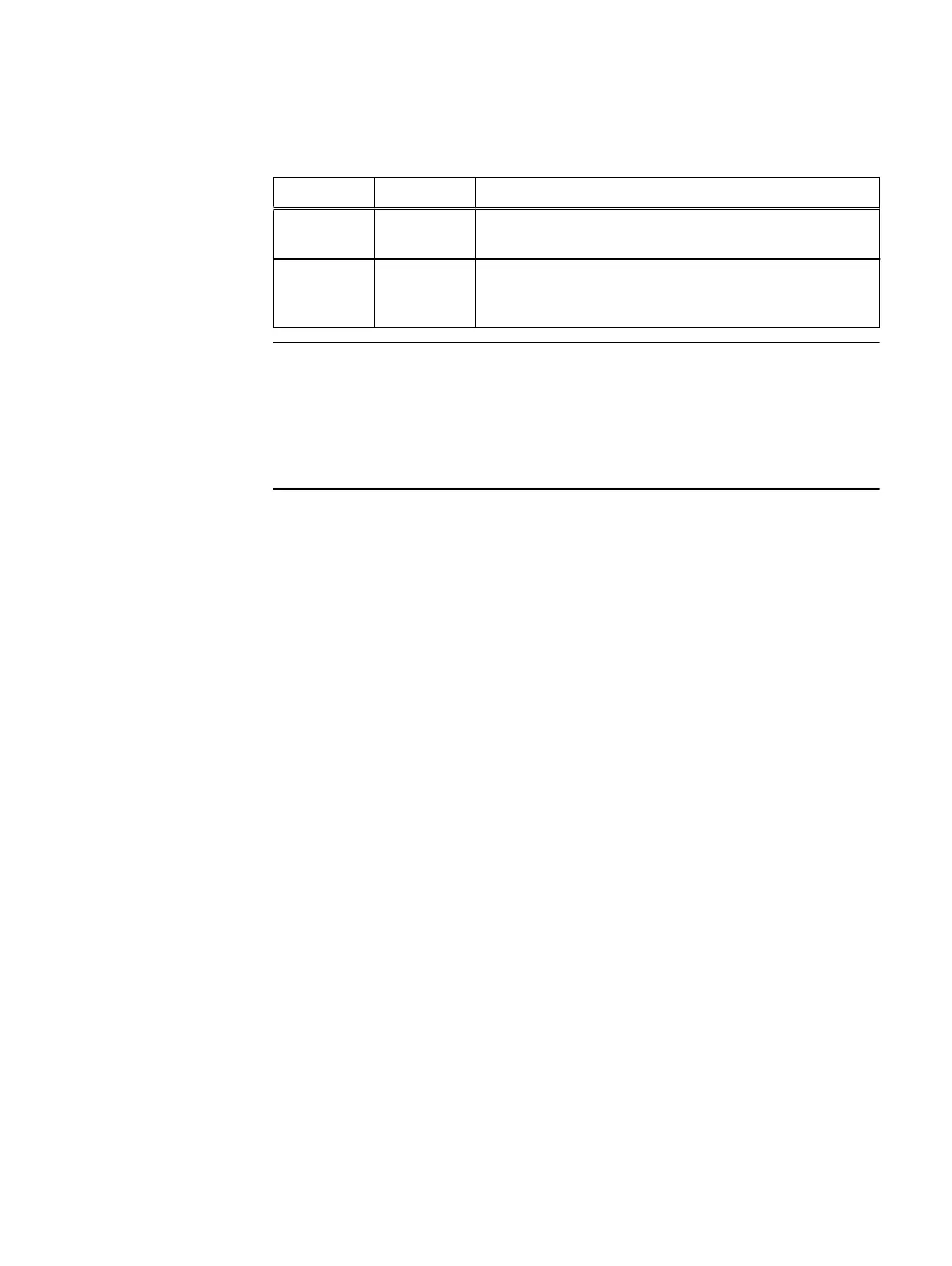Table 30 7124SX switch port connections used on the bottom 10 GbE switch (
hare
)
(continued)
Figure label Ports Connection description
5 <...> The 1 GbE management port. This port is connected to port
49 of the management switch (
turtle
). RJ-45.
6 Serial console The console port is used to manage the switch through a
serial connection and the Ethernet management port is
connected to the 1 GbE management switch.
10 GbE switches ship with one SFP - RJ-45 copper SFP installed in port 1. Fibre SFPs
can be ordered through Dell EMC. An ECS appliance that is shipped in a Dell EMC rack
has all SFPs installed, but not installed for a customer rack installation. In either case,
the switch may require additional SFPs to be installed or reconfigured in ports 1–8
based on customer uplink configuration.
Switches
Public switch: Arista 7124SX 43
