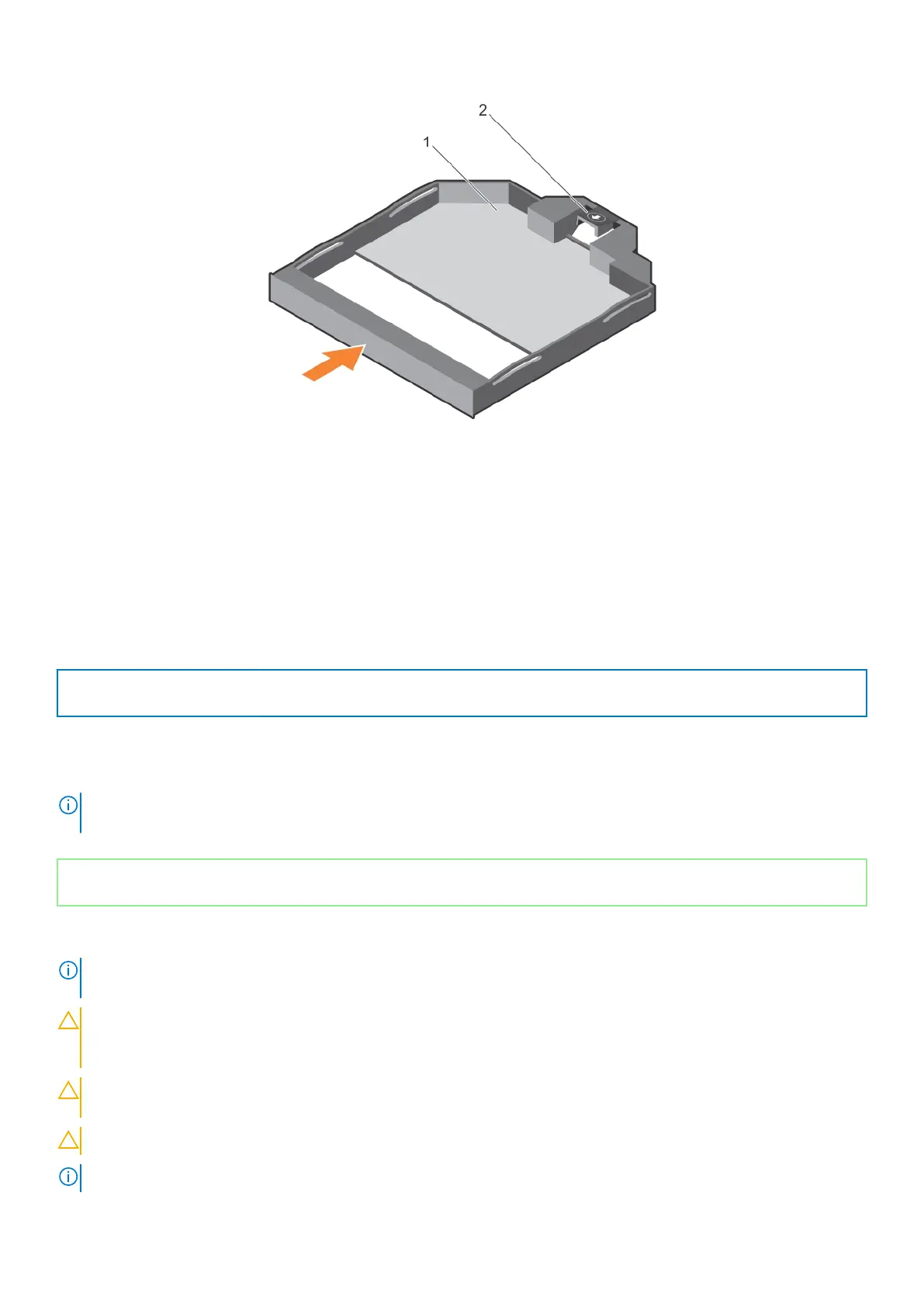图 44: 安装细长型光盘驱动器挡片
1. 细长型光盘驱动器挡片
2. 光盘驱动器挡片锁
相关参考资料
安全说明 on page 72
相关任务
拆装系统内部组件之后 on page 73
卸下细长型光盘驱动器挡片 on page 101
Identifier
GUID-675BE8BD-5A52-486A-8F9E-CDBEA0BB8559
Version 5
Status Translation approved
冷却风扇
您的系统支持七个热插拔冷却风扇。
注
: 当某个风扇出现问题时,系统的管理软件可提供该风扇的编号。您可以通过查看冷却风扇部件上的风扇编号轻松找到并
更换相应风扇。
Identifier GUID-B0C84ACF-7E08-4866-8232-711DE8F37418
Version 4
Status Released
Removing a cooling fan
NOTE:
Opening or removing the system cover when the system is ON may expose you to a risk of electric shock. Exercise
utmost care while removing or installing cooling fans.
CAUTION: 多数维修只能由经认证的维修技术人员进行。您只能根据产品说明文件中的授权,或者在联机或电话服务和支持
团队的指导下进行故障排除和简单维修。任何未经 Dell 授权的服务所导致的损坏均不在保修范围之列。请阅读并遵循您的
产品附带的安全说明。
CAUTION: The cooling fans are hot swappable. To maintain proper cooling while the system is on, replace only
one fan at a time.
CAUTION: Do not operate the system with the cover removed for a duration exceeding five minutes.
NOTE: The procedure for removing each fan is identical.
安装和卸下系统组件 103
