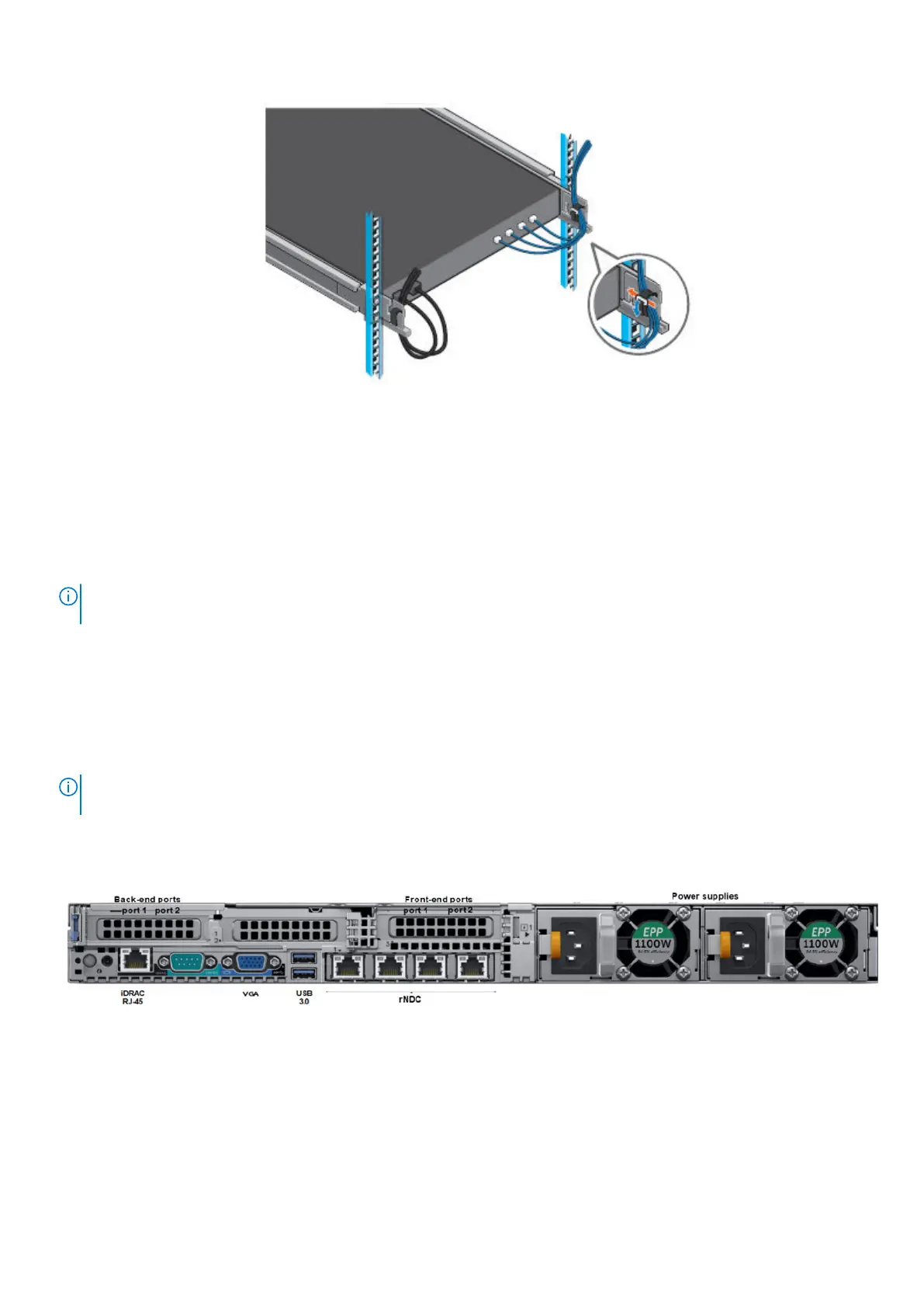Figure 9. CMA bracket slots
F200 and F600 node ports
The back-end ports are the private network connections to the nodes. Port 1 from all nodes connects to one switch, and port 2 from all
the nodes connects to a second switch. Both back-end switches are provided.
The front-end ports are for the client network connections.
NOTE:
In the F200, the rNDC can provide 10 GbE or 25 GbE connections for front-end networking. In the F600, the
rNDC does not provide network connectivity.
Configure the Integrated Dell Remote Access
Controller (iDRAC)
The integrated Dell Remote Access Controller (iDRAC) delivers advanced, agent-free local, and remote administration. iDRAC is
embedded in every F200 and F600 node and provides a secure means to automate a multitude of common management tasks.
NOTE:
Although iDRAC is preinstalled in F200 and F600 nodes, caution is recommended when using IDRAC. Some
IDRAC features and functionality might not work as expected with OneFS.
IDRAC does not require any additional software installation.
1. After connecting the network cables, and powering on the node, iDRAC is available for use. For iDRAC, the RJ-45 (1 GbE) connects to
the external network switch.
Figure 10. Node with RJ-45 iDRAC connection
2. Log in to iDRAC by using the following default username and password:
• root
• calvin
12
Node installation
