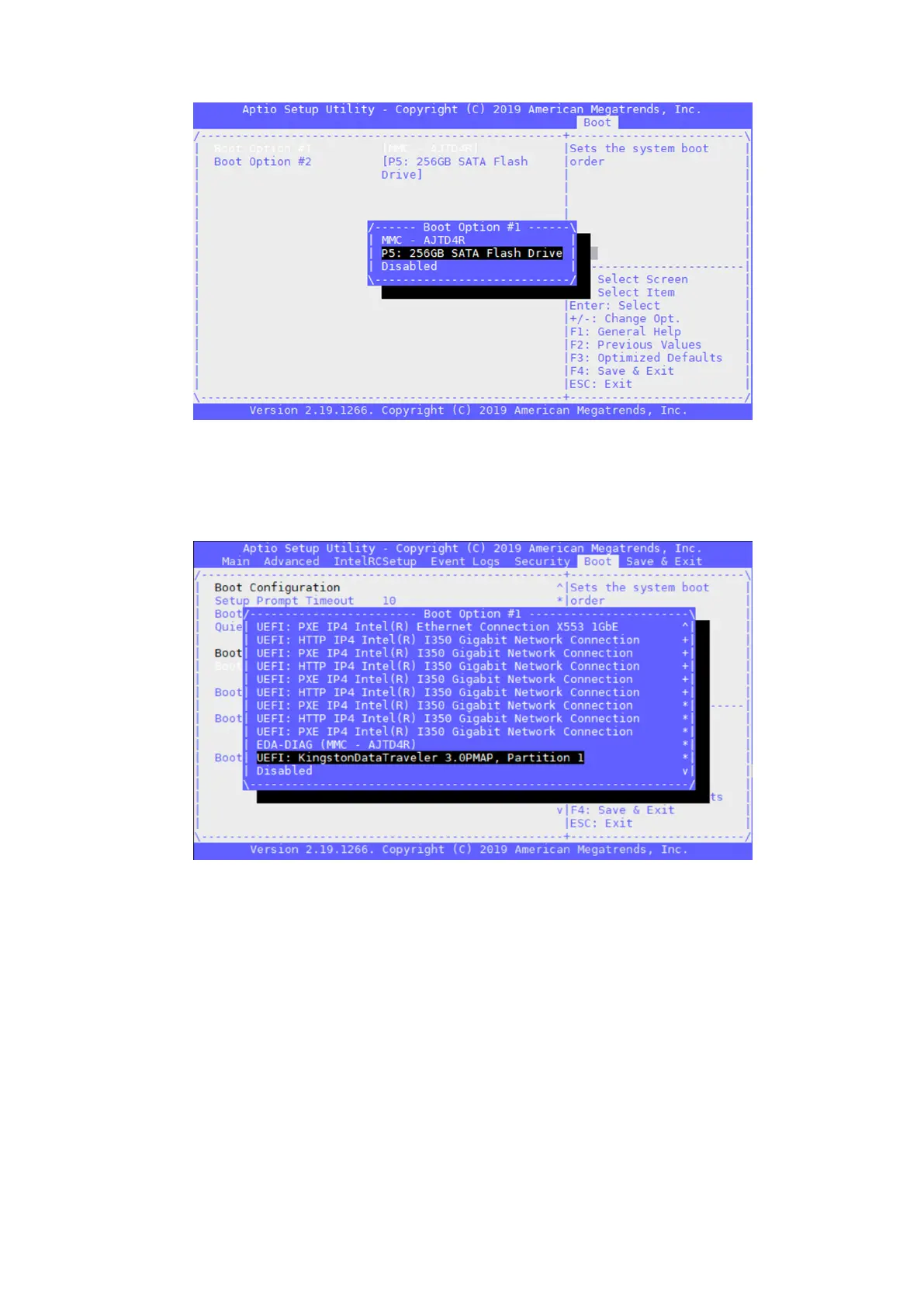Figure 25. Select USB option
7. Select Yes to save the configuration, then press Enter to boot the system.
8. After the system restarts, boot into the BIOS settings.
9. From the BIOS screen, go to the Boot tab.
10. Using the arrow keys, go to the Boot Option #1 listing and select CentOS SATA Flash Drive as the first boot option.
Figure 26. CentOS Boot Option selection screen
The Save & Exit Setup screen displays.
11. Select Yes to save the configuration then press Enter.
The system beings to boot.
Install ADVA 18.3 operating system
1. From the ADVA Connector Customization and Installation screen, press I then Enter.
Configure BIOS and install ADVA 18.3 operating system installation
21
