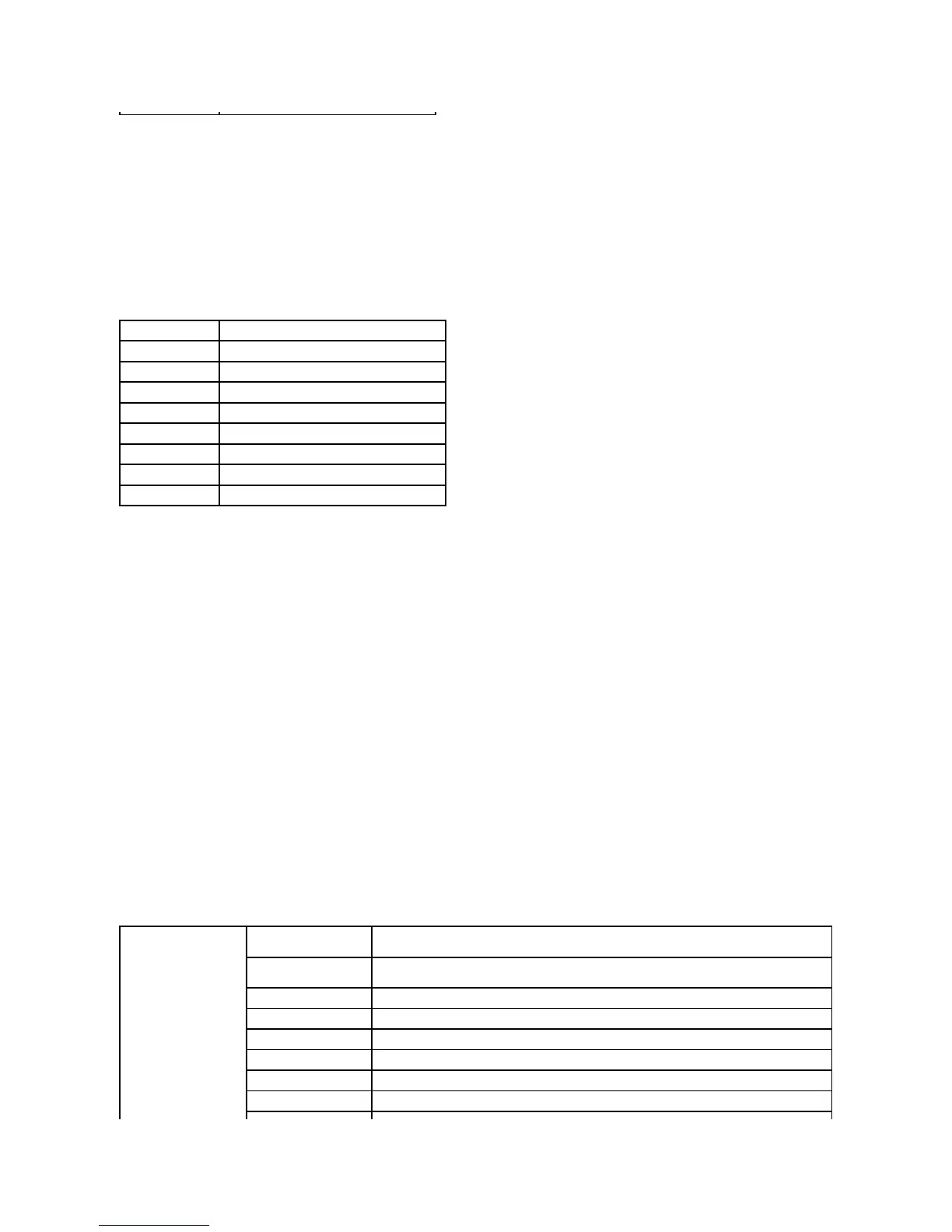Completed Jobs
Purpose:
To check the completed print jobs. Up to the last 22 print jobs are displayed. Click Refresh to update the screen.
Values:
Printer Settings
Use the Printer Settings menu to display the printer settings report and to configure printer settings.
The following tabbed pages are displayed at the top of the Right Frame.
Printer Settings Report
The Printer Settings Report tab includes the Menu Settings and Reports pages.
Menu Settings
Purpose:
To display the current settings of the printer.
Values:
Displays the file name of the completed print job.
Displays the job owner's name.
Displays the name of the host computer.
Displays the status of completed print jobs.
Displays the number of pages in the print job.
Displays the number of sheets in the print job.
Displays the status of the host interface.
Displays the date the print job was submitted.
Displays the amount of time before the printer enters the power saver timer mode 1 after it finishes
a print job.
Displays the amount of time before the printer enters the power saver timer mode 2 after it finishes
a print job.
Displays whether the printer sounds the tone for the panel.
Displays whether the printer sounds the tone when the machine becomes ready.
Displays whether the printer sounds the tone when a job is completed.
Displays whether the printer sounds the tone when an error occurs.
Displays whether the printer sounds an alarm when an error occurs.
Displays whether the printer sounds the tone when the paper runs out.
