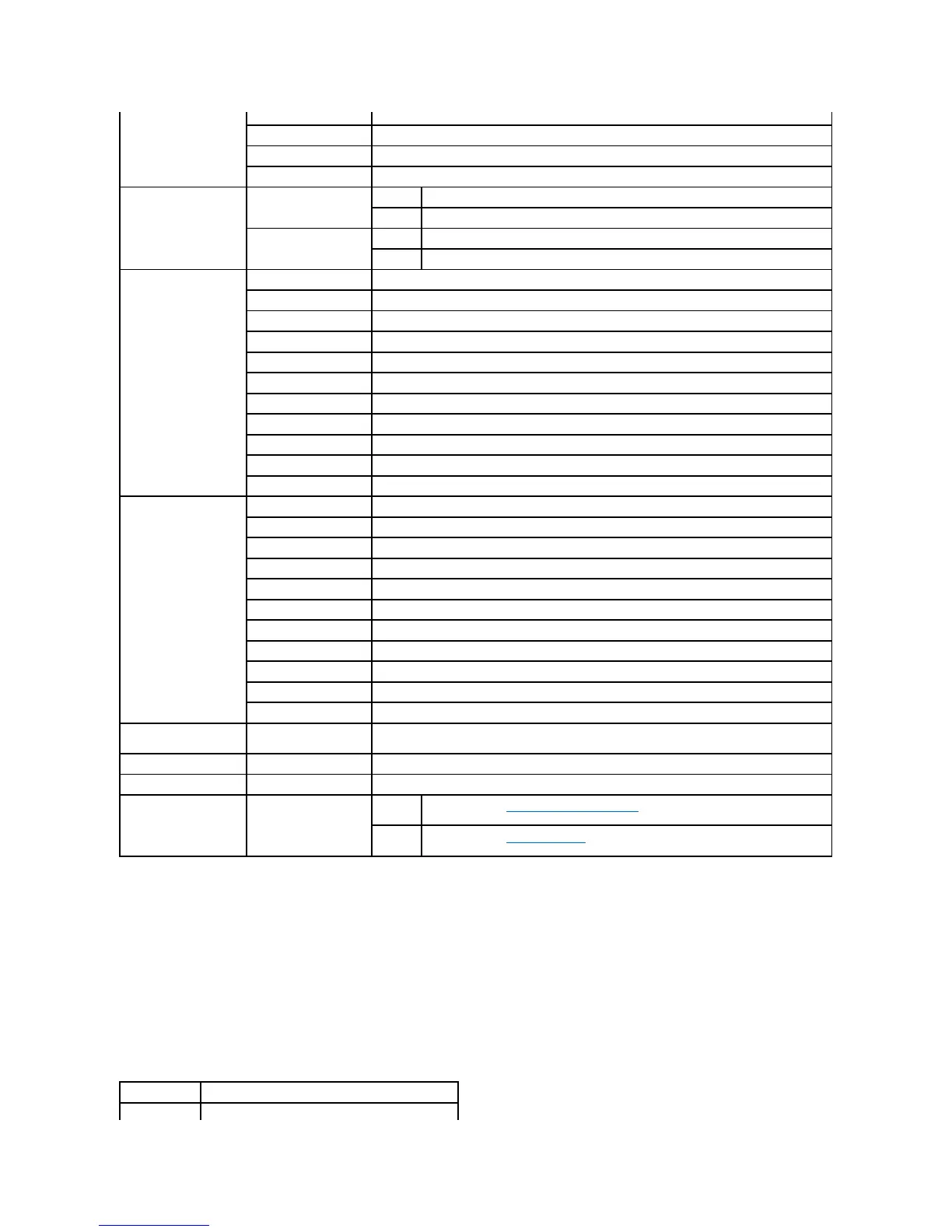Reports
Purpose:
To print various types of reports and lists.
Values:
Displays whether the printer sounds the tone when the toner is low.
Displays the amount of time the printer waits to receive additional bytes of data from the computer.
Displays the language to be used for E-mail Alert.
Displays whether the printer outputs logs automatically.
Displays the paper density in Light for the plain paper.
Displays the paper density in Normal for the plain paper.
Displays the paper density in Light for the label.
Displays the paper density in Normal for the label.
Displays the voltage settings of the transfer roller (-6-6) for plain paper. The default is 0.
Displays the voltage settings of the transfer roller (-6-6) for thick plain paper. The default is 0.
Displays the voltage settings of the transfer roller (-6-6) for cover paper. The default is 0.
Displays the voltage settings of the transfer roller (-6-6) for thick cover paper. The default is 0.
Displays the voltage settings of the transfer roller (-6-6) for labels. The default is 0.
Displays the voltage settings of the transfer roller (-6-6) for coated paper. The default is 0.
Displays the voltage settings of the transfer roller (-6-6) for thick coated paper. The default is 0.
Displays the voltage settings of the transfer roller (-6-6) for envelopes. The default is 0.
Displays the voltage settings of the transfer roller (-6-6) for recycled paper. The default is 0.
Displays the voltage settings of the transfer roller (-6-6) for Japanese coated paper. The default is 0.
Displays the voltage settings of the transfer roller (-6-6) for Japanese postcards. The default is 0.
Displays the temperature settings of the fuser (-2-2) for plain paper. The default is 0.
Displays the temperature settings of the fuser (-2-2) for thick plain paper. The default is 0.
Displays the temperature settings of the fuser (-2-2) for cover paper. The default is 0.
Displays the temperature settings of the fuser (-2-2) for thick cover paper. The default is 0.
Displays the temperature settings of the fuser (-2-2) for labels. The default is 0.
Displays the temperature settings of the fuser (-2-2) for coated paper. The default is 0.
Displays the temperature settings of the fuser (-2-2) for thick coated paper. The default is 0.
Displays the temperature settings of the fuser (-2-2) for envelopes. The default is 0.
Displays the temperature settings of the fuser (-2-2) for recycled paper. The default is 0.
Displays the temperature settings of the fuser (-2-2) for Japanese coated paper. The default is 0.
Displays the temperature settings of the fuser (-2-2) for Japanese postcards. The default is 0.
Auto Registration
Adjustment
Auto Registration
Adjustment
Displays whether to adjust the registration automatically.
Displays whether to adjust the height of the installation location of the printer.
Displays whether to use a refilled toner cartridge.
Displays the URL (accessories.us.dell.com/sna) that can be linked from Order Supplies
at in the left frame.
Displays the URL (premier.dell.com) that can be linked from Order Supplies at in the left
frame.
Click the Start button to print the printer settings page.
Click the Start button to print the device settings page.
