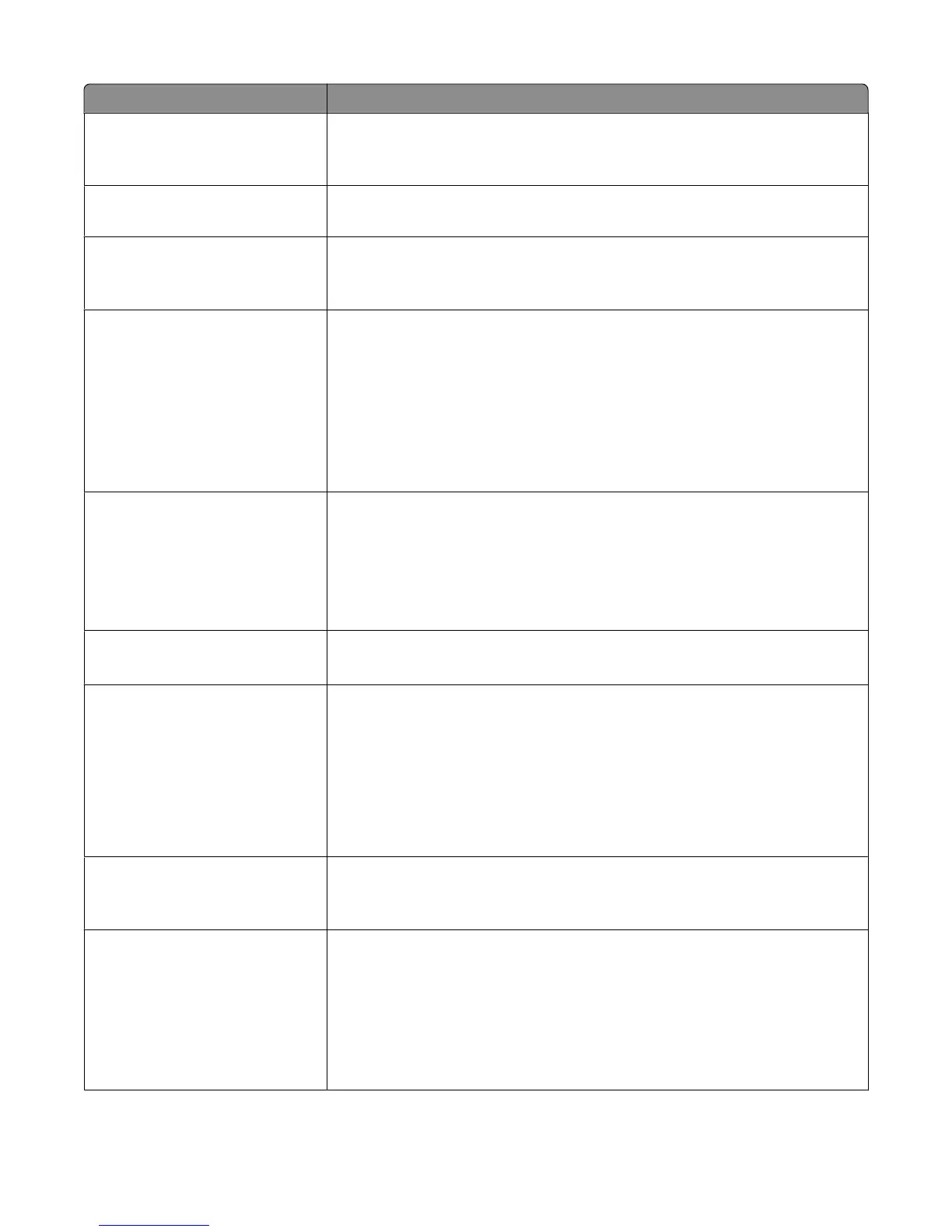Menu item Description
E-mail Server Setup
Max e-mail size
0–65535 KB
Specifies the maximum e-mail size in kilobytes
Note: E-mail above the specified size is not sent.
E-mail Server Setup
Size Error Message
Sends a message when an e-mail is greater than the configured size limit
E-mail Server Setup
Limit destinations
Sends an e-mail only when the address contains the domain name, such as a
company domain name
Note: E-mail can be sent only to the specified domain.
E-mail Server Setup
Web Link Setup
Server
Login
Password
Path
Base file name
Web Link
Defines the e-mail server path name; for example: /directory/path
The following characters or symbols are invalid entries for a path name: * : ? <
> |.
Format
PDF (.pdf)
Secure PDF
TIFF (.tif)
JPEG (.jpg)
XPS (.xps)
Specifies the format of the file
Note: PDF (.pdf) is the factory default setting.
PDF Version
1.2–1.6
Sets the version of the PDF file that will be scanned to e-mail
Note: 1.5 is the factory default setting.
Content
Text/Photo
Photograph
Text
Specifies the type of content that will be scanned to e-mail
Notes:
• Text/Photo is the factory default setting. Text/Photo is used when the
documents are mostly text or line art.
• Photograph is used when the document is a high-quality photograph or inkjet
print.
• Text is used when the document is mostly text.
Color
Gray
Color
Specifies whether a job prints in grayscale or color
Note: Color is the factory default setting.
Resolution
75
150
200
300
400
600
Specifies how many dots per inch are scanned
Note: 150 dpi is the factory default setting.
Understanding printer menus
203