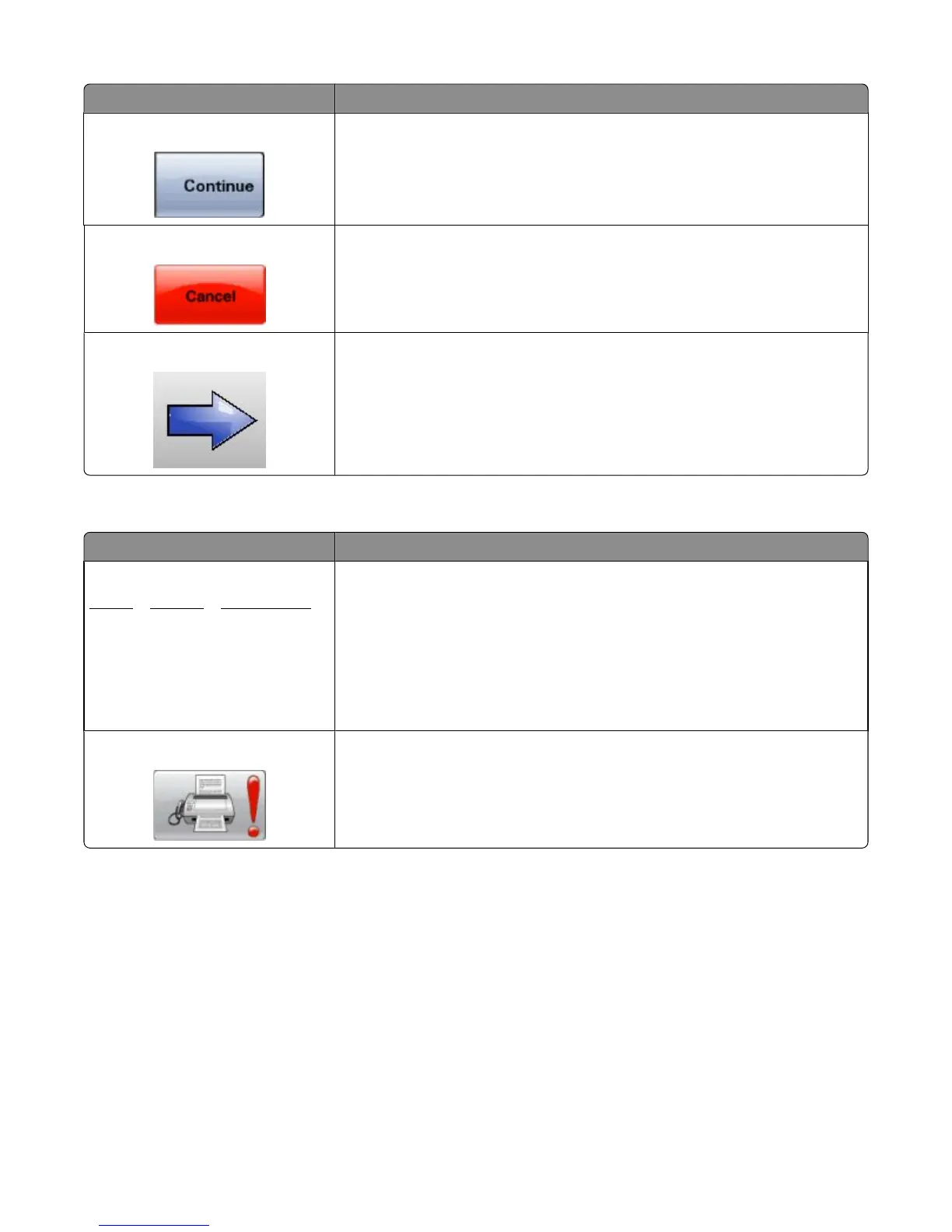Button Function
Continue Touch this button to accept a selection or to clear messages, and then proceed
with the job.
Cancel
• Cancels an action or a selection
• Cancels out of a screen and returns to the previous screen
Select Opens the next related menu or menu item
Features
Feature Description
Menu trail line:
Menusª Settingsª Copy Settingsª
Number of Copies
A Menu trail line is located at the top of each menu screen. This feature acts as a
trail, showing the path taken to arrive at the current menu. It gives the exact
location within the menus.
Touch any of the underlined words to return to that menu or menu item.
The Number of Copies is not underlined since this is the current screen. If you touch
an underlined word on the Number of Copies screen before the Number of Copies
is set and saved, then the selection is not saved, and it does not become the default
setting.
Attendance message alert If an attendance message occurs which affects a function, such as copy or fax, then
a solid red exclamation point appears over the function button on the home
screen, and the red indicator light blinks.
Learning about the printer
28