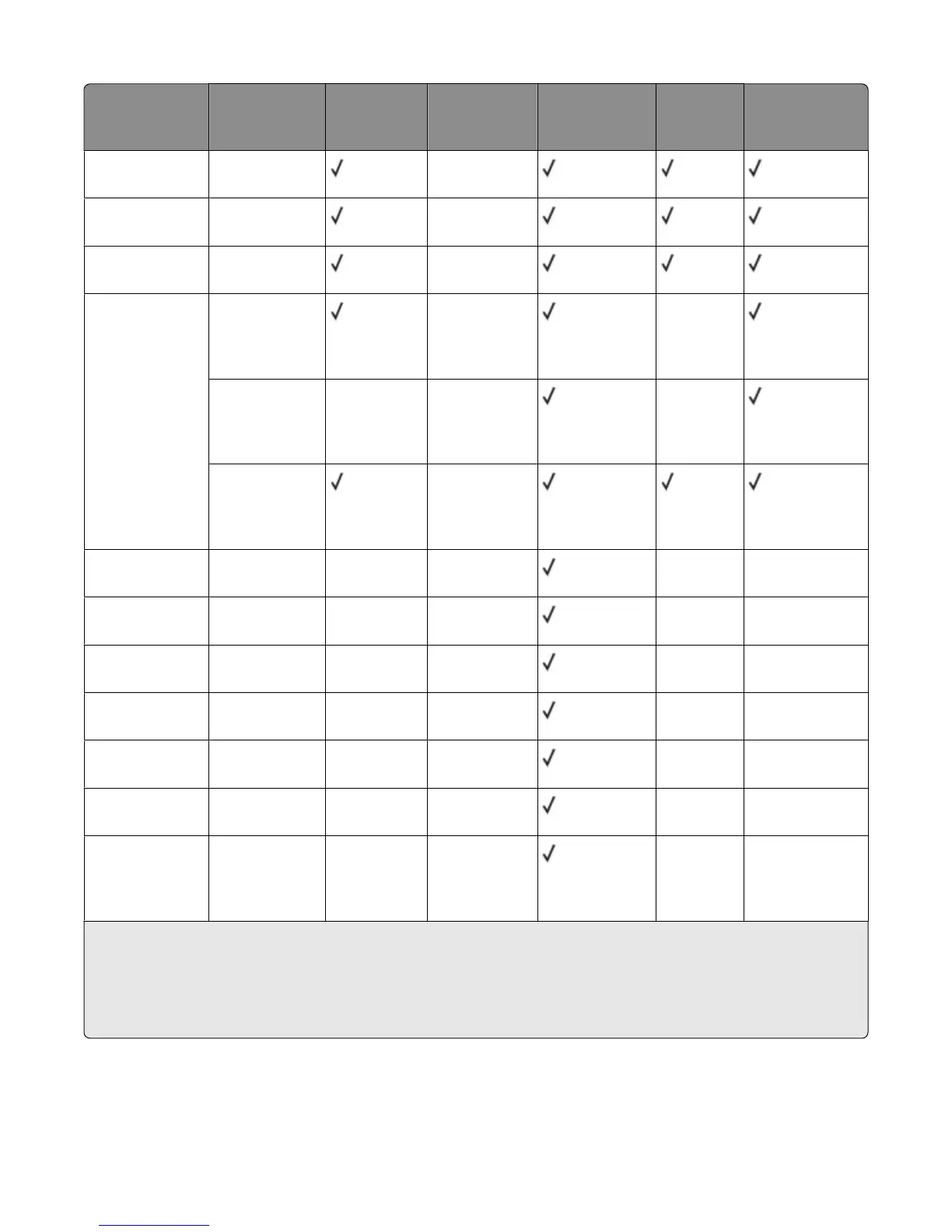Paper size Dimensions Standard
250- sheet
tray
Optional 550-
sheet tray
Multi- purpose
feeder
Duplex
unit
Automatic
Document
feeder
Oficio
216 x 340 mm
(8.5 x 13.4 in.)
X
Folio
216 x 330 mm
(8.5 x 13 in.)
X
Statement
140 x 216 mm
(5.5 x 8.5 in.)
X
Universal
2, 3
138 x 210 mm
(5.5 x 8.3 in.) up
to 216 x 356 mm
(8.5 x 14 in.)
X X
70 x 127 mm
(2.8 x 5 in.) up to
216 x 356 mm
(8.5 x 14 in.)
X X X
148 x 182 mm
(5.8 x 7.7 in.) up
to 216 x 356 mm
(8.5 x 14 in.)
X
7 3/4 Envelope
(Monarch)
98 x 191 mm
(3.9 x 7.5 in.)
X X X X
9 Envelope
98 x 225 mm
(3.9 x 8.9 in.)
X X X X
10 Envelope
105 x 241 mm
(4.1 x 9.5 in.)
X X X X
DL Envelope
110 x 220 mm
(4.3 x 8.7 in.)
X X X X
C5 Envelope
162 x 229 mm
(6.4 x 9.1 in.)
X X X X
B5 Envelope
176 x 250 mm
(6.9 x 9.8 in.)
X X X X
Other Envelope
98 x 162 mm
(3.99 x 6.4 in.) to
176 x 250 mm
(6.9 x 9.8 in.)
X X X X
1
A6 is supported only for grain long papers.
2
If a paper size you want to use is not listed, configure a Universal paper size. For more information, see “Configuring
Universal paper settings” on page 75.
3
To support duplexing, the Universal width must be between 210 mm (8.267 in) and 215.9 mm (8.5 in); Universal length
must be between 279.4 mm (11 in) and 355.6 mm (14 in).
Paper and specialty media guidelines
90