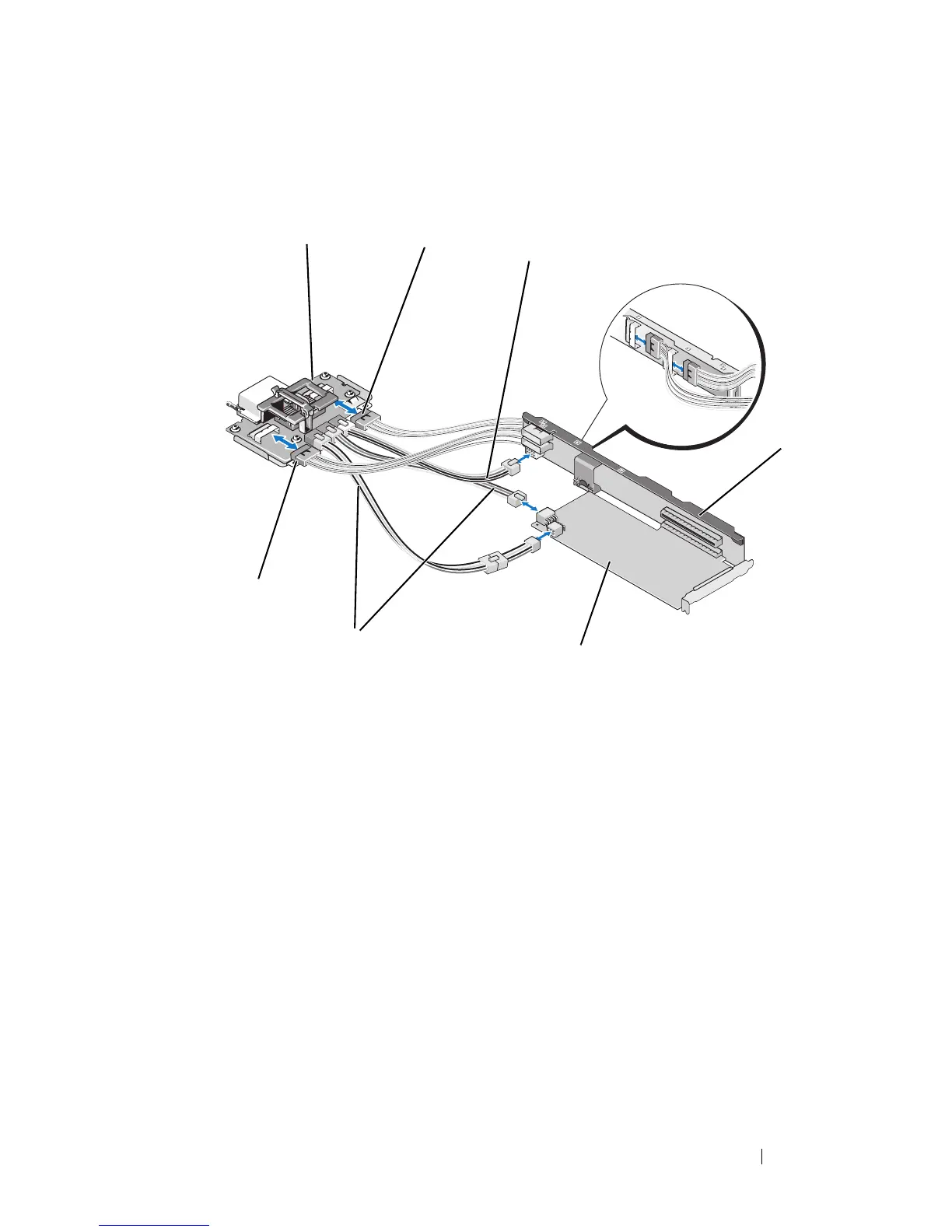Installing Blade Components 223
Figure 3-37. Installing or Removing Cables Connecting the Expansion-Card Riser to the
Midplane Interface Card (PowerEdge M610x Only)
3
If installed, remove the expansion card(s) from the expansion-card slot(s).
See "Removing an Expansion Card" on page 220.
1 midplane interface card 2 data cable 4
3 power cable connecting midplane
interface card to expansion-card
riser
4 expansion-card riser
5 expansion card 6 power cables connecting midplane
interface card to expansion cards (2)
NOTE: You may use both power
connections depending on the power
requirements of the expansion card.
7 data cable 3