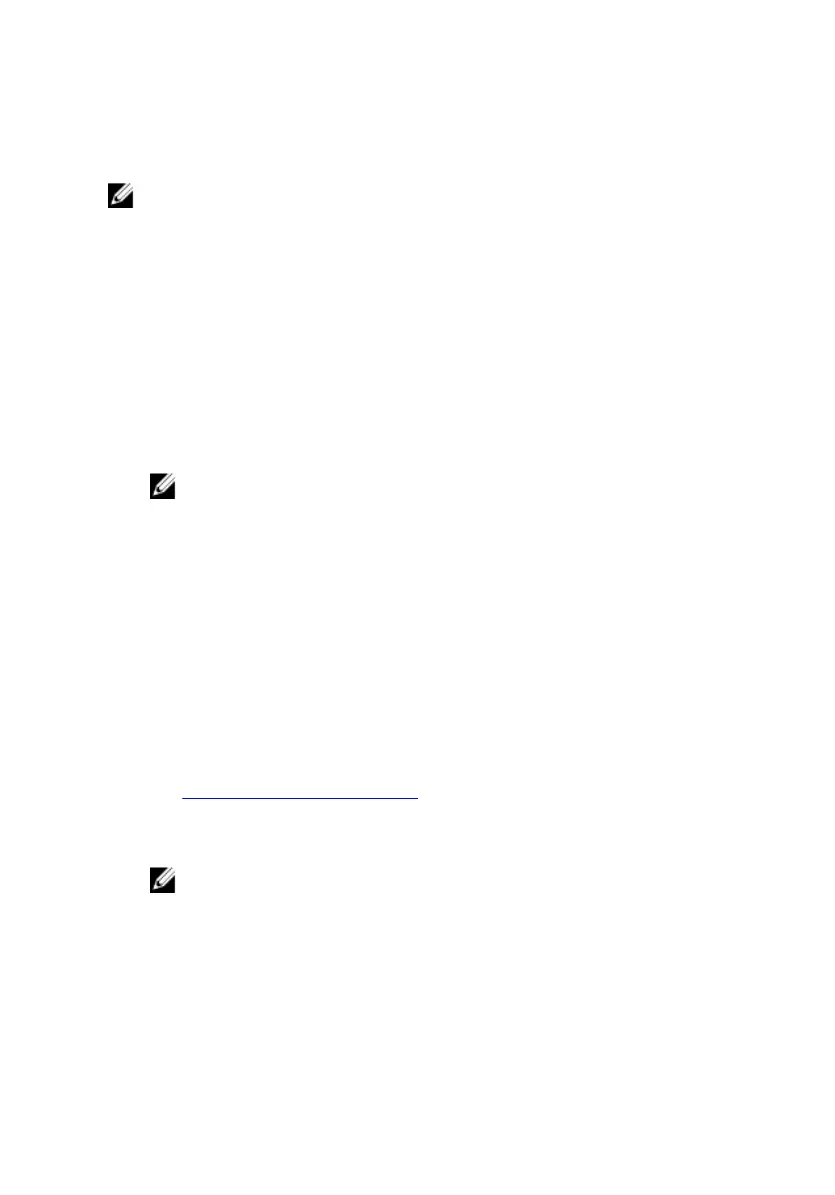USB Storage Device — Insert the memory device into a USB connector and
restart the computer. When F12 Boot Options appear in the lower-right
corner of the screen, press F12. The BIOS detects the device and adds the USB
flash option to the boot menu.
NOTE: To boot to a USB device, the device must be bootable. To ensure
that your device is bootable, check the device documentation.
Network — The computer attempts to boot from the network. If no operating
system is found on the network, the computer generates an error message.
Changing boot sequence for the current boot
1 If you are booting from a USB device, connect the USB device to a USB port.
2 Turn on (or restart) your computer.
3 When F2 Setup, F12 Boot Options appear in the lower-right corner of
the screen, press F12.
NOTE: If you wait too long and the operating system logo appears,
continue to wait until you see the Microsoft Windows desktop. Then,
shut down your computer and try again.
The Boot Options appears, listing all available boot devices.
4 On the Boot Options, select the device you want to boot from and press
Enter.
For example, if you are booting to a USB hard drive, highlight USB Hard
Disk and press Enter.
Changing boot sequence for future boots
1 Enter BIOS setup program.
See “Entering BIOS setup program”.
2 Use the arrow keys to highlight the Boot menu option and press Enter to
access the menu.
NOTE: Note your current boot sequence in case you want to restore
it.
3 Navigate to Set Boot Priority to configure the boot priority.
4 Use the arrow keys to highlight the boot priority and press Enter to display
the different devices.
5 Select the device and press Enter to set the boot priority.
143
