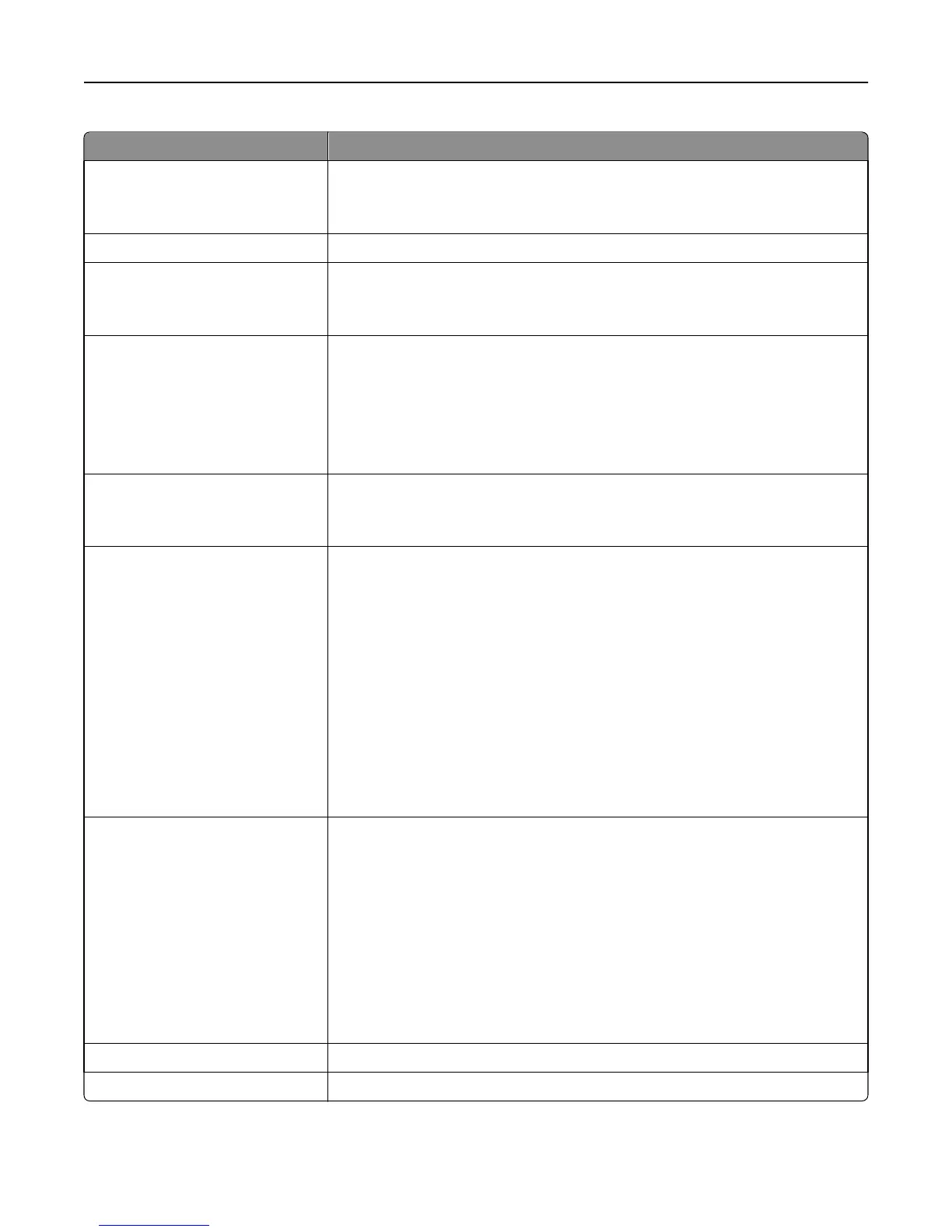Use To
Job Accounting Log
Off
On
Determine and set if the printer creates a log of the print jobs it receives.
Note: Off is the factory default setting.
Job Accounting Utilities Print and delete log files or export them to a flash drive.
Accounting Log Frequency
Weekly
Monthly
Determine and set how often a log file is created.
Note: Monthly is the factory default setting.
Log Action at End of Frequency
None
E‑mail Current Log
E‑mail & Delete Current Log
Post Current Log
Post & Delete Current Log
Determine and set how the printer responds when the frequency threshold expires.
Note: None is the factory default setting.
Disk Near Full Level
Off
1–99
Specify the maximum size of the log file before the printer executes Disk Near Full
Action.
Note: 5 is the factory default setting.
Disk Near Full Action
None
E‑mail Current Log
E‑mail & Delete Current Log
E‑mail & Delete Oldest Log
Post Current Log
Post & Delete Current Log
Post & Delete Oldest Log
Delete Current Log
Delete Oldest Log
Delete All Logs
Delete All But Current
Determine and set how the printer responds when the printer hard disk is nearly full.
Notes:
• None is the factory default setting.
• The value defined in Disk Near Full Level determines when this action is
triggered.
Disk Full Action
None
E‑mail & Delete Current Log
E‑mail & Delete Oldest Log
Post & Delete Current Log
Post & Delete Oldest Log
Delete Current Log
Delete Oldest Log
Delete All Logs
Delete All But Current
Determine and set how the printer responds when disk usage reaches the maximum
limit (100MB).
Note: None is the factory default setting.
URL to Post Logs Determine and set where the printer posts job accounting logs.
E-mail to Send Logs Specify the e‑mail address to which the printer sends job accounting logs.
Understanding printer menus 120
