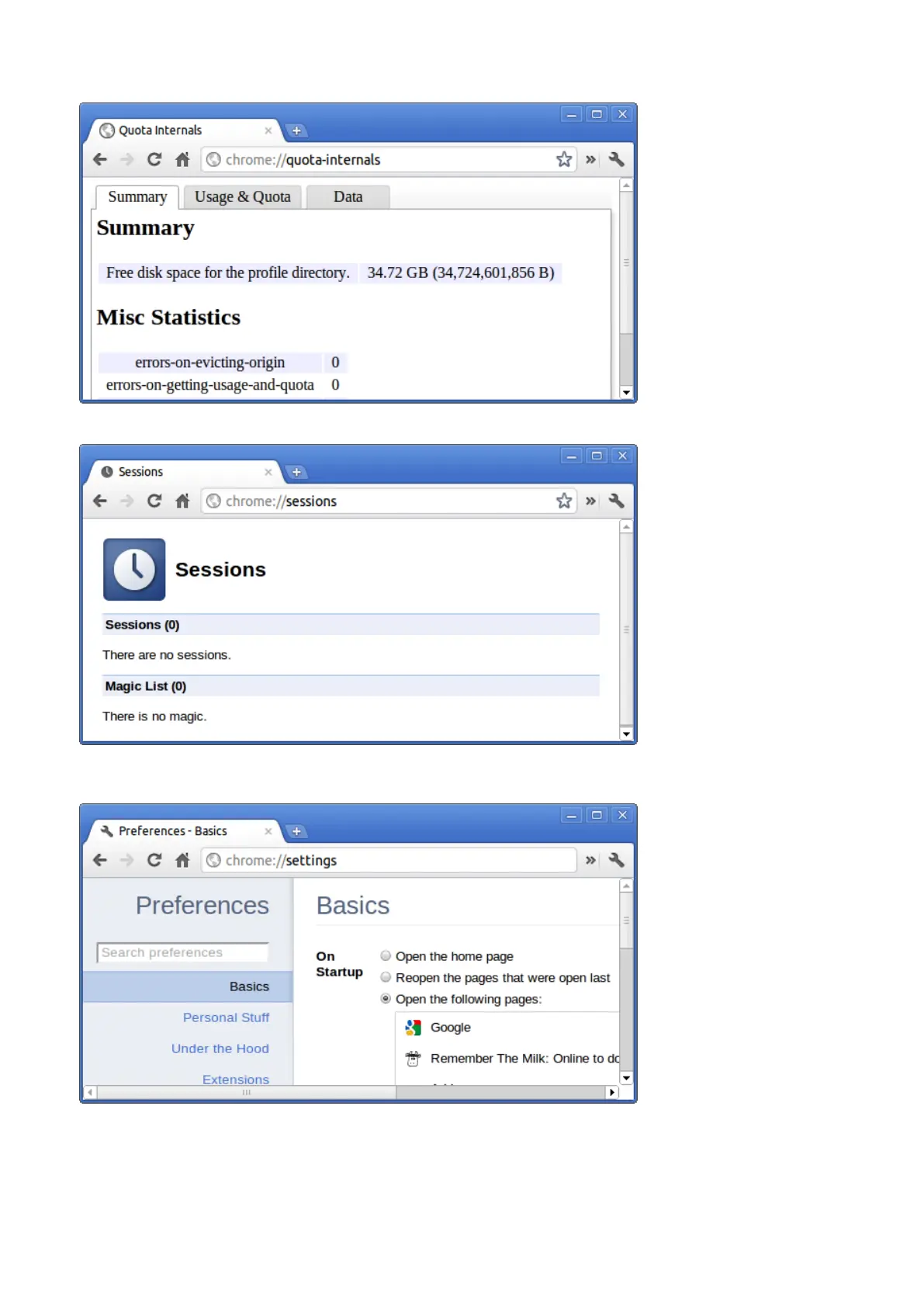10. chrome://sessions: This displays the number of sessions and magic list that are currently running.
11. chrome://settings: This is also available from the Menu > Options (on Windows), and Menu > Preferences (on Linux).
From here you can control various browser related settings.
12. chrome://sync-internals: This gives information about the Chrome sync feature, including the Sync URL used by Google,
and sync statistics.
80
Troubleshooting
